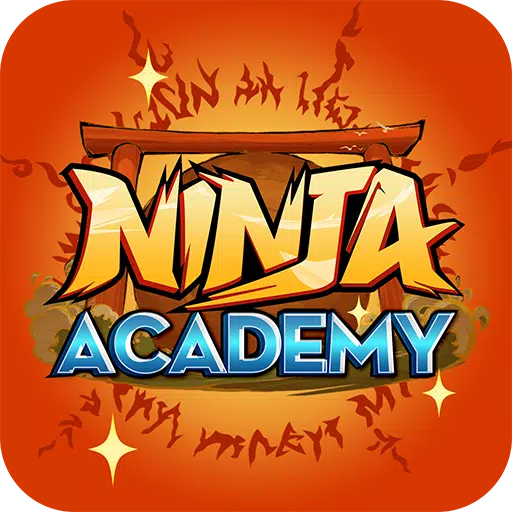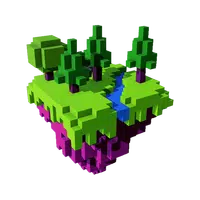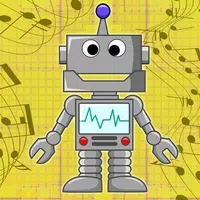So, you've just navigated through an entire mission in Ready or Not, taken down all the adversaries, saved the hostages, and thought you did everything by the book. Yet, you're hit with a "Mission Not Complete" message. Frustrating, isn't it? You're not the only one facing this issue. Here's a comprehensive guide on how to fix the "Mission Not Complete" error in Ready or Not.
1. Double-Check Your Objectives

The first step to resolving this issue is to review your objectives carefully. Even if you believe you've completed everything, the game might have other ideas. If you haven't met all your objectives, you can still vote to end the mission.
How to Check:
Press the Tab button to access the mission menu and review the objective list. If any item is marked in red or as incomplete, that's where the problem lies. Here are some common objectives that players might overlook:
- Reporting downed suspects or civilians – If you incapacitate or kill a suspect, you must report it by interacting with them (default key: F). The same applies to civilians.
- Securing evidence (weapons, bombs, etc.) – Make sure to secure any weapons dropped by suspects.
- Completing optional objectives – Some missions have additional tasks, like disabling security systems, which must be completed for the mission to count as complete.
- Ensuring all hostages are safe – Double-check that all civilians are rescued and safe.
Fix: Revisit the map and ensure you haven't missed anything.
Related: All Soft Objectives in Ready or Not, Listed
2. The Vote-to-End Issue (Multiplayer)

This issue is common in multiplayer sessions. In co-op mode, everyone must vote to end the mission. If even one player misses the vote prompt, you'll encounter the "Mission Not Complete" error in Ready or Not.
How to Fix:
- Ensure all players press Y (default key) when the vote prompt appears. If someone isn't voting, remind them via voice or text chat. If a player is AFK, you might need to wait or remove them from the session.
- Check out our article on how to fix 'Can't Connect to Host' in Ready or Not.
- If the vote screen isn't showing up for some players, restart the mission.
3. Objective Bugs
Sometimes, you've completed all objectives, but the game fails to recognize them.
Common Bugs:
- The game doesn't register secured weapons.
- A hostage doesn't count as rescued despite being safe.
- An objective remains incomplete even after meeting the conditions.
How to Fix:
- Restart the mission and try again.
- In multiplayer, switch the host, as the game might register objectives differently for different players.
- Verify your game files: Go to Steam > Right-click Ready or Not > Properties > Local Files > Verify Integrity of Game Files. This can fix missing or corrupted files that might cause issues.
The Classic ‘Restart and Hope’ Method
If none of the above solutions work, sometimes restarting the mission is your only option.
While it's not the ideal solution, Ready or Not is still in development, and mission completion bugs are not uncommon. If a mission persistently refuses to complete, restarting is often the quickest fix.
And that's how you can address the "Mission Not Complete" error in Ready or Not.
Ready or Not is available now on PC.