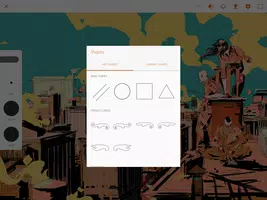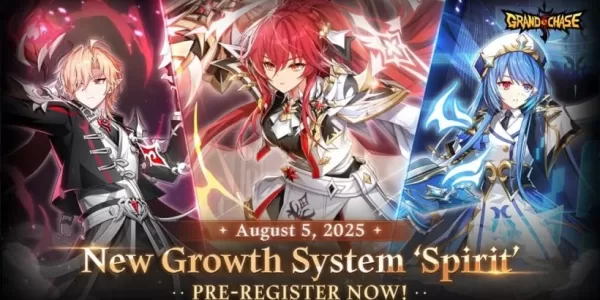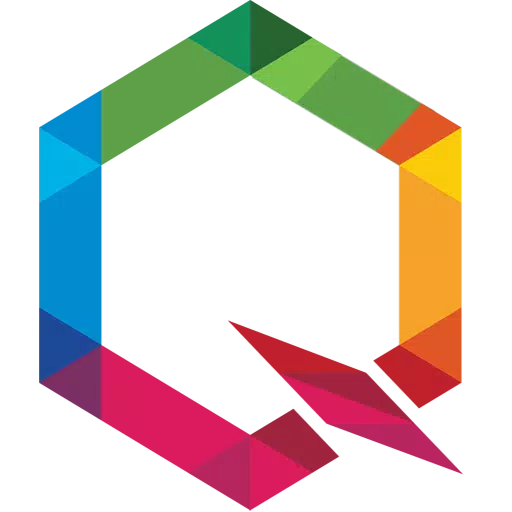Adobe Draw is a powerful vector drawing application designed for artists and designers who want to create high-quality illustrations and graphics. With a wide range of intuitive tools such as brushes, pencils, shape tools, layers, and masks, the app supports both beginners and professionals in crafting detailed and scalable artwork. Additionally, Adobe Draw includes helpful templates and presets to streamline the creative process, and it seamlessly integrates with other Adobe Creative Cloud applications, enhancing workflow efficiency across platforms.
Key Features of Adobe Draw:
* Award-Winning Application – Recognized with the Tabby Award for Creation, Design, and Editing, as well as the Google PlayStore Editor’s Choice Award.
* Professional Vector Tools – Create precise vector artwork using image and drawing layers that can be easily exported to Adobe Illustrator or Photoshop for further refinement.
* Customization Options – Enjoy advanced features like 64x zoom capability, five different pen tips for sketching, multiple layer support, and the ability to insert shape stencils for enhanced design flexibility.
* Creative Cloud Integration – Access assets directly from Adobe Stock and Creative Cloud Libraries, allowing for smooth cross-application workflows and resource sharing.
Creative Tips for Using Adobe Draw:
* Try out various pen tips and layer settings to experiment with textures and depth in your designs.
* Utilize the 64x zoom feature to add intricate details and polish your illustrations with precision.
* Enhance your work by incorporating vector shapes and stencils from Adobe Capture for more visually engaging compositions.
* Share your creations on Behance to receive constructive feedback from fellow creatives and industry professionals.
An Industry-Recognized Tool for Creatives
Adobe Draw has earned accolades for its excellence in creation, design, and editing. Whether you're an illustrator, graphic designer, or digital artist, this app offers everything you need to bring your ideas to life with professional-grade results.
Flexible and Feature-Rich
Create multi-layered vector illustrations with full control over every detail. The 64x zoom function allows for meticulous refinement, ensuring your final artwork meets the highest standards.
Precision Sketching Made Easy
With five customizable pen tips, you can adjust opacity, size, and color to achieve a variety of strokes and effects—perfect for creating unique and expressive artwork.
Layer Management for Complex Projects
Work efficiently with multiple layers. Rename, duplicate, merge, or adjust individual layers to maintain clarity and organization, even in complex compositions.
Enhance Your Art with Shapes and Stencils
Easily insert basic geometric stencils or import custom vector shapes from Adobe Capture to enrich your designs and add visual interest.
Seamless Transition to Adobe Creative Suite
Export editable files directly to Adobe Illustrator or send PSDs to Photoshop, enabling uninterrupted transitions between desktop and mobile workflows.
Expand Your Creative Possibilities with Creative Cloud Services
Search and license premium images directly from Adobe Stock without leaving the app. Access your Creative Cloud Libraries to use fonts, graphics, and assets processed in other Adobe apps like Lightroom and Capture.
Stay Organized Across Devices with CreativeSync
Adobe CreativeSync automatically syncs your files, fonts, and assets across all your devices, so you can start a project on one device and continue working on another—without missing a beat.
Share and Get Feedback Instantly
Showcase your work on Behance directly from within the app and engage with the global creative community. You can also share your artwork via Facebook, Twitter, or email to promote your portfolio and connect with collaborators.
Adobe’s Commitment to Privacy and Compliance
When using Adobe Draw, please review Adobe's Terms of Use and Privacy Policy. These documents outline important information regarding your rights and how your data is handled. Links to these policies are available at the bottom of the page.
What's New in Version 3.6.7 (Updated July 26, 2019)
- Enhanced Photoshop Integration – Maintain layer structure and naming conventions when sending files to Photoshop.
- Recover Deleted Projects – Easily restore accidentally deleted projects through the Creative Cloud website.
- Bug Fixes and Performance Improvements – General stability enhancements ensure smoother performance and a better user experience.