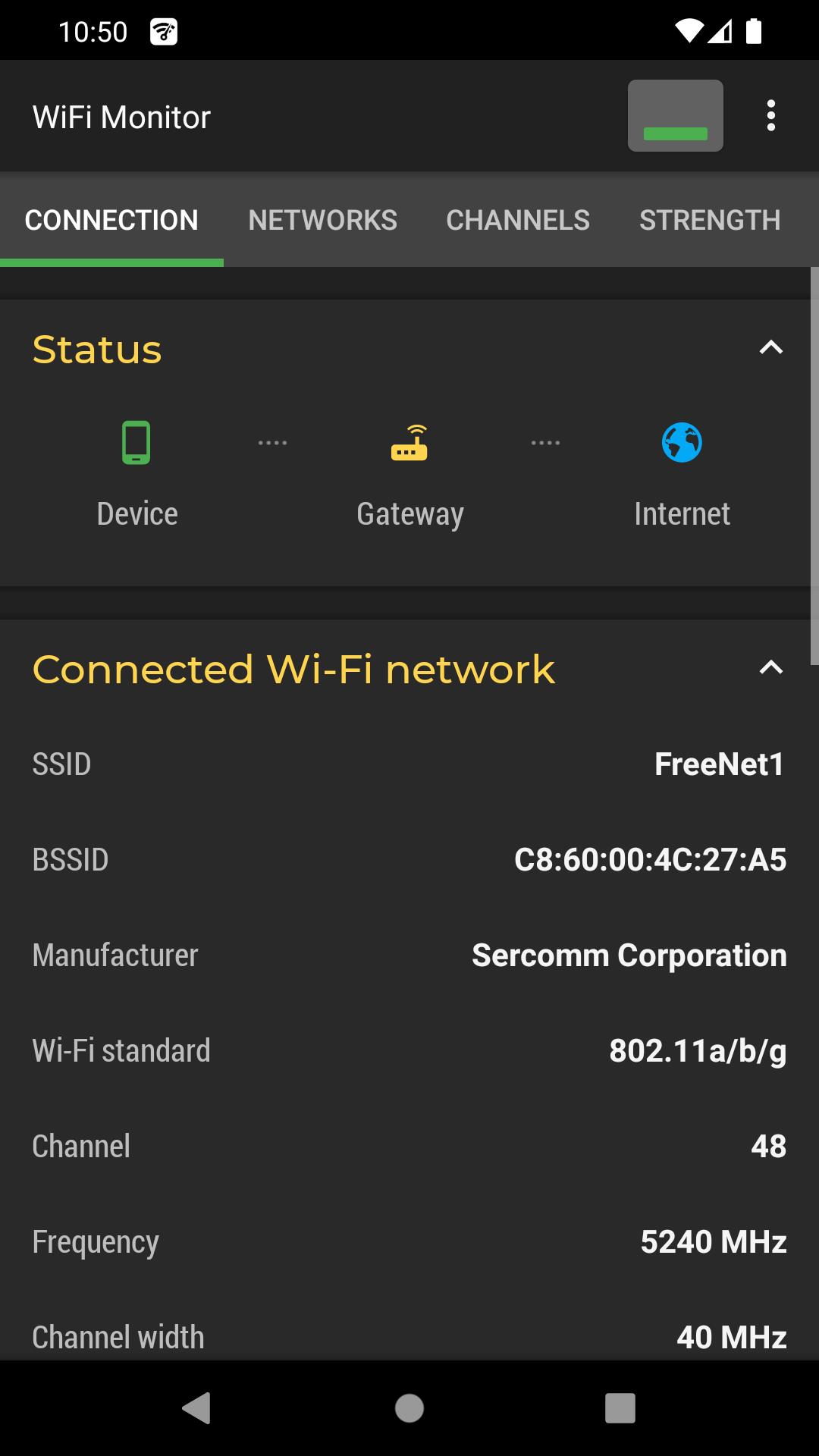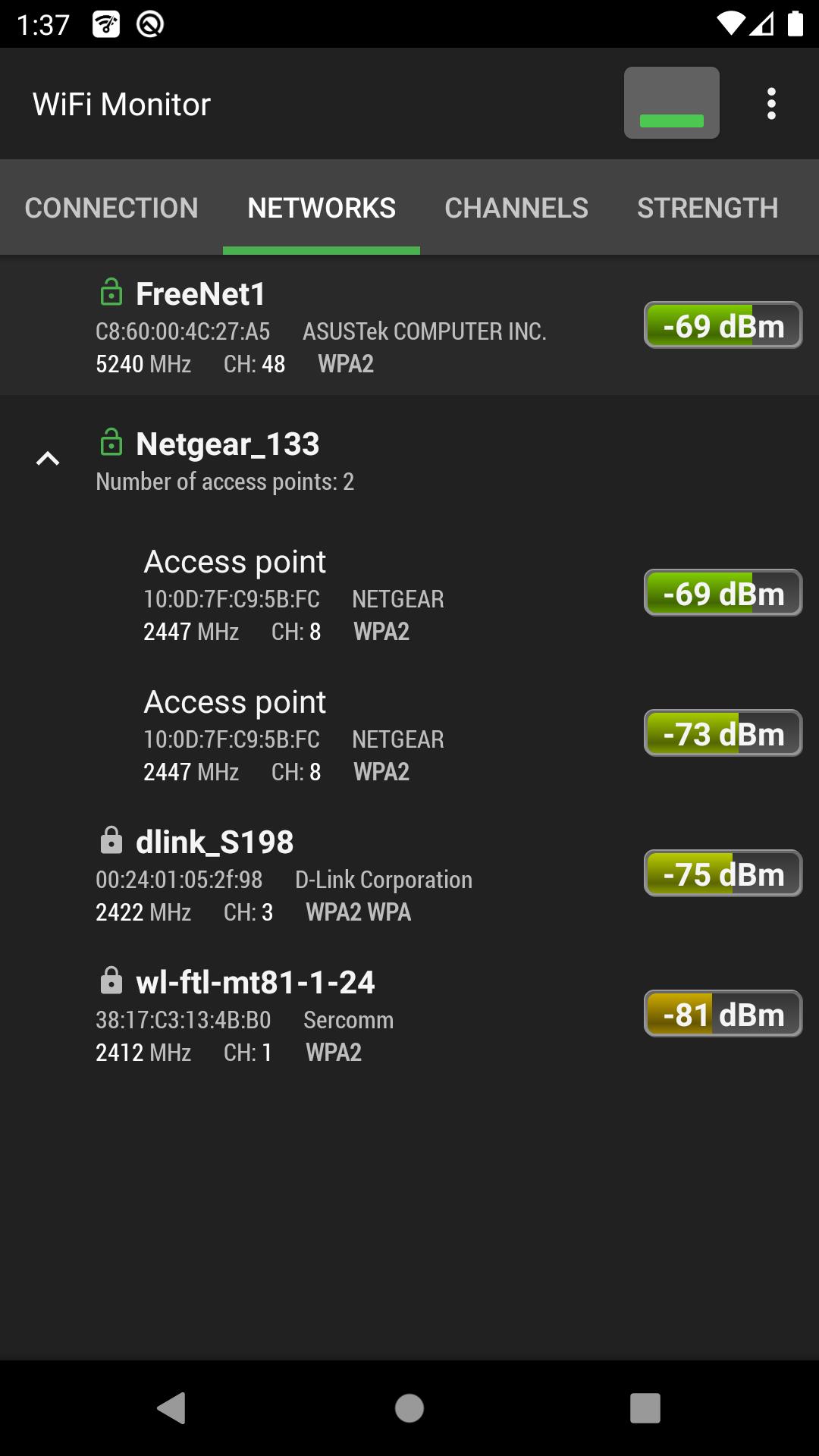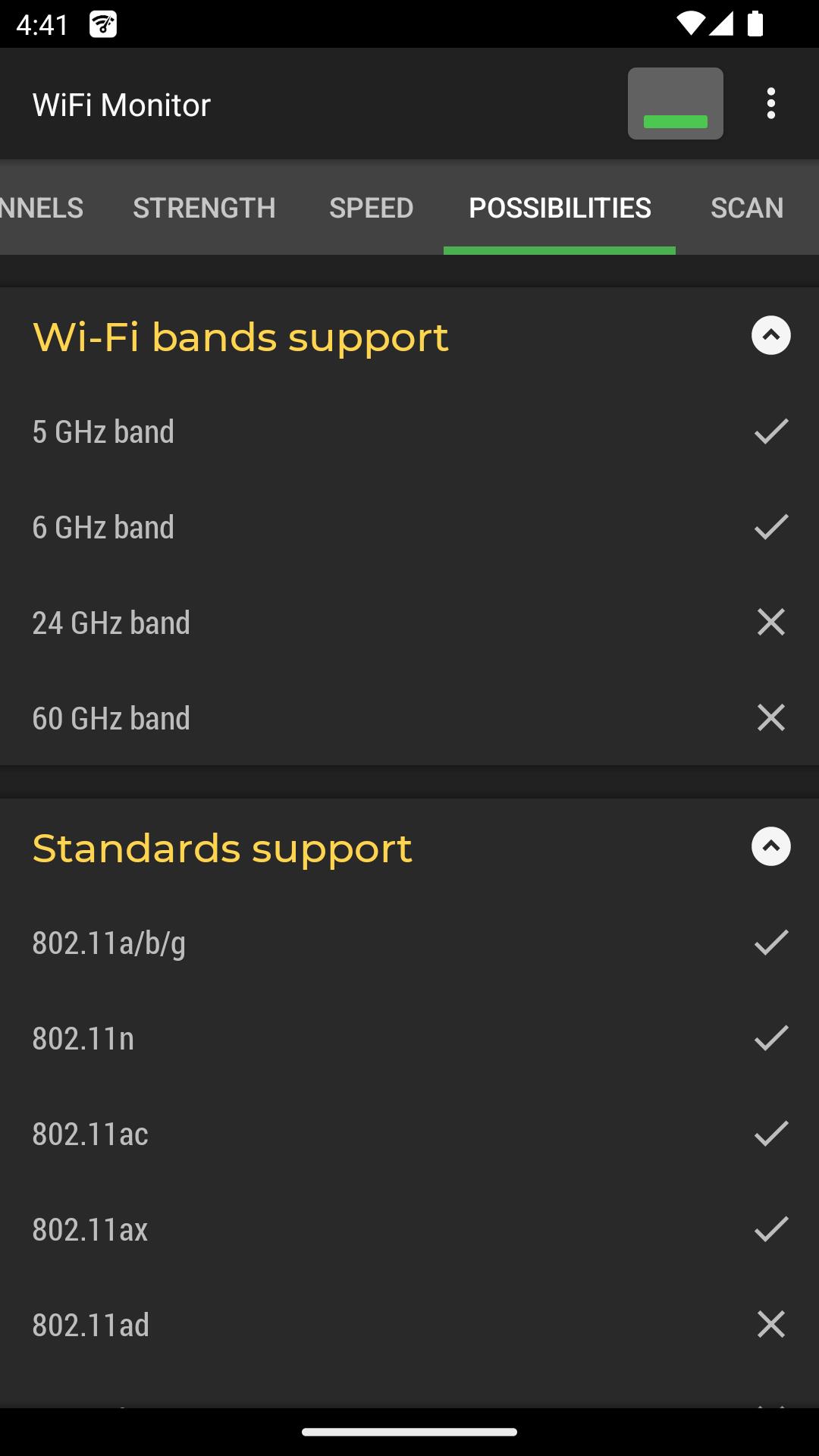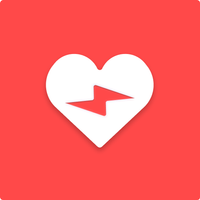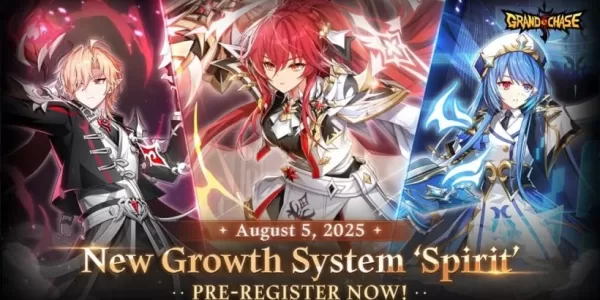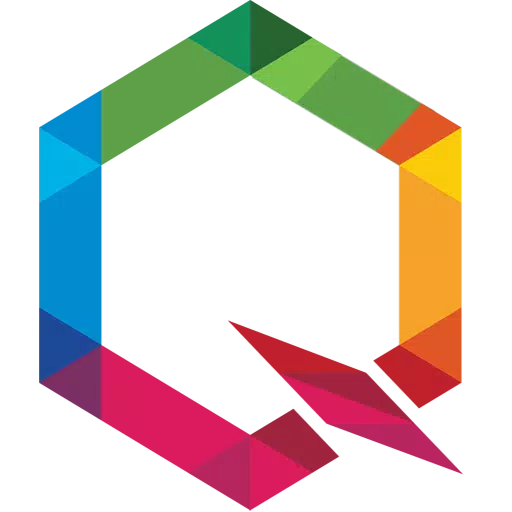WiFiMonitor: Your Comprehensive Wi-Fi Network Analyzer
WiFiMonitor is a powerful app that empowers you to analyze the health of your Wi-Fi network and track key parameters like signal strength, frequency, and connection speed. Whether you're setting up a wireless router, monitoring Wi-Fi usage, or simply want to optimize your network performance, WiFiMonitor is the perfect tool.
Key Features:
- Analyzing Wi-Fi Networks: Gain deep insights into the state of your Wi-Fi network by tracking signal strength, frequency, and connection speed. This data is invaluable for troubleshooting connection issues and optimizing router placement.
- Connection Tracking: The "Connection" tab provides a detailed snapshot of your connected Wi-Fi hotspot, including its name (SSID), identifier (BSSID), router manufacturer, connection speed, signal strength, frequency, and channel number. You'll also find ping information, security settings, and the MAC/IP address of your device.
- Network Analysis: The "Networks" tab offers a comprehensive analysis of all available Wi-Fi networks, categorized by type, manufacturer, signal level, and security protocol. Access points with the same name (SSID) are grouped together for easy comparison.
- Frequency-based Signal Analysis: The "Channels" tab visualizes the signal levels of hotspots based on their frequencies. This helps identify potential interference issues where routers using the same frequencies might negatively impact your connection quality.
- Strength Chart: The "Strength" chart provides a visual representation of the received power levels of available Wi-Fi hotspots, allowing you to track their dynamics over time. Higher signal strength indicates a better quality wireless connection.
- Speed Chart: The "Speed" chart displays real-time data transmission and reception rates within your connected network. This feature helps you analyze the usage of a specific hotspot and identify potential bottlenecks.
- Scanning: The "Scanning" section allows you to search for devices connected to your network and view their parameters, providing valuable insights into your network's activity.
- Data Logging & Export: WiFiMonitor enables you to save collected data to a log file for later analysis or export it to other applications for further processing.
Conclusion:
WiFiMonitor is a user-friendly and powerful app that provides a comprehensive solution for analyzing Wi-Fi networks and tracking their performance. Its detailed information about connected hotspots, available networks, signal analysis, and data usage makes it an indispensable tool for anyone seeking to optimize their Wi-Fi experience. Download WiFiMonitor today and take control of your wireless network!