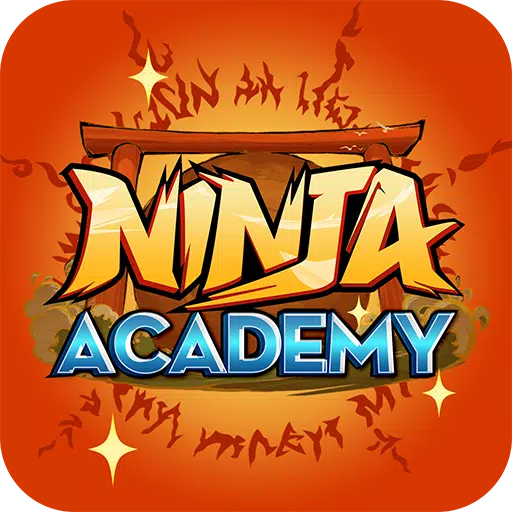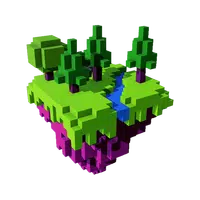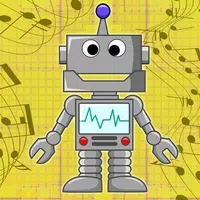Capcom has issued official advice for PC players of Monster Hunter Wilds on Steam after the game launched with a 'mixed' user review rating due to performance issues. The Japanese gaming giant recommended that players update their graphics drivers, disable compatibility mode, and adjust their game settings to address any initial problems.
"Thank you all for your patience and support!" Capcom expressed on X (formerly Twitter).
Monster Hunter Wilds Weapons Tier List
One of the 'Not Recommended' reviews on Steam, highlighted as 'most helpful', criticized the game's optimization, stating, "Monster Hunter Wilds has the worst optimization I've ever seen."
The reviewer elaborated, "I understand that new games are becoming more demanding and people are expected to upgrade, but this is absurd. I'm aware this isn't the first instance of new games having poor performance on launch, because the same thing happened with World, but it feels inexcusable at this point. I am by no means saying the game is bad, but in its current state, you should probably consider waiting for a more stable release."
Another negative review echoed these sentiments, noting, "Absolutely atrocious performance for how the game looks. Runs even worse than the beta."
In response to these concerns, Capcom released a 'Troubleshooting & Known Issues' guide to assist Steam users in resolving their problems. The company urged players to follow the outlined steps to ensure their PC, Steam, and the game's files are not the source of the issues.
Monster Hunter Wilds troubleshooting and known issues guide
Troubleshooting
When the game does not run properly, please try the following steps:
- Ensure your system meets the game's minimum requirements.
- Update your Video/Graphics Drivers.
- Check for Windows Updates and install the latest programs on your OS.
- If issues persist, perform a clean installation of the video driver set.
- Update DirectX to the latest version. For details, visit the Microsoft support page or Microsoft Download Center.
- Add the game's folder and files to your anti-virus program's exception/exclusion list. Default Paths:
- C:\Program Files (x86)\Steam\SteamApps\common\MonsterHunterWilds
- C:\Program Files (x86)\Steam\SteamApps\common\MonsterHunterWilds\MonsterHunterWilds.exe
- Add folder and files for Steam.exe to your anti-virus program's exception/exclusion list. Default Paths:
- C:\Program Files (x86)\Steam
- C:\Program Files (x86)\Steam\Steam.exe
- Grant administrator privileges to Steam by right-clicking Steam.exe and selecting "Run as administrator."
- If problems continue, log into your PC as an administrator and run MonsterHunterWilds.exe.
- Verify the game's files on Steam:
- Restart your computer and launch Steam.
- From the "Library" section, right-click on the game, and select "Properties."
- Go to the "Installed Files" tab and click "Verify integrity of game files."
- Steam will verify the files, which may take several minutes. Note that some local configuration files may fail to verify but should not be replaced; you can safely ignore this message. If problematic files are detected, Steam will automatically download or replace them.
- Disable Compatibility Mode for MonsterHunterWilds.exe:
- Right-click on MonsterHunterWilds.exe in the folder: C:\Program Files (x86)\Steam\SteamApps\common\MonsterHunterWilds.
- Go to Properties.
- Open the Compatibility tab.
- Untick "Run this program in compatibility mode for:"
- If the issue persists, disable Compatibility Mode for Steam.exe in the folder: C:\Program Files (x86)\Steam.
- For additional steps, refer to the Official Monster Hunter Wilds Troubleshooting & Issue Reporting Thread on the Steam community page.
Despite these performance challenges, Monster Hunter Wilds has seen an impressive launch, with nearly 1 million concurrent players on Steam, placing it in the top 10 most-played games of all time. The game's popularity is expected to grow further as the weekend approaches.
To enhance your Monster Hunter Wilds experience, explore guides on what the game doesn't explicitly tell you, a comprehensive overview of all 14 weapon types, a detailed walkthrough, a multiplayer guide for playing with friends, and instructions on transferring your character from the open beta.
IGN's review of Monster Hunter Wilds awarded it an 8/10, stating, "Monster Hunter Wilds continues to smooth off the rougher corners of the series in smart ways, making for some extremely fun fights but also lacking any real challenge."