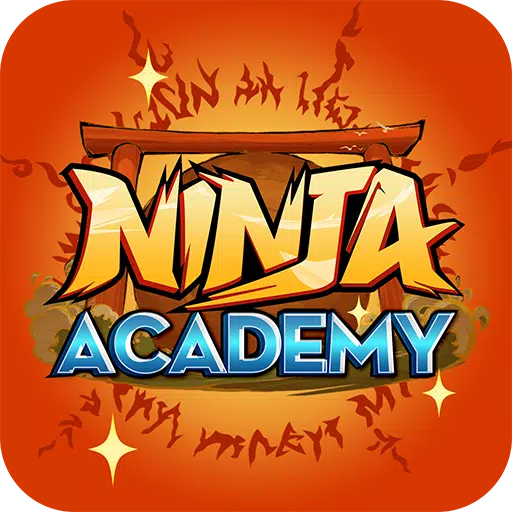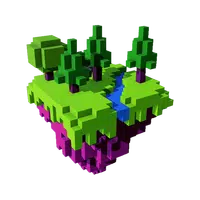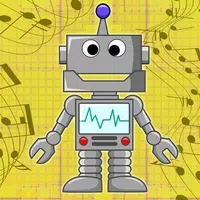Star Trek Fleet Command is a captivating game that draws inspiration from the legendary Star Trek series. As a spaceship captain, your mission is to helm your empire's growth. This involves gathering materials to construct new facilities, engaging in battles against invaders, and more, which can be quite time-consuming and resource-intensive. Fortunately, you can utilize Star Trek Fleet Command codes to claim valuable gifts from the developers, greatly aiding your journey and empire development.
Updated January 8, 2025, by Artur Novichenko: Staying on top of the latest codes can significantly enhance your gaming experience. We've rounded up the most recent codes for you. Make sure to redeem them promptly to enjoy the perks they offer.
Star Trek Fleet Command: All Codes
----------------------------------- As previously noted, developing your empire, building new structures and ships, and joining alliances demands a variety of resources, some of which are scarce and cannot be purchased with in-game currency, requiring significant time to acquire. By using Star Trek Fleet Command codes, you can swiftly obtain some of these essential resources at no cost.
As previously noted, developing your empire, building new structures and ships, and joining alliances demands a variety of resources, some of which are scarce and cannot be purchased with in-game currency, requiring significant time to acquire. By using Star Trek Fleet Command codes, you can swiftly obtain some of these essential resources at no cost.
Active Codes
- THEMIRROR - Redeem this code to get 5 Mirror Picard
- EVISCERATOR - Redeem this code to get Exclusive rewards (To redeem this code, you need to reach Ops 10+)
- ENT3 - Redeem this code to get Artifact Shards (To redeem this code, you need to reach Ops 38+)
- NX-01 - Redeem this code to get Exclusive rewards (To redeem this code, you need to reach Ops 40+)
- KIRK - Redeem this code to get Ultra Recruit Token x4000 and James T. Kirk shards x100
Expired Codes
- MMAonpoint
- Fw7hi45A
- tD3vFAuS
Star Trek Fleet Command: How to Redeem Codes
---------------------------------------------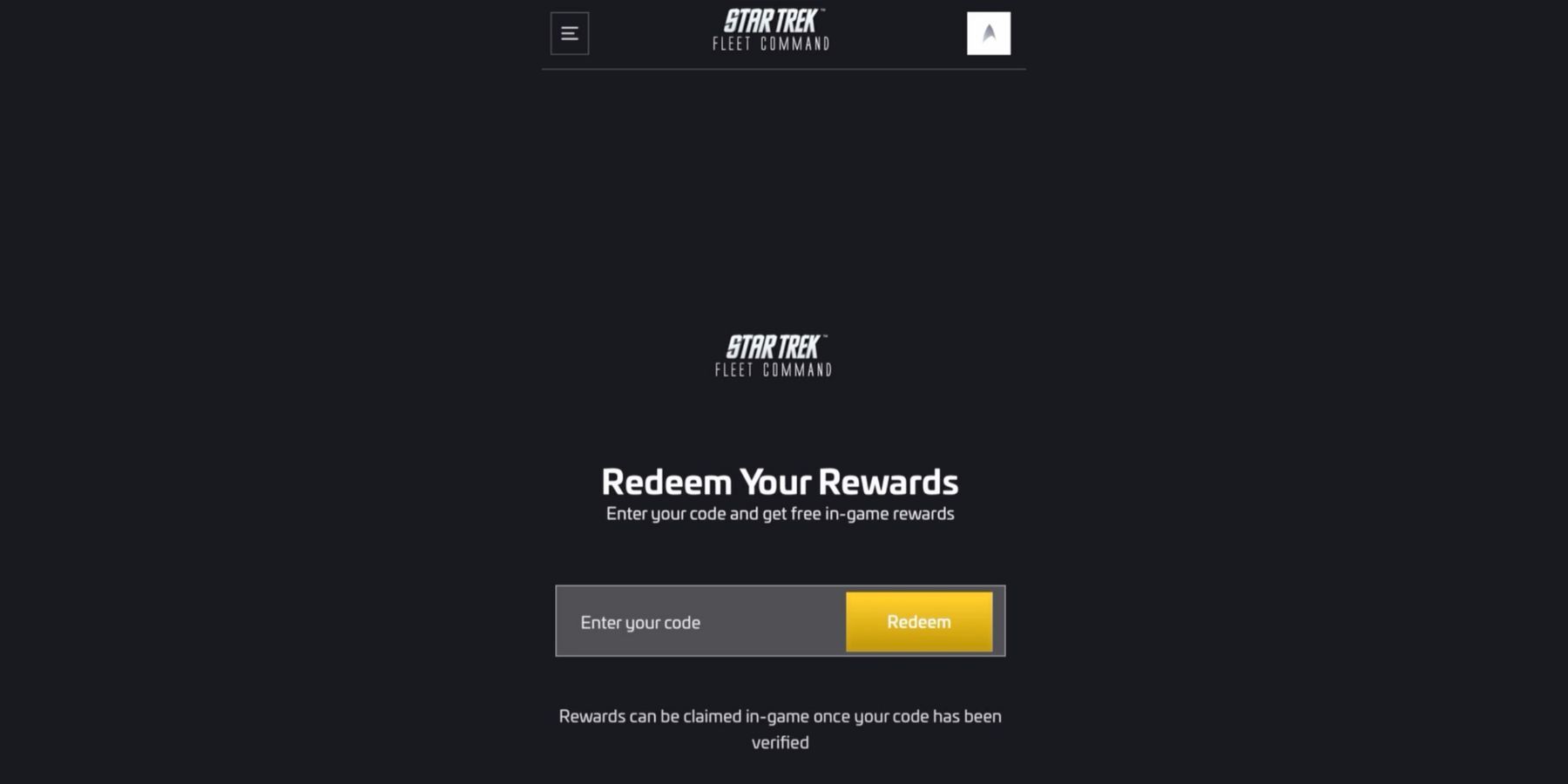 Redeeming Star Trek Fleet Command codes can be a bit tricky since you can't do it directly within the game. You'll need to either register for or log into a Scopely account linked to your game profile. If your Scopely account is already linked, follow these steps to redeem your codes:
Redeeming Star Trek Fleet Command codes can be a bit tricky since you can't do it directly within the game. You'll need to either register for or log into a Scopely account linked to your game profile. If your Scopely account is already linked, follow these steps to redeem your codes:
- Launch the game.
- Look at the upper right corner of the screen for a button labeled "Claim." Tap it.
- This will open the Gifts menu. Scroll through the options until you find one labeled "Redeem" accompanied by a container image. Tap it.
- You will be redirected to the game's website, where you'll need to log in with your Scopely account.
- Once logged in, you'll be directed to the code redemption page. You'll see an input field and a yellow "Redeem" button.
- Select one of the active codes listed above, and either manually enter it or copy and paste it into the input field.
- Click the "Redeem" button to submit your request. If successful, a notification will appear on your screen detailing the rewards you've received.
- To claim these rewards, relaunch the game, wait for any necessary downloads to complete, and the rewards will be displayed on your screen.
It's important to note that some players might encounter errors when redeeming codes, even if they've entered them correctly and the codes haven't expired. This is because certain codes require you to meet specific conditions, such as reaching a particular Ops level, before you can claim their rewards. We've indicated these conditions next to some codes in parentheses. If you haven't met these requirements, you won't be able to redeem the rewards until you do.
Star Trek Fleet Command is available on PC, Android, and iOS.