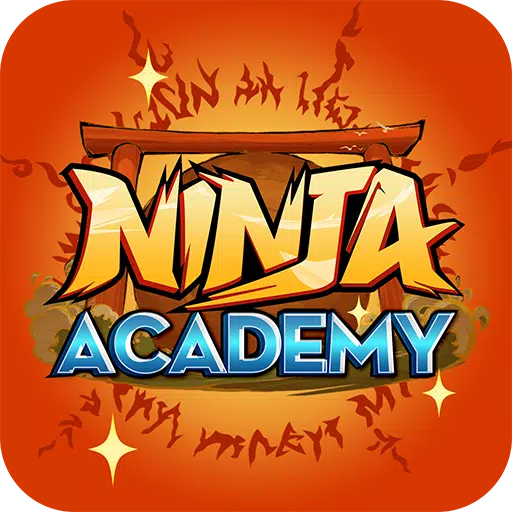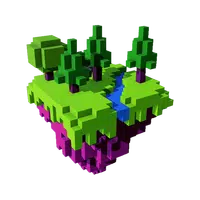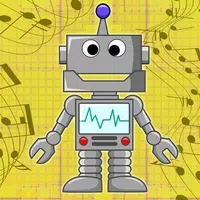Quick Links
In the world of Roblox, Custom PC Tycoon stands out as a thrilling game where players can dive into the art of assembling computers and servers from a variety of components. The higher the quality of the components you choose, the more lucrative your computers become. Beyond building, players can also upgrade their sheds, customize colors, and explore a host of other features to enhance their gaming experience.
This guide is your go-to resource for all the latest codes in Custom PC Tycoon. By redeeming these active codes, players can unlock a range of valuable rewards, including essential PC parts and cash. These rewards are key to constructing the ultimate high-performance computer that can rake in substantial in-game earnings.
Stay ahead of the game with our regularly updated list of codes. Last updated on January 7, 2025, by Artur Novichenko, we're committed to bringing you the freshest codes to elevate your gameplay. Make sure to bookmark this page and check back frequently for new additions.
All Custom PC Tycoon Codes

Working Custom PC Tycoon Codes
- BeachTime - Enter this code to claim 10 minutes of all boosts.
- 80mVisits - Enter this code to claim 5 minutes Double Sunstone Boost.
- frontpage - Enter this code to claim 5 minutes of all boosts.
- 150klikes - Enter this code to claim $15,000 in cash.
- 120klikes - Enter this code to claim 5 minutes of all boosts.
- 70K Likes - Enter this code to claim Radon RT 6600 GPU.
- Lunar - Enter this code to claim an exclusive 3000W Tiger PSU Power Supply.
- 5M visits - Enter this code to claim 2 Fusion Coolers.
- FluffyBunny - Enter this code to claim $1,500 in cash.
- Supportive - Enter this code to claim Nightcore case.
- 70m Visits - Enter this code to claim 5 minutes of all boosts.
- viperclipz - Enter this code to claim 5 minutes of all boosts.
- fallenworlds - Enter this code to claim 5 minutes of all boosts.
- 135kLikes - Enter this code to claim 5 minutes of all boosts.
- likeTheGame - Enter this code to claim 5 minutes of all boosts.
- 60m visits - Enter this code to claim 10 minutes of all boosts.
- GamerFleet - Enter this code to claim Cash.
- 30K Likes - Enter this code to claim a 6-bit V0 CPU.
- 7M Visits - Enter this code to claim the SP 5CE Motherboard.
- Chapter2 - Enter this code to claim $5,000 in cash.
- Fan Power - Enter this code to claim a 2X Whoosh Cooling.
- FirstMilestone - Enter this code to claim Cash.
- GamingDan - Enter this code to claim the PC part.
- LikePower - Enter this code to claim Thumbs Up CPU.
Expired Codes
- easter2024 - Enter this code to claim 10 minutes of all boosts.
- downtime2024 - Enter this code to claim 30 minutes of all boosts.
- FluffyBunny - Enter this code to claim Cash.
- newyear2024 - Enter this code to claim 5 minutes of all boosts.
- christmas2023 - Enter this code to claim 5 minutes of all boosts.
- 5M visit - Enter this code to claim a 2X Fusion cooler.
- Luna - Enter this code to claim a 3000W Tiger PSU.
- SoHot - Enter this code to claim $15,000 in cash.
- Supportiv - Enter this code to claim the Nightcore Case.
- 120kLikes - Enter this code to claim Cash.
- 3k likes - Enter this code to claim 2x 256GB RGB Memory.
- 400k visits! - Enter this code to claim a 4x 64GB RGB Ram.
- 70K Likes - Enter this code to claim the Radon RT 6600 GTU.
- 7k Likes - Enter this code to claim a 4x 32GM RGB Ram.
- April Fools - Enter this code to claim the Hyper Airflow Pro Case.
- FluffyBunny - Enter this code to claim the PC part.
- Lunar - Enter this code to claim the PC part.
- Merry Christmas - Enter this code to claim a 4X OV15 Fan.
- NewUpdate - Enter this code to claim $1,500 Cash.
- Trick or Treat - Enter this code to claim the PC part.
How to Redeem Codes in Custom PC Tycoon
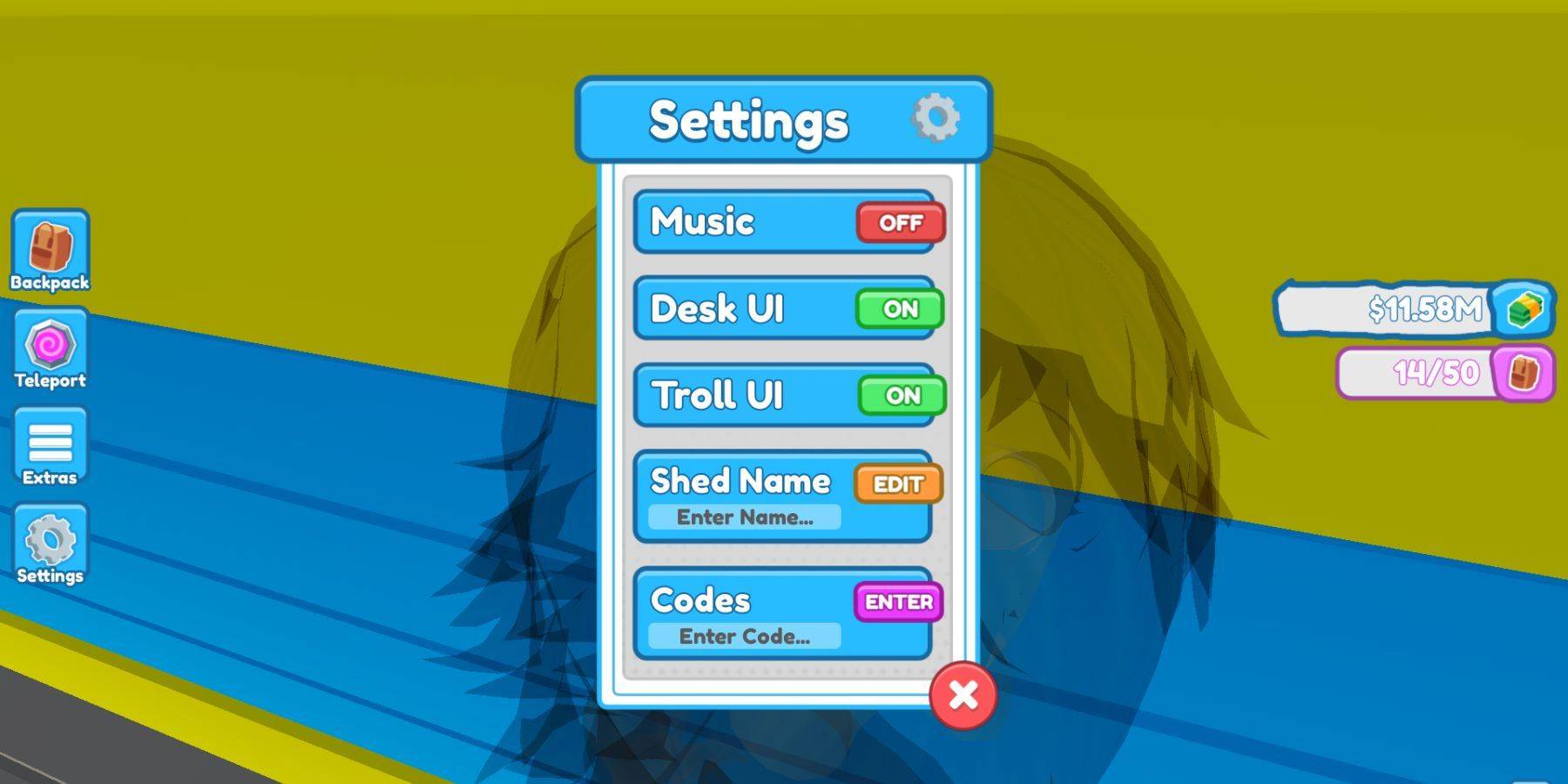
Redeeming codes in Custom PC Tycoon is a breeze, especially if you're already familiar with the process in other Roblox games. Follow this simple step-by-step guide to claim your rewards:
- Launch the Game: Start by opening Custom PC Tycoon on your device.
- Access Settings: Look for the settings icon located in the left middle of your screen and give it a click or tap.
- Enter the Code: At the bottom of the settings menu, you'll find the Codes box with an Enter Code field. Type in one of the codes listed above.
- Redeem Your Rewards: Hit or tap the Enter button to redeem the code and enjoy your new in-game goodies.