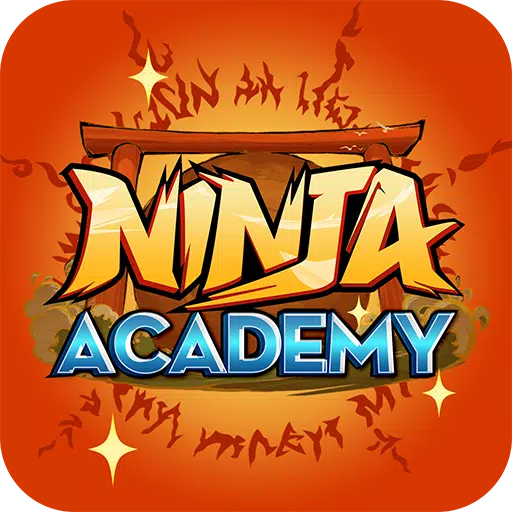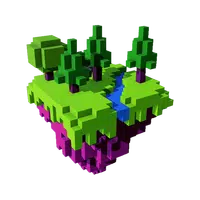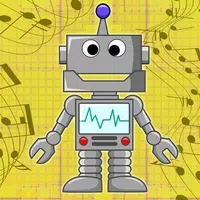Fortnite Mobile, crafted by Epic Games, is a renowned battle royale and sandbox survival game that captivates players with its dynamic gameplay and customization options. At the core of this experience is the Fortnite Item Shop, the in-game marketplace where players can indulge in a variety of cosmetic items to personalize their characters and enhance their gaming experience. The shop boasts a daily refresh, introducing a new selection of skins, emotes, pickaxes, and other items, ensuring there's always something fresh to explore. This guide dives deep into the mechanics of the Item Shop, detailing the types of items available, how to acquire V-Bucks, and offering strategic tips to maximize your shopping experience.
How to Access the Item Shop
Accessing the Fortnite Item Shop is straightforward:
- Launch Fortnite on your preferred device, be it a PC, console, or mobile.
- From the main menu, navigate to and select the Item Shop tab.
- Explore the array of items, organized by type and bundled offers.
- Click on an item to delve into its details and review your purchase options.
Remember, the Item Shop refreshes daily at 00:00 UTC, introducing new items while potentially phasing out others.

Strategies for Smart Shopping
To make the most out of your Fortnite Item Shop experience, consider these strategic tips:
- Check Daily Rotations: The shop's daily updates mean you'll want to check in regularly to catch new items before they're gone.
- Save for Rare & Special Skins: Event skins can be elusive, appearing only during limited-time events. Saving up for these can be rewarding.
- Consider Battle Pass Over Single Purchases: Opting for the Battle Pass can provide more value for your V-Bucks, offering a range of rewards over time.
- Monitor Bundles: Some items are more cost-effective when purchased in bundles rather than individually.
- Use Websites for Predictions: If you're on the hunt for a specific item, shop prediction sites can help you anticipate its return.
The Fortnite Item Shop stands as the epicenter of personalization within the game, offering a daily rotating selection of skins, emotes, and other cosmetic treasures. By grasping how the shop functions, mastering the art of earning and spending V-Bucks, and employing smart shopping strategies, players can enhance their Fortnite experience with a tailored touch. For those playing on a Mac, don't miss our comprehensive Download Guide to ensure a smooth installation of Fortnite on your system. Elevate your gameplay further by enjoying Fortnite Mobile on your PC or laptop with BlueStacks!