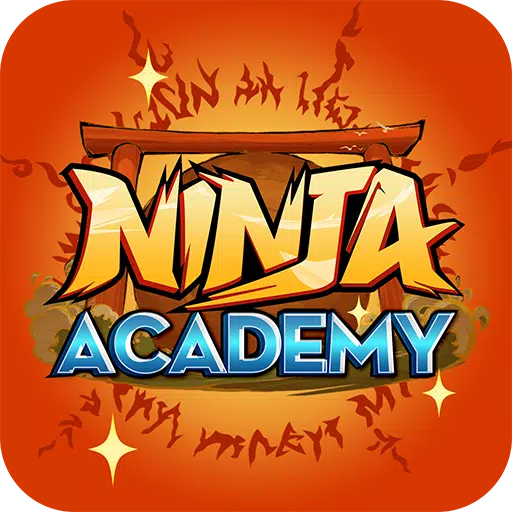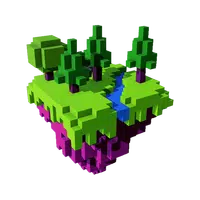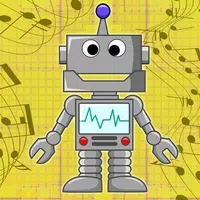Character customization is one of the most thrilling aspects of Avatar World, offering players the chance to craft avatars that mirror their personal style, personality, and creative flair. From selecting body types and fine-tuning facial features to mixing and matching outfits, the game boasts an extensive array of customization options.
Whether you're aiming for a laid-back, everyday vibe or an extravagant, eye-catching style, Avatar World equips you with the tools to turn your vision into reality. This comprehensive guide will lead you through the entire customization journey, ensuring you maximize the potential of the character creation system.
Accessing the Character Creator
The character creator is your starting point for sculpting your avatar's appearance. To dive in, launch Avatar World and tap the avatar icon located in the top-right corner of the main screen. This action will open the customization interface, where you can tweak everything from body type and skin tone to hairstyles and accessories.
Should you wish to refresh your avatar's look later on, you can revisit this menu anytime. The game supports endless customization, ensuring you're never stuck with a single design.
Selecting a Body Type
The initial step in avatar creation involves choosing the body type. Avatar World offers three distinct sizes:
- Child – A smaller, youthful appearance, perfect for playful and energetic avatars.
- Teen – A balanced middle ground, offering a stylish and flexible look.
- Adult – A taller and more mature figure, ideal for more sophisticated or professional characters.
The body type you select will set the overall proportions of your avatar but won't restrict your clothing choices—all outfits are accessible across every body type.

Tips for Effective Customization
- Experiment with different styles – There's no right or wrong way to customize your avatar. Feel free to try various combinations until you find the perfect look.
- Explore in-game clothing stores – Some outfits and accessories are exclusive to fashion stores found in the mall.
- Use color editing – Many items allow you to adjust colors, helping you match outfits to your preferred style.
- Mix and match outfits – Combine different clothing items for a more personalized appearance instead of relying on pre-made full outfits.
- Adjust expressions for storytelling – If you're into role-playing or creating stories, change your avatar's facial expressions to match the scene.
Character customization in Avatar World empowers players to express their creativity through a vast range of options. Whether you're designing a casual, formal, or playful look, the game offers endless possibilities for personalization. By following this guide, you can craft an avatar that truly embodies your unique style.
For an enhanced gaming experience, consider playing Avatar World on a PC with BlueStacks, which provides better controls and a larger screen for a more immersive experience.