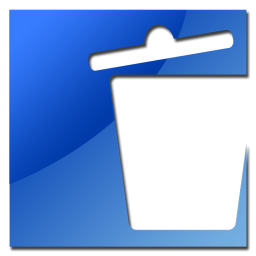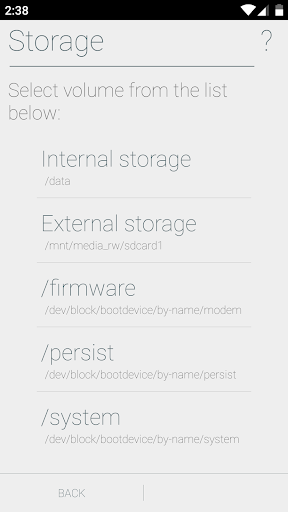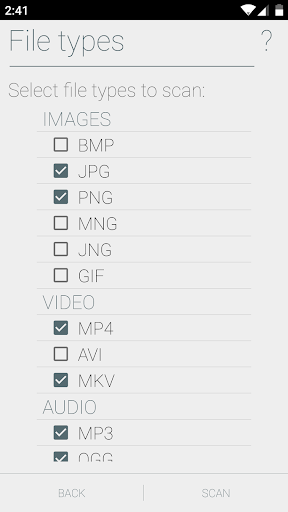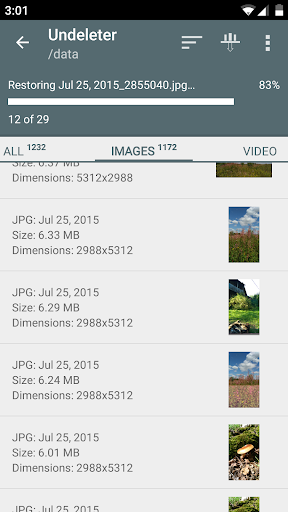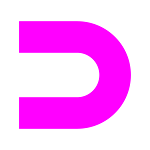If you've ever experienced the panic of losing important files on your mobile device, Undeleter Recover Files & Data is here to save the day. This powerful app goes beyond the capabilities of a standard file manager by offering robust file recovery from both your device's internal memory and SD card. It supports an extensive array of file types, including photos, videos, music files, APKs, and archives, ensuring you can recover virtually any type of data you've lost. One of the standout features of this app is its preview function, which lets you check the contents of recoverable files before you restore them, helping you make informed decisions about what to recover. Additionally, you can save your recovered files directly to cloud storage for easy access and secure backup. However, to unlock the app's full potential and perform a deeper analysis, granting superuser rights is necessary. While there may be some drawbacks, such as potential quality loss in recovered files and limited functionality without root access, Undeleter Recover Files & Data remains a dependable and efficient tool for retrieving accidentally deleted files. It's free to use, though you might encounter occasional ads. For the best experience, ensure you're using the official version of your operating system.
Features of Undeleter Recover Files & Data:
- File Recovery: Effortlessly recover files from your mobile device's internal memory and SD card, making it a lifesaver in cases of device failure or accidental deletions.
- Wide Range of File Types: Capable of restoring various file formats such as photos, APKs, archives, music, and videos, ensuring comprehensive data recovery.
- Preview Function: Preview media files before recovery, allowing you to selectively restore only the files you need, saving time and storage space.
- Cloud Storage Compatibility: Securely save your recovered files to cloud storage, providing easy access and a safe backup solution.
- Additional Functions: Beyond recovery, the app also functions as an uninstaller, enabling you to permanently remove unwanted recovered data. It supports numerous file extensions, including BMP, JPG, PNG, MP4, AVI, and more.
- User-Friendly Interface: Designed for ease of use, the app's intuitive interface makes file recovery straightforward, even for those without technical skills.
Conclusion:
Undeleter Recover Files & Data stands out as an effective tool for recovering lost files on mobile devices. With its ability to retrieve data from various storage partitions, preview media files before recovery, save to cloud storage, and even function as an uninstaller, it offers a comprehensive solution for file management and recovery. While the quality of some recovered files may be affected by the compression algorithm, the app's overall functionality and user-friendly design make it a reliable choice. To ensure optimal performance, it's recommended to grant superuser rights and use the official version of your operating system.