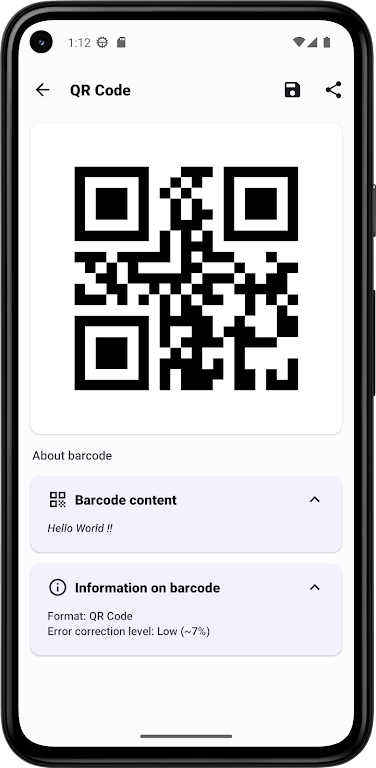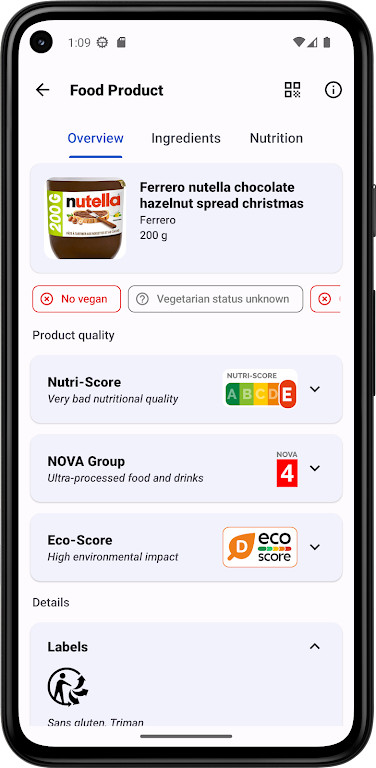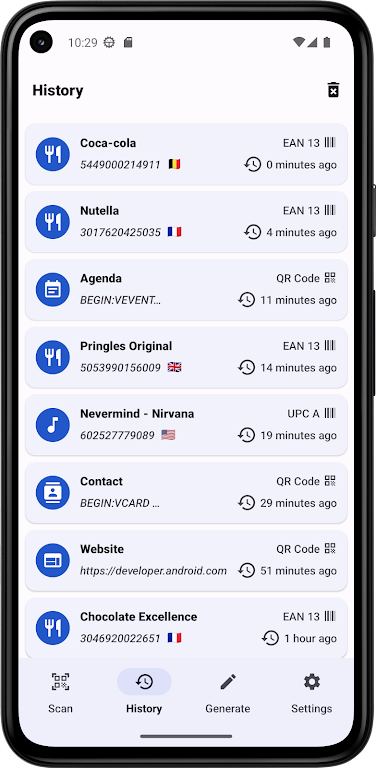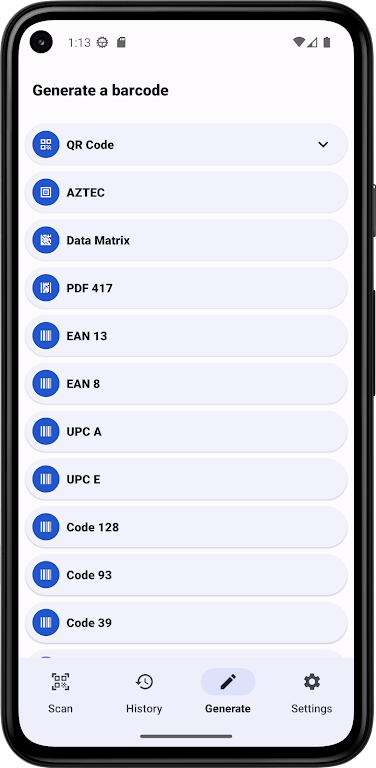Features of Scanner: QR Code and Products:
❤️ Read and Generate Barcodes: This app empowers you to seamlessly scan and generate barcodes for various purposes, from gathering information about food products and cosmetics to books and music.
❤️ Manage Different Barcode Formats: Scanner: QR Code and Products supports an extensive range of barcode formats, including 2D barcodes such as QR Code, Data Matrix, PDF 417, and AZTEC, as well as 1D barcodes like EAN 13, EAN 8, UPC A, UPC E, Code 128, Code 93, Code 39, Codabar, and ITF.
❤️ Collect Information on Scanned Products: With a simple scan, the app provides you with detailed product information. For instance, you can learn about the composition of food products by accessing the Open Food Facts and Open Beauty Facts databases.
❤️ Search Information on Websites: In addition to the app's own databases, you can easily search for more information about the scanned product on various websites, such as Amazon or Fnac.
❤️ History Tool: The app keeps a record of all your scanned barcodes, making it easy to revisit them whenever you need to.
❤️ Customize the Interface: Personalize your experience by selecting different colors and themes, including light or dark modes. You can even adjust the colors to match your wallpaper on devices running Android 12 or later.
Conclusion:
Scanner: QR Code and Products is a robust and versatile tool that caters to all your barcode-related needs. Its comprehensive features, customizable options, and strong emphasis on privacy make it an indispensable app for anyone seeking quick and detailed product information. Try Scanner: QR Code and Products today and experience the convenience it brings to your daily life!