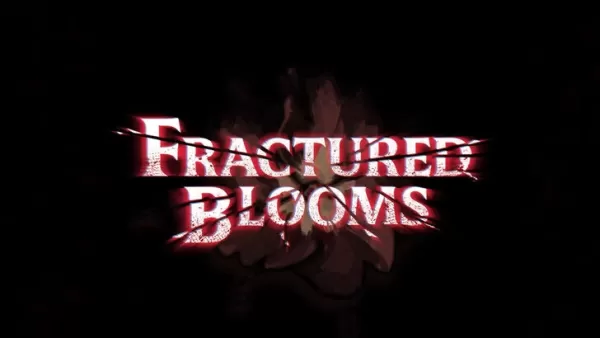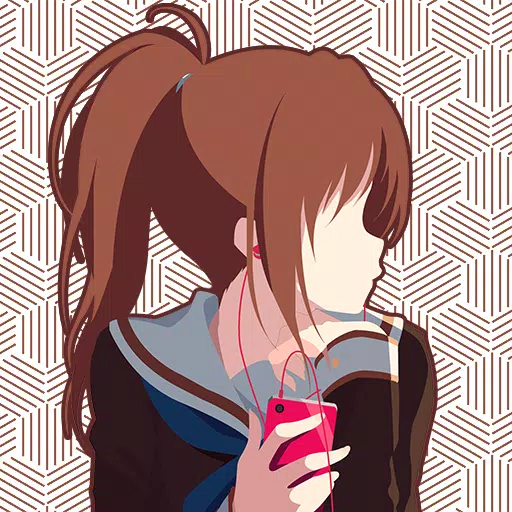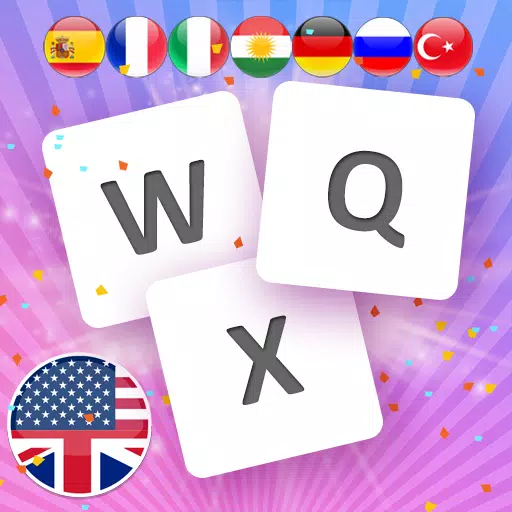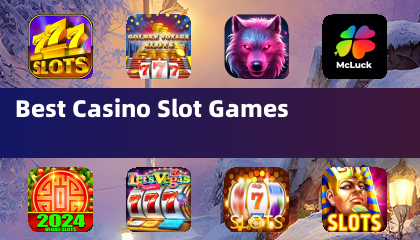While close-range weapons offer high-risk, high-reward gameplay, the bow stands out as a versatile and powerful option in Monster Hunter Wilds. However, mastering it requires more than just pointing and shooting—it comes with a steep learning curve, especially for newcomers. Understanding its mechanics is key to unlocking its full potential.

Screenshot via The Escapist
Unlike other weapons in Monster Hunter Wilds, the bow is stamina-dependent. Every shot you take drains a portion of your stamina bar. Light attacks are efficient and cost little stamina, but charged attacks consume significantly more, so managing your stamina is crucial during combat.
To execute a basic attack, simply left-click on PC or press R2/RT on your controller. The bow also supports advanced combos like Dragon Piercer and Thousand Dragons, allowing for dynamic and strategic play. Below is a comprehensive breakdown of bow controls across platforms:
| Combo | PC | PlayStation | Xbox |
|---|---|---|---|
| Regular Attack | Left-click | R2 | RT |
| Charged | Hold left-click | Hold R2 | Hold RT |
| Aim / Focus | Hold right-click | Hold L2 | Hold LT |
| Quick Shot | F | O | B |
| Power Shot | F + F | O + O | B + B |
| Arc Shot | Right-click + Left-click + F | L2 + R2 + O | LT + RT + B |
| Charging Sidestep | Right-click + R | L2 + X | LT + A |
| Dragon Piercer | R + F | Triangle + O | Y + B |
| Thousand Dragons | Right-click + R + F | R2 + Triangle + O | RT + Y + B |
| Select Coating | Ctrl + arrow up or down | L1 + Triangle or X | LB + Y or A |
| Apply Coating | R | Triangle | Y |
| Ready Tracer | Left-click + E | L2 + R2 + Square | LT + RT + X |
| Focus Fire: Hailstorm | Right-click + Shift | L2 + Hold R1 | LT + Hold RB |
If you're new to the bow, head to the training ground first. It’s the perfect place to practice combos, test mechanics, and get comfortable with the controls before facing any real threats. Jumping into a hunt without prior experience can lead to frustrating encounters—so take your time to learn the ropes.
Related: Monster Hunter Wilds Weapon Tier List (Best Weapons to Use)
Target Weak Spots Effectively
One of the bow’s biggest advantages is its precision in hitting monster weak points. Using Focus Fire: Hailstorm, you can lock onto vulnerable areas. Once you aim and activate this ability, red markers will appear on the enemy’s weak spots. Hold Shift (PC), R1 (PlayStation), or RB (Xbox) to unleash a flurry of arrows that automatically target these zones, maximizing your damage output.
Maximize Combat with Coatings

Screenshot via The Escapist
Coatings are a core mechanic of the bow in Monster Hunter Wilds. These special arrow treatments enhance your attacks without requiring manual crafting. Each time you land regular shots, your coating gauge—located in the bottom-right corner—gradually fills up.
Once full, press R (PC), Triangle (PlayStation), or Y (Xbox) to apply a coating. Each bow can equip two coating types, chosen based on your playstyle. Here’s what’s available:
- Power Coating – Boosts overall arrow damage.
- Pierce Coating – Enhances armor penetration, ideal when using Dragon Piercer.
- Close-Range Coating – Increases damage at close distances.
- Paralysis Coating – Gradually builds Paralysis status.
- Exhaust Coating – Builds Stun and Exhaustion over time.
- Sleep Coating – Inflicts Sleep status after sustained use.
- Poison Coating – Applies a slow-acting Poison effect.
- Blast Coating – Builds Blast damage for explosive impact.
Utilize the Tracer Arrow
The Tracer Arrow is another powerful tool in the bow’s arsenal. This special arrow sticks to a monster and acts as a homing beacon—any subsequent shots will automatically track and hit the marked spot. This is especially useful for targeting weak or hard-to-reach areas.
However, firing a Tracer Arrow consumes coating points, so use it strategically. You can’t spam it, but when timed right, it dramatically improves accuracy and damage efficiency.
Monster Hunter Wilds is available now on PlayStation, Xbox, and PC.