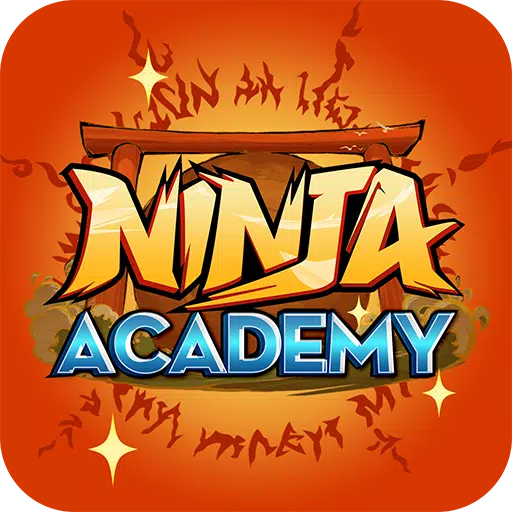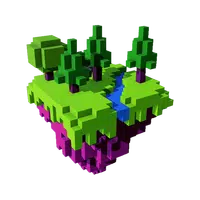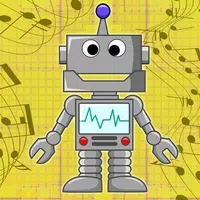JioHotstar emerges as a leading destination for video streaming, offering an extensive collection of Indian entertainment that spans TV shows, movies, LIVE cricket matches, and the latest news updates. This platform opens the door to a vast array of content from Star India, keeping you engaged with your beloved shows and up-to-the-minute cricket action and news. With content available in seven different Indian languages, JioHotstar ensures an inclusive viewing experience, reaching a broad and diverse audience.
Installing JioHotstar on PC
Navigate to the app’s page and select the “Run JioHotstar on PC“ button. Install and launch BlueStacks. Log into the Google Play Store and download the app. Start watching your favorite shows and sports.For Those Who Already Have BlueStacks Installed
Open BlueStacks on your PC. Use the homescreen search bar to look up JioHotstar. Select the appropriate result and click to install. Begin streaming your preferred content.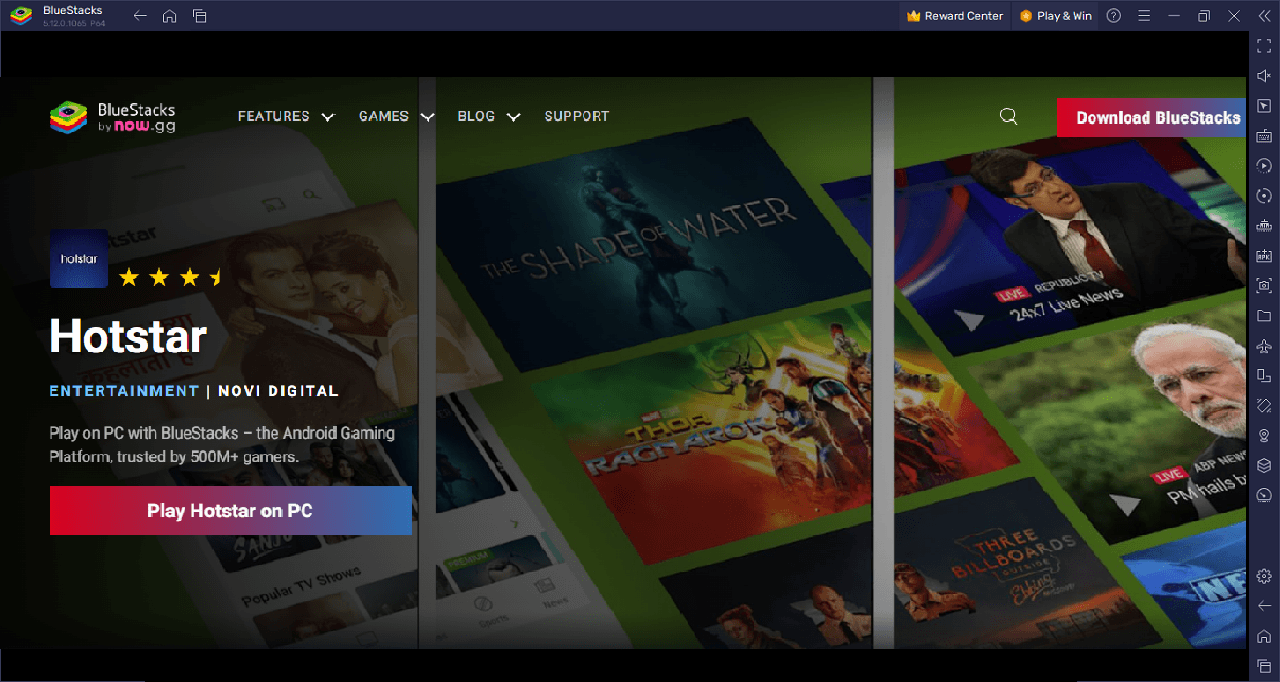
Dive into an unparalleled mix of sports, drama, films, and news with JioHotstar on your PC using BlueStacks. Enjoy a larger screen and refined controls, whether you're using a mouse, keyboard, or gamepad, and say goodbye to those pesky thumbprints on your phone's screen!