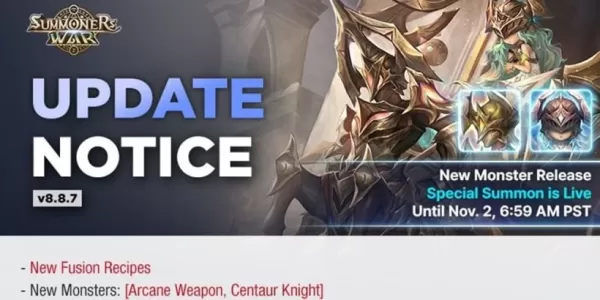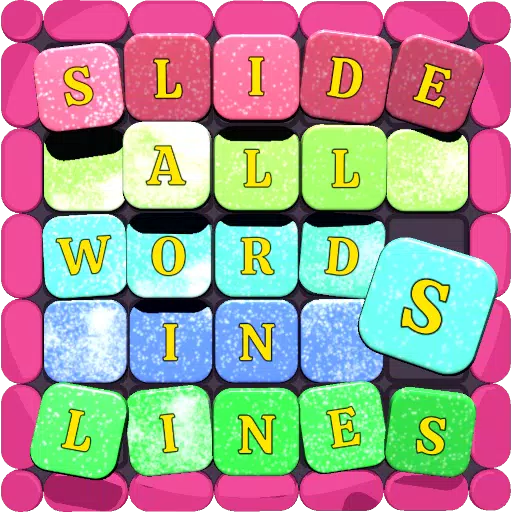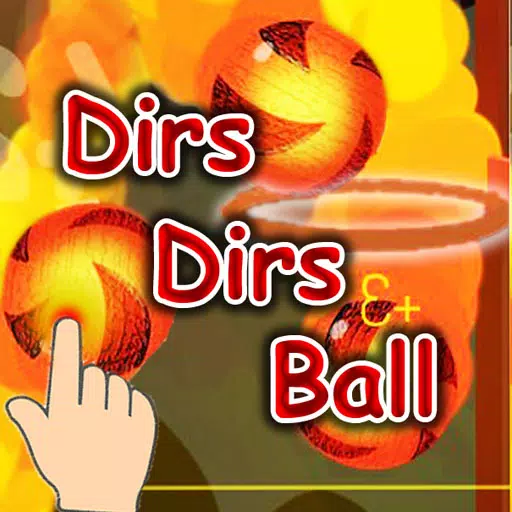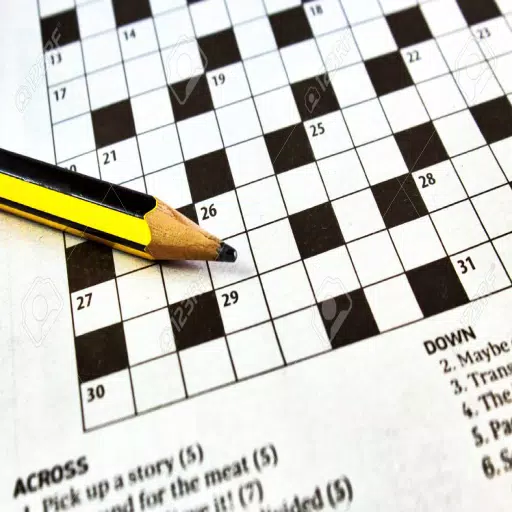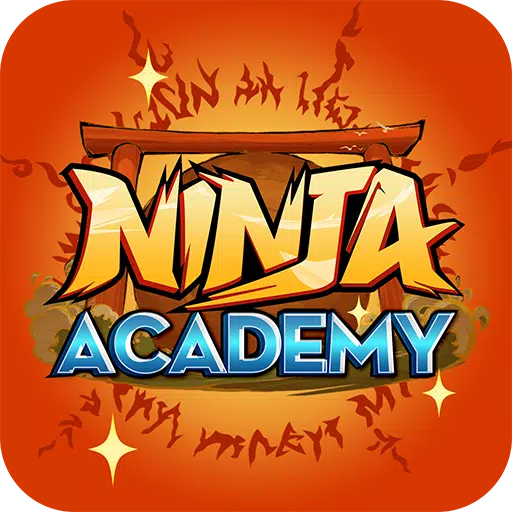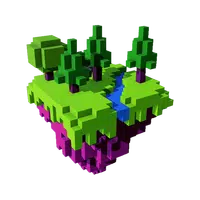Experience the enhanced world of Classic WoW with Turtle WoW! This guide provides a comprehensive walkthrough for downloading and installing the Turtle WoW client. Unlike official servers, accessing Turtle WoW requires a slightly different approach.
Downloading the Turtle WoW Client
To begin your Turtle WoW adventure, visit the official Turtle WoW website. Locate the prominent "Download Client" button and click it. A pop-up menu will appear; select "Full Client Download" to initiate the download.
While the download progresses, create your Turtle WoW account by clicking the "Sign Up" button on the homepage. You'll need to provide an account name, email address, and password. Remember your account name – this is your login credential for the game client.
Turtle WoW Installation Guide
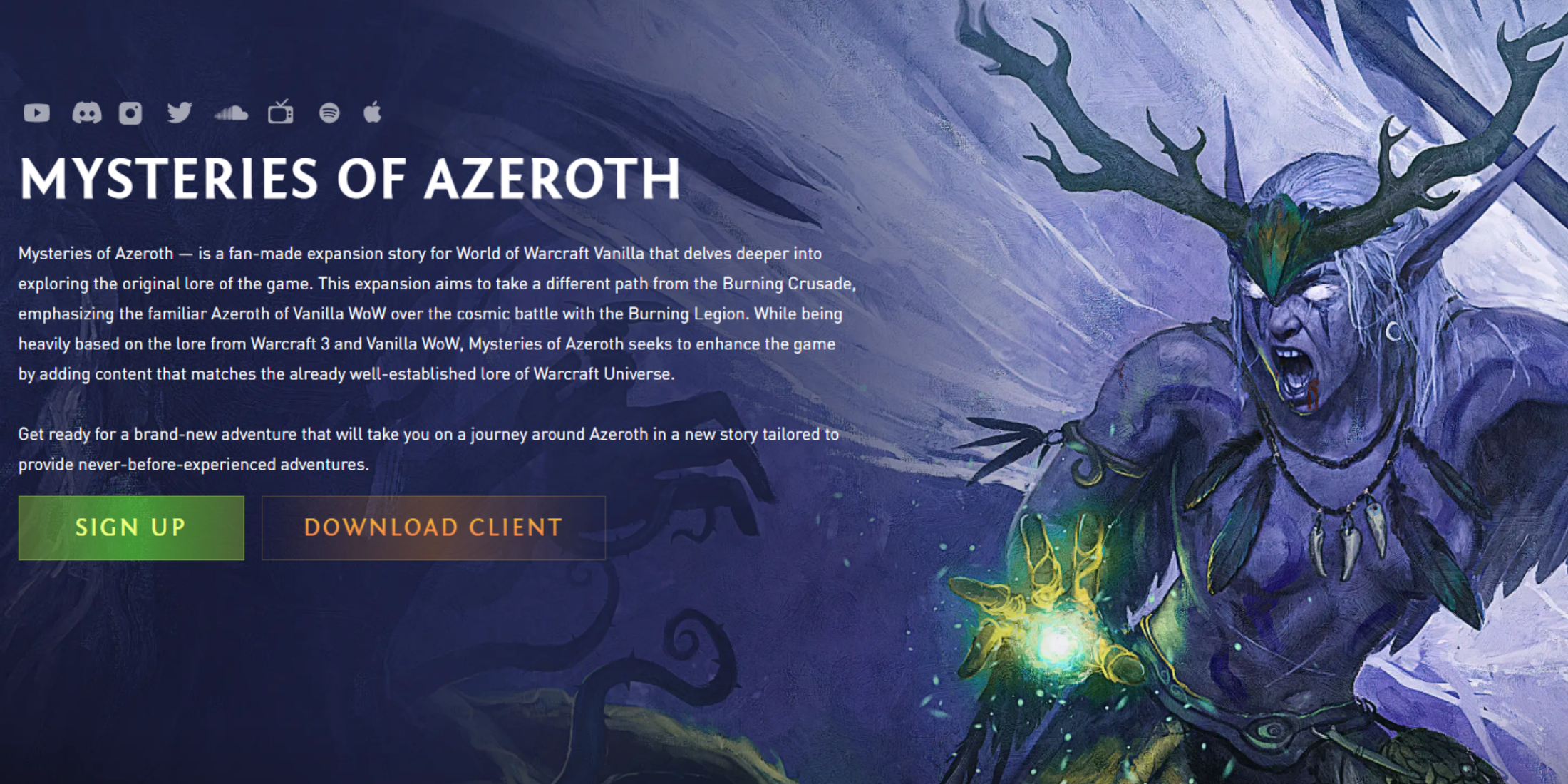 After the download completes, locate the compressed file (typically named "twmoa" followed by a version number). "TW" represents Turtle WoW, and "MOA" signifies Mysteries of Azeroth, the current major content patch. Note that future content patches may alter the file naming convention.
After the download completes, locate the compressed file (typically named "twmoa" followed by a version number). "TW" represents Turtle WoW, and "MOA" signifies Mysteries of Azeroth, the current major content patch. Note that future content patches may alter the file naming convention.
You'll need a file extraction program. If your system lacks one, download a tool like 7-Zip.
Right-click the downloaded archive and extract its contents to a chosen directory (e.g., a new folder named "Turtle WoW" on your preferred gaming drive). Once extraction finishes, navigate to that folder, locate the "TurtleWoW" application, and launch the Turtle WoW launcher.
The launcher will automatically update the game to the latest version. Once the update completes, click the "Play" button. Enter your account name and password to log in and begin your Turtle WoW journey!
For easier access, consider creating a desktop shortcut to the TurtleWoW executable.