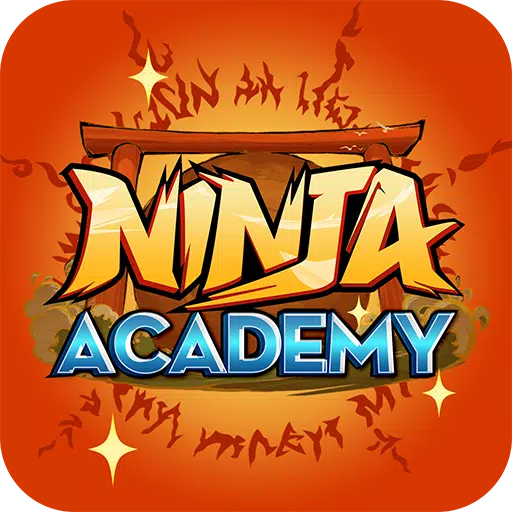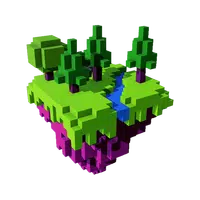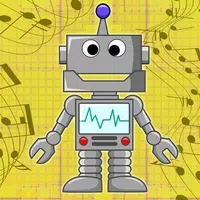The much-anticipated sequel to *Blue Lock Rivals*, *Basketball Zero*, is now here, bringing with it a lineup inspired by everyone's favorite *Kuroko’s Basket*. Just like its predecessor, *Basketball Zero* features a Trello board that's essential for exploring all the moves and abilities before you decide which ones to keep. Here's your go-to guide for the **official *Basketball Zero* Trello and Discord**.
Recommended Videos Basketball Zero Trello and Discord Guide

Here are all the links you need to kickstart your journey in *Basketball Zero*:
- *Basketball Zero Discord Server
- Official Basketball Zero Game Page
- BZ Roblox Community Page
- Official Basketball Zero Trello Board
I strongly recommend checking out the Trello board as soon as the game launches. It will provide a comprehensive list of all available customization options, including detailed information on moves and stats, similar to what you found in *Blue Lock Rivals*. The Trello board will cover:
- Links and Socials
- General Game Information
- Mechanics
- Controls Guide
- All Styles
- All Zones
- All Game Passes
- Basketball Zero Codes
- All Cosmetics
- Future Updates
Once you've explored the Trello, head over to the Discord server for more personalized insights. The Questions channel is perfect for getting specific advice, while the Testers and experienced players can offer community-driven opinions. It's also a fantastic space to share your cool plays in the Media channel.
The Discord server is also your primary source for staying updated on the game's progress. The announcements channel will keep you in the loop with new updates and sneak peeks to build excitement. Don't miss out on giveaways, as Chrollo frequently hosts them. Plus, it's the best spot to snag the latest codes.
**That concludes our *Basketball Zero* Trello and Discord guide. Keep an eye on The Escapist for more *Basketball Zero* guides.**