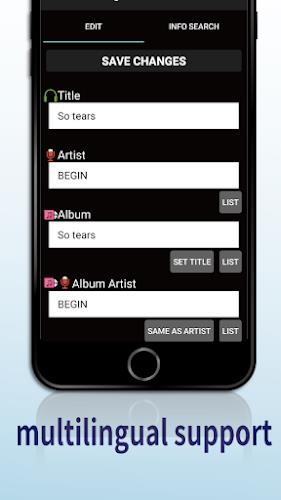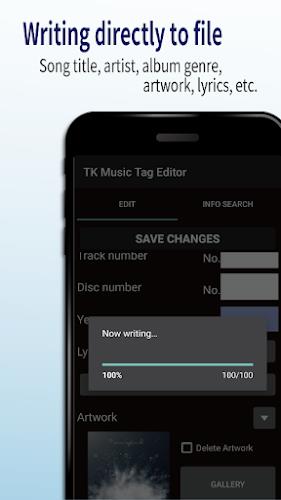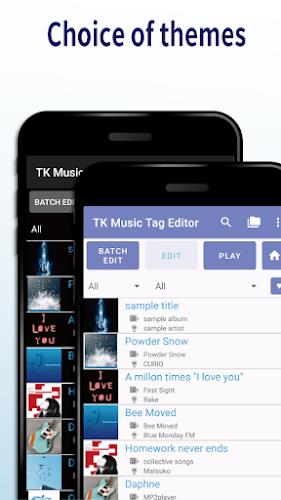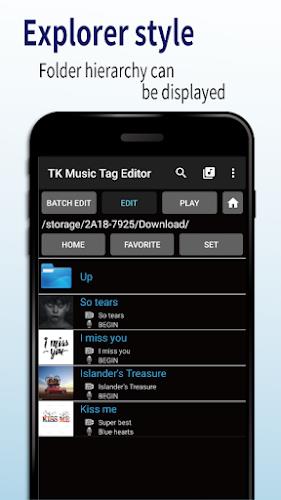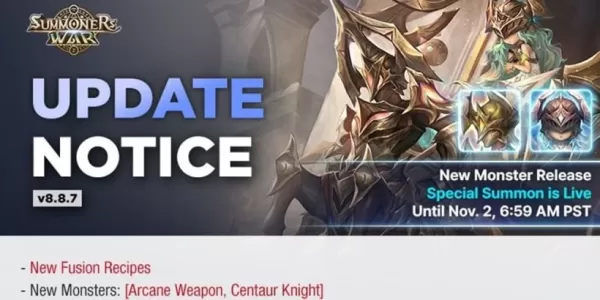Introducing TK Music Tag Editor: The ultimate music metadata manager for Android 13. This app streamlines the process of editing your music file information, supporting a wide range of formats including MP3, M4A, FLAC, and WMA.
Control every detail of your music library: song titles, artist names, album art, genre, year, and even lyrics are easily customizable. The app's key advantage is its direct-write functionality. Changes are saved directly to the music file, ensuring consistency across devices and PCs.
Effortlessly organize your music: The explorer-style file search and simultaneous file renaming capabilities simplify the management of large music collections. Batch editing allows for quick updates to multiple files simultaneously. Playlist creation and modification are also incredibly intuitive.
The TK Music Tag Editor team actively incorporates user feedback to continuously enhance the app's usability and features. Your suggestions are welcome! Remember, editing is at your own risk.
Key Features of TK Music Tag Editor:
- Direct File Editing: Edit metadata directly within the music file, ensuring changes persist across all platforms. This includes song details, artist info, album art, and more.
- Broad Format Support: Edit MP3, M4A, FLAC, and WMA files. The app even detects and converts .mp3 to .m4a for seamless editing.
- Intuitive File Search: Explore your music library with an easy-to-use file explorer-style search.
- Simultaneous File Renaming: Organize your files efficiently by renaming them according to a consistent format (e.g., "Song