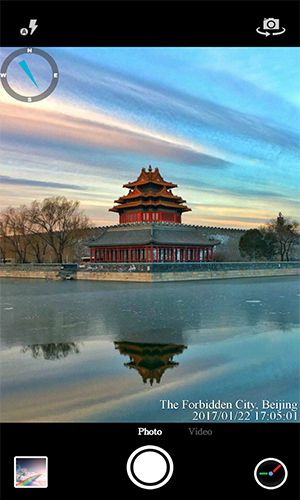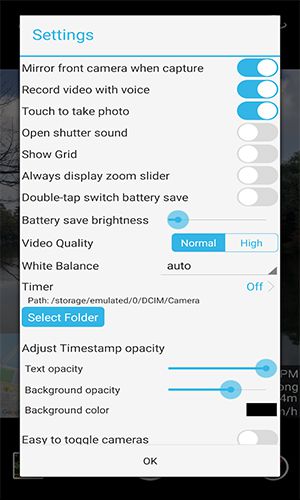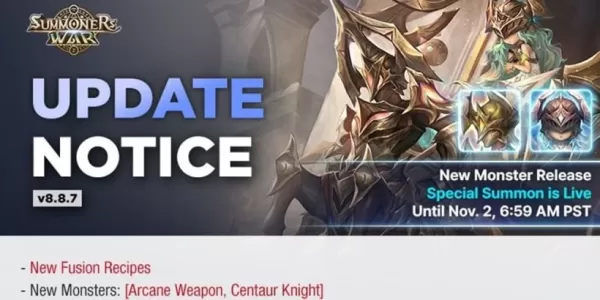What does Timestamp Camera do for you?
Timestamp Camera is a powerful mobile application that enhances the realism of your smartphone camera by adding timestamps, location data, and watermarks to your photos and videos. Here's a breakdown of its key features:
Timestamping and Watermarking:
- Add Timestamps and Location: Automatically add the current time, location, and watermarks to your photos. You can easily customize the time format and select a location.
- Customizable Watermarks: Change the font format, color, and size of your watermarks. You can also add your logo as a signature.
- Advanced Watermark Options: Add shadows and backgrounds with color, create transparent stamps, and choose from multiple stamp positions.
- Font Styles: Apply various font styles like bold, italic, underline, outline, strikethrough, etc.
- Storage Flexibility: Change the storage path of your snapshots to an SD card.
Camera Enhancements:
- Built-in Camera Improvement System: The app enhances your camera's capabilities, allowing you to capture more vibrant and immersive photos. AI automatically adjusts colors and brightness based on pre-settings, providing creative possibilities.
- Fantastic Scene Recording: The recording functionality is also upgraded, enabling you to create professional-quality videos. Built-in presets allow for instant color adjustments and special effects.
- Snapshot While Recording: Capture important frames while recording without interrupting the video. The app extracts images directly from the video, preserving quality and resolution.
- Regular Updates of Recording Content: Enhance video quality in real-time by adding text, emoticons, and other elements. You can also modify presets and add new material while recording.
Timestamped Formats:
- Various Timestamped Formats: Add timestamps to your photos and videos to provide contextual information about when and where they were taken.
- Extensive Personalization: Enable or disable options to add extra information to your media files.
- Location Data Support: The app supports all common types of location data, giving you flexibility in formatting your content.
Conclusion:
Timestamp Camera is a versatile and practical tool for anyone who wants to add timestamps and watermarks to their photos and videos. Its user-friendly interface and comprehensive features make it a valuable addition to your mobile photography toolkit.