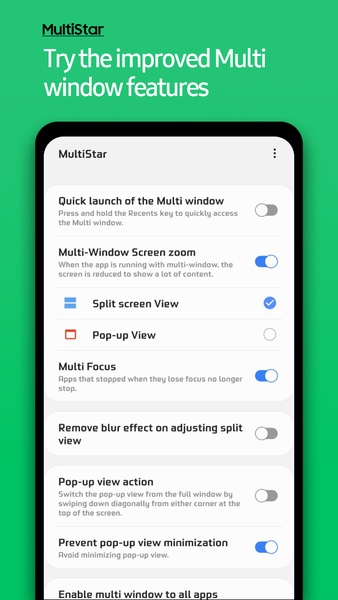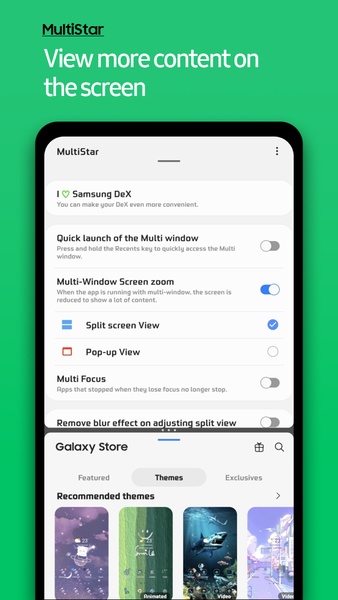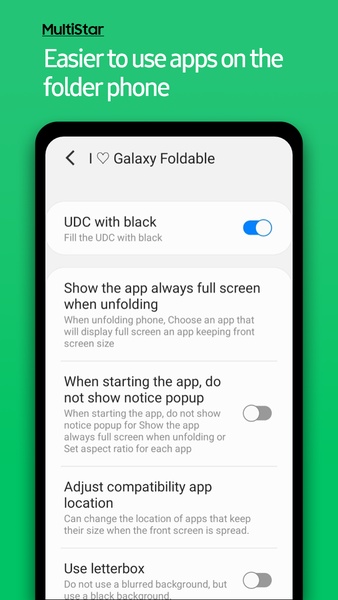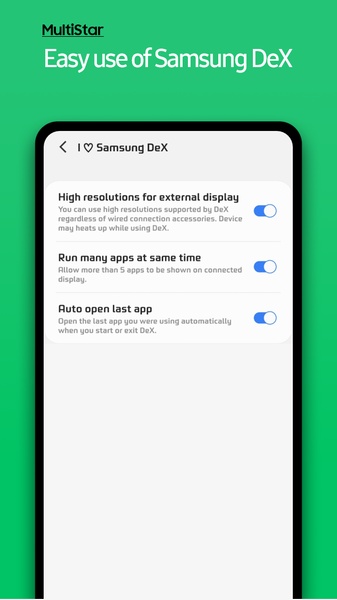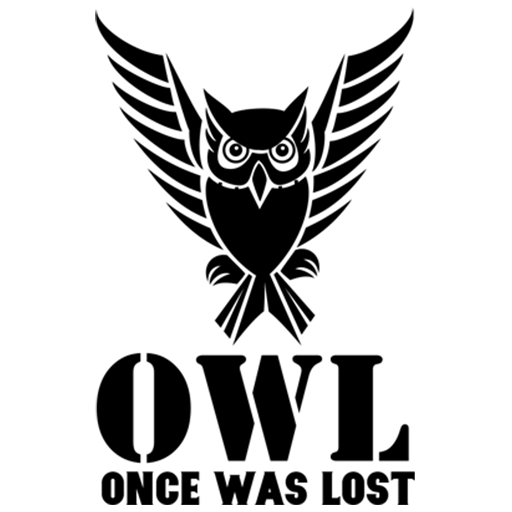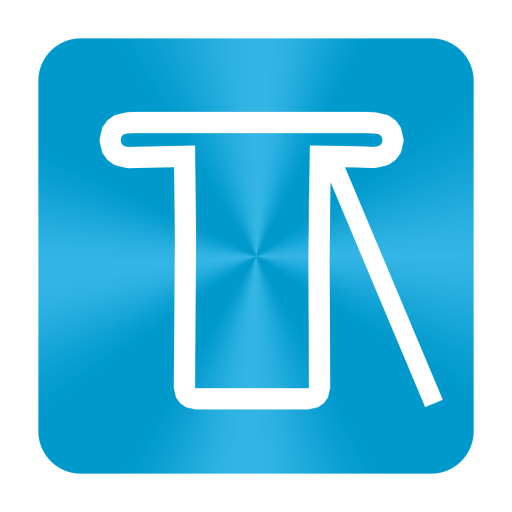Samsung MultiStar: Effortlessly Multitask on Your Samsung Device
Samsung MultiStar is a handy app that lets you split your Samsung device's screen, enabling simultaneous use of two apps. This is particularly beneficial on foldable phones, allowing app usage on both screen halves. However, the functionality extends to all Samsung devices.
Configuring Multiscreen Views
The Samsung MultiStar options menu provides control over your multiscreen experience. The default setting splits the screen in half, dedicating one app to each side. Alternatively, you can opt for pop-up mode for one app, allowing it to float over your primary app. This is ideal for tasks like messaging while watching a full-screen video.
Universal Compatibility
A key advantage of Samsung MultiStar is its adaptability across different Samsung devices and Android versions. Foldable device users will discover a broader range of features, while single-screen users still benefit from several useful options. Essentially, everyone can enjoy the multiscreen capabilities.
Download Samsung MultiStar now to enhance your multitasking capabilities on your Samsung device. Imagine the possibilities: faster transcription, simultaneous chatting and other tasks – the applications are virtually limitless.
Requirements (Latest Version)
- API 34