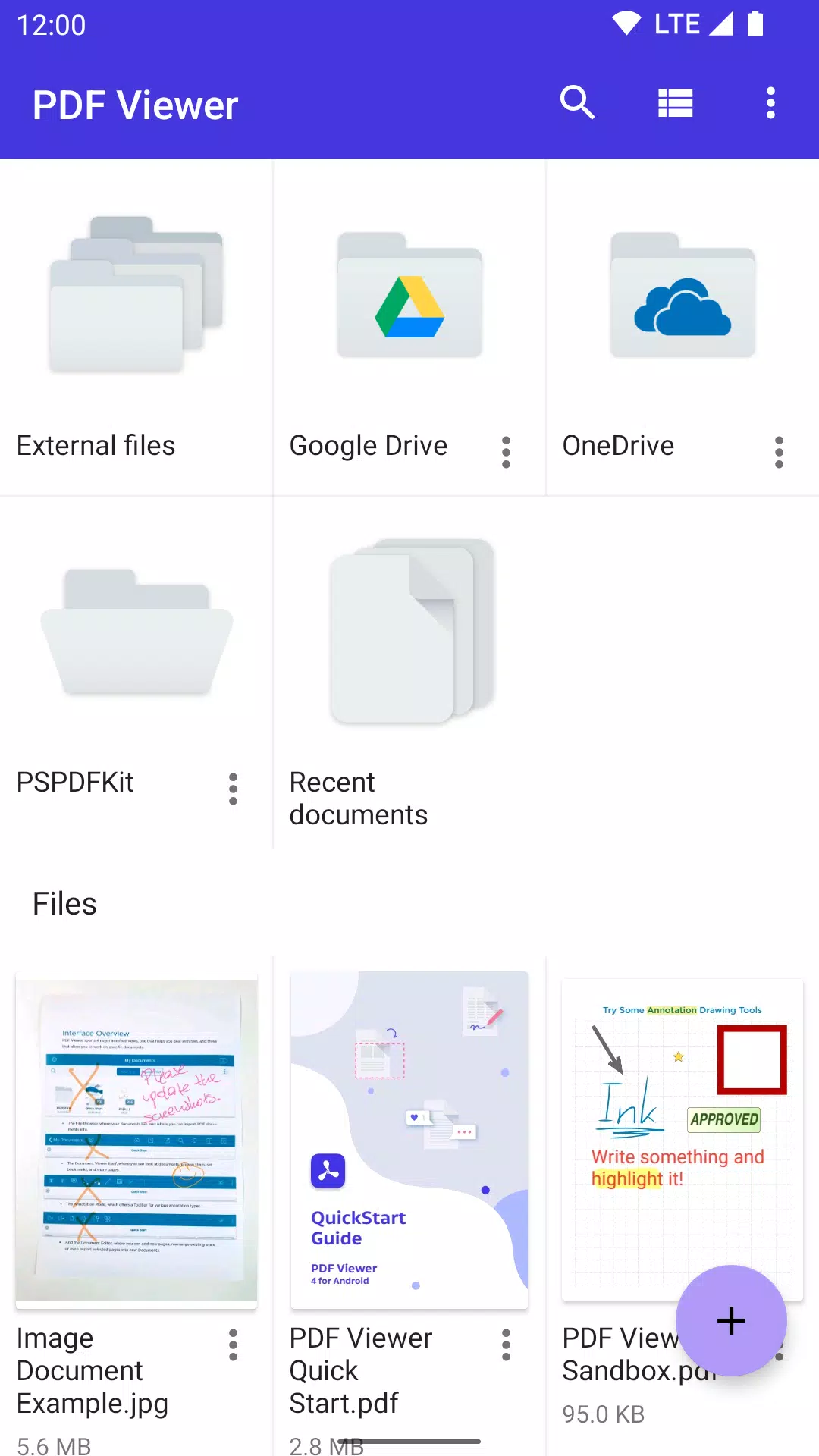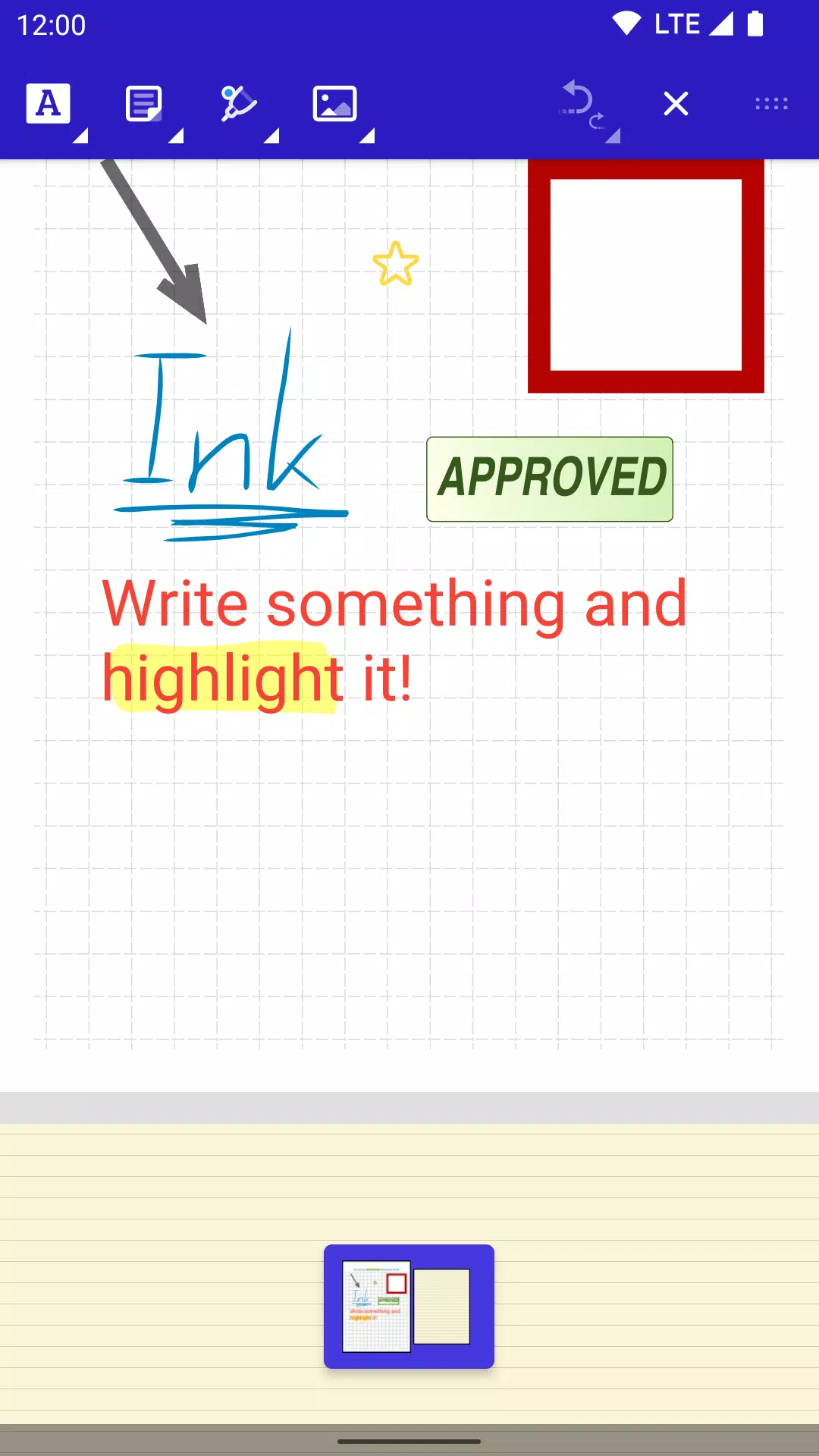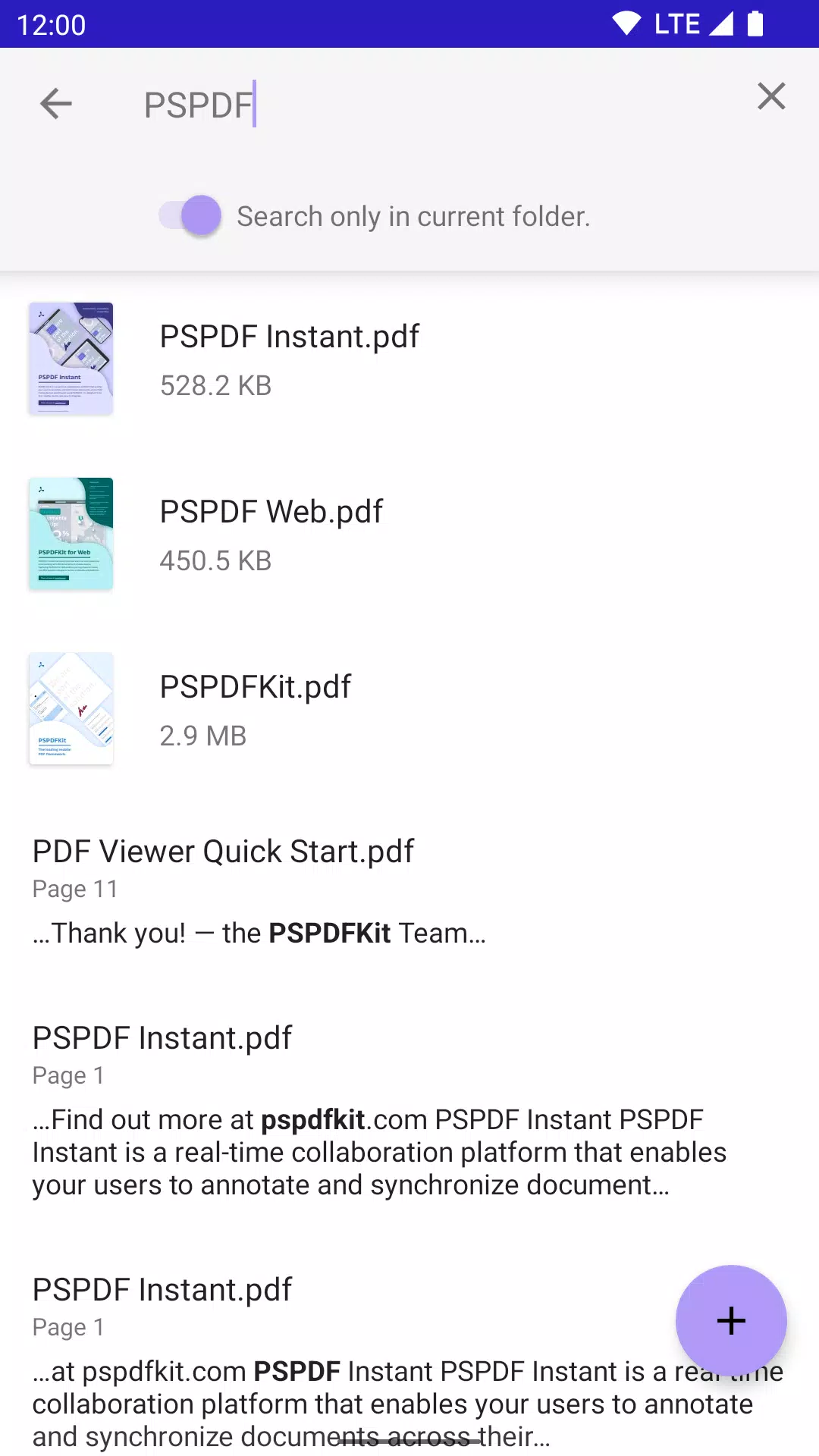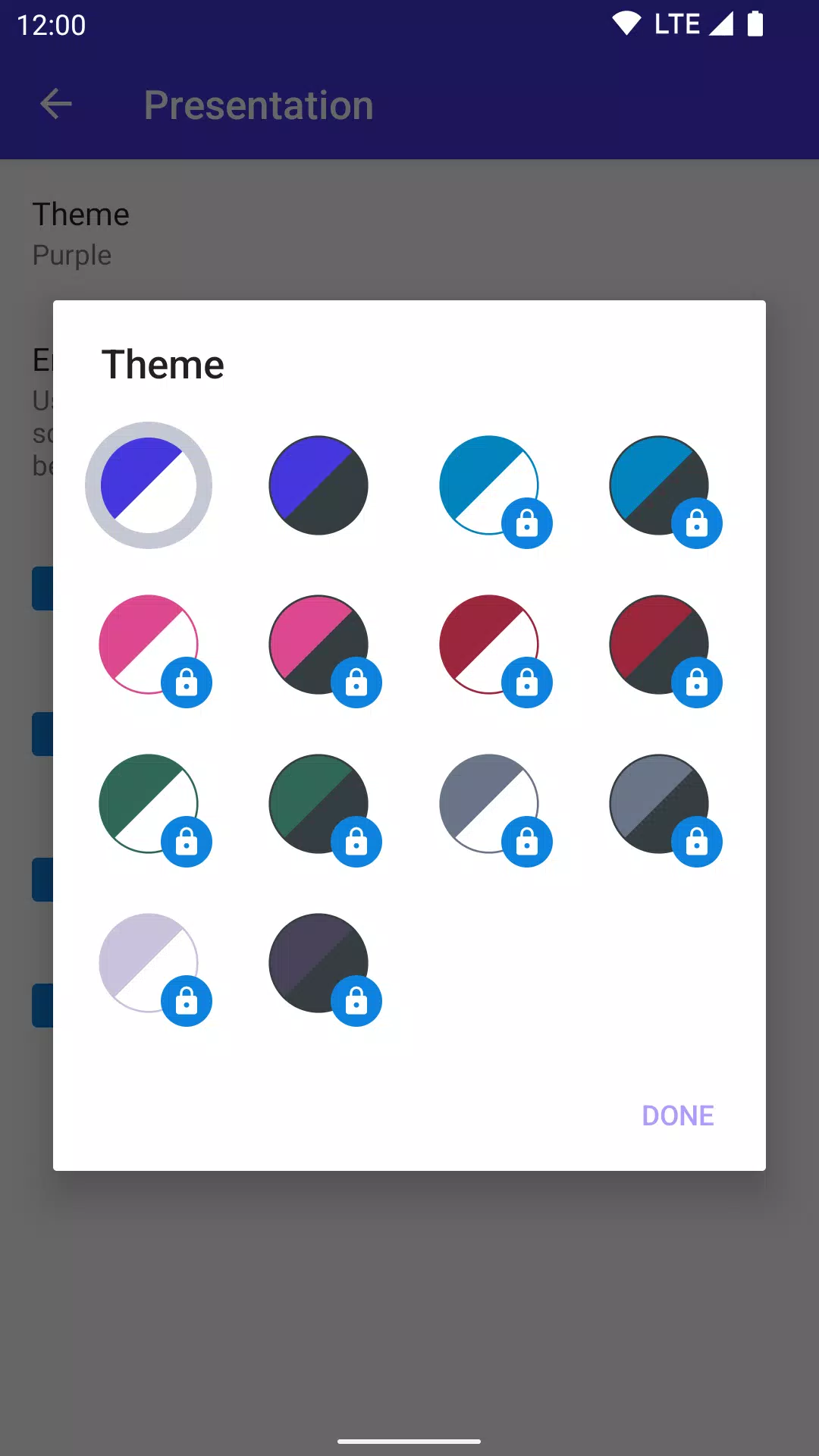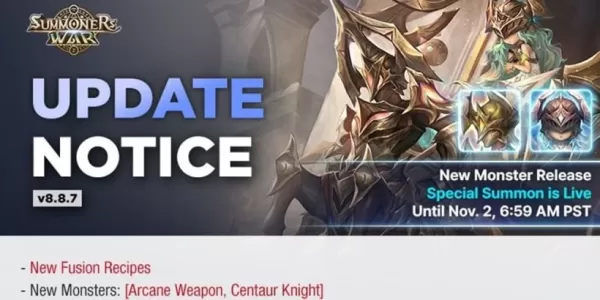PDF Viewer: Your All-in-One PDF Solution for Android, Tablets & Chromebooks
Collaborate seamlessly or work independently with PDF Viewer, the powerful PDF tool that streamlines document viewing, editing, and sharing on your mobile devices and Chromebooks.
Effortless Document Access & Viewing:
- Open PDFs directly from popular cloud services, emails, or websites.
- Quickly locate specific text using the built-in search function.
- Enjoy optimized readability with Smart Zoom—double-tap to enlarge text.
- Personalize your experience with 12 visually appealing themes (PRO).
- Fine-tune app settings for a customized workflow (PRO).
Intuitive Annotation Tools:
- Highlight and markup text with your finger or stylus.
- Add comments, text, or drawings directly onto the PDF.
- Easily undo changes for error-free editing.
- Rotate stamps and text annotations for professional-looking reviews (PRO).
- Annotate and share editable JPEGs and PNGs with collaborators (PRO).
Comprehensive PDF Creation & Editing:
- Create new PDFs by rearranging, rotating, deleting, or adding pages to existing documents.
- Organize documents using bookmarks.
- Combine multiple documents into a single PDF (PRO).
Efficient Storage, Organization, & Sharing:
- Access documents from your device, browser, or other apps.
- Share documents via printing, email, or saving edits to Google Drive, Dropbox, Box, OneDrive, and more.
- Review and edit document metadata with ease (PRO).
Powered by Industry-Leading Technology:
- PDF Viewer leverages the robust PSPDFKit PDF engine, trusted globally by thousands of companies and developers.
Pricing:
PDF Viewer offers core functionality for free. Unlock the complete feature set by subscribing to PDF Viewer Pro (yearly or quarterly).
Connect with the PDF Viewer Community:
- Website: http://PDFViewer.io
- Facebook: https://www.facebook.com/PDFViewer
- Twitter: https://twitter.com/pdfviewerapp