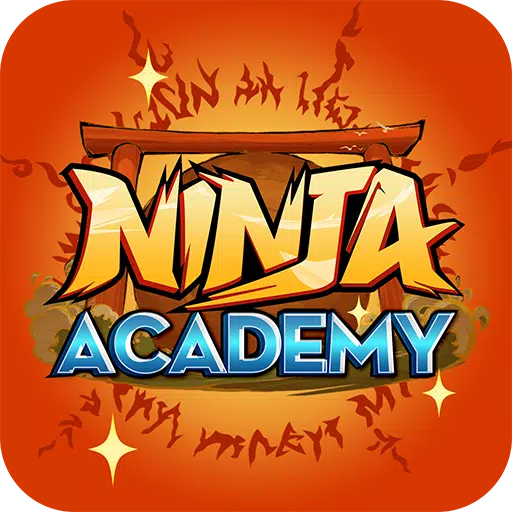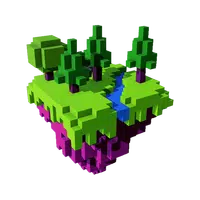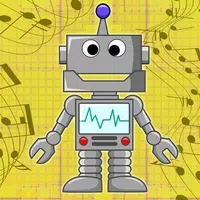In the world of PC gaming, discussions often revolve around 1440p and 4K monitors, but according to Steam's Hardware Survey, the majority of gamers still prefer 1080p. This preference is largely due to cost and performance advantages. If you're in the market for a new monitor, you'll find a wide range of 1080p options, but choosing the best one can be daunting. That's where I come in. With years of experience reviewing gaming monitors, I'm here to guide you to the best 1080p gaming monitors of 2025, ensuring you can spend less time shopping and more time enjoying your games.
TL;DR – These Are the Best 1080p Gaming Monitors:
 Our Top Pick### Asus TUF Gaming VG279QM
Our Top Pick### Asus TUF Gaming VG279QM
2See it at Amazon ### Samsung Odyssey G30D
### Samsung Odyssey G30D
1See it at AmazonSee it at Best Buy  ### AOC Gaming C27F2Z
### AOC Gaming C27F2Z
2See it at Amazon ### Acer Nitro ED6 (ED306C Xbmiippx)
### Acer Nitro ED6 (ED306C Xbmiippx)
2See it at Amazon ### BenQ Zowie XL2586X+
### BenQ Zowie XL2586X+
0See it at Amazon
Opting for a 1080p gaming monitor comes with several advantages. They are generally more affordable than their 1440p and 4K counterparts, can achieve high refresh rates up to 500Hz, and often support technologies like AMD FreeSync and Nvidia G-Sync. A key benefit is their lower pixel count, which makes them easier to run, allowing for a great gaming experience even with entry-level GPUs. However, they may appear less sharp, especially on screens larger than 27 inches. If you're interested in higher resolutions, be sure to explore our list of the best gaming monitors of 2025.
 1. Asus TUF Gaming VG279QM
1. Asus TUF Gaming VG279QM
Best 1080p Gaming Monitor
 Our Top Pick### Asus TUF Gaming VG279QM
Our Top Pick### Asus TUF Gaming VG279QM
2A 27-inch Full HD display with an overclockable 240Hz refresh rate, low input lag, and adaptive sync for smooth action.See it at Amazon
The Asus TUF Gaming VG279QM stands out as the best 1080p gaming monitor for most users, offering a compelling package for under $300. It features a 27-inch screen with a rapid 280Hz refresh rate, low input lag, and variable refresh rate support. Compatible with both AMD FreeSync and Nvidia G-Sync, it ensures a tear-free gaming experience. The monitor's IPS panel delivers vibrant colors and high brightness at 400 nits, making it suitable for various lighting conditions. While it's DisplayHDR 400 certified, true HDR enthusiasts might want more dynamic range. Overall, its combination of price, features, and performance makes it a top choice for 2025.
 2. Samsung Odyssey G30D
2. Samsung Odyssey G30D
Best Budget 1080p Monitor
 ### Samsung Odyssey G30D
### Samsung Odyssey G30D
1This gaming monitor is small but mighty, offering a solid picture and great gaming performance at a low price. See it at AmazonSee it at Best Buy
For budget-conscious gamers, the Samsung Odyssey G30D is an excellent choice at around $120. This 24-inch monitor boasts an IPS panel with vibrant colors and a 1ms response time, paired with a high 180Hz refresh rate. It supports both AMD FreeSync and Nvidia G-Sync, ensuring smooth gameplay without tearing. While its peak brightness of 250 nits is moderate, it's adequate for typical room lighting. The monitor's single HDMI and DisplayPort may limit connectivity, but its reliability and one-year warranty from a trusted brand add significant value.
 3. AOC Gaming C27G2Z
3. AOC Gaming C27G2Z
Best Curved 1080p Monitor
 ### AOC Gaming C27F2Z
### AOC Gaming C27F2Z
21080p gamers will love this monitor's balance of an immersive curve, spacious screen, and fast refresh rate. See it at Amazon
Priced around $150, the AOC Gaming C27G2Z offers a great value with its 27-inch, 1500R curved VA panel. It boasts a 240Hz refresh rate and a 0.5ms response time, ideal for competitive gaming. The monitor's curve enhances immersion without distorting text, and its VA panel provides rich colors and a high 3000:1 contrast ratio. While initial settings may need calibration for optimal performance, its combination of size, speed, and affordability makes it a strong contender for gamers seeking a curved display.
 4. Acer Nitro ED6 (ED306C Xbmiippx)
4. Acer Nitro ED6 (ED306C Xbmiippx)
Best Ultrawide 1080p Monitor
 ### Acer Nitro ED6 (ED306C Xbmiippx)
### Acer Nitro ED6 (ED306C Xbmiippx)
2At less than $200, this curved gaming monitor offers a great picture, fast refresh rate, solid color coverage, and an immersive curve.See it at Amazon
The Acer Nitro ED6 is an impressive ultrawide option at under $200, featuring a 29.5-inch screen with a 21:9 aspect ratio. Its VA panel delivers deep contrast and good color coverage, enhanced by a 200Hz refresh rate. The 1500R curve adds to the immersive experience, making it suitable for both single-player and competitive gaming. While out-of-the-box color accuracy may require some adjustments, its overall performance and design make it a top pick for ultrawide 1080p gaming.
 5. BenQ Zowie XL2586X+
5. BenQ Zowie XL2586X+
Best 1080p Monitor for Esports
 ### BenQ Zowie XL2586X+
### BenQ Zowie XL2586X+
0This monitor is as fast as they come with its 600Hz refresh rate but also includes additional features to offer an engaging picture and a competitive edge.See it at Amazon
For esports enthusiasts, the BenQ Zowie XL2586X+ is unmatched, featuring a 600Hz refresh rate on a 24.1-inch TN panel. This monitor is designed for the highest level of competitive play, offering minimal motion blur and class-leading input latency. Despite the typical drawbacks of TN panels, such as less vibrant colors and limited viewing angles, BenQ's VividFilm layer and DyAc2 technology enhance color reproduction and motion clarity. At $999, it's a premium investment, but for those seeking the ultimate competitive edge, it's the top choice.
How to Choose a 1080p Monitor
When selecting a 1080p monitor, consider the following factors:
- Size: Opt for a size that fits your space. To maintain pixel density and avoid the screen door effect, stay below 27 inches.
- Panel Type: Choose between IPS and VA panels. IPS offers superior color and viewing angles, while VA provides better contrast. TN panels are generally outdated, except for high-level esports where speed is paramount.
- Refresh Rate: Higher refresh rates like 144Hz or above enhance gaming smoothness. Rates above 200Hz are ideal for competitive gaming.
- Brightness: Aim for monitors with at least 300 nits for a vivid picture, with 400 nits or higher being optimal for bright environments.
- Additional Features: Look for variable refresh rate support (FreeSync or G-Sync), on-screen reticles, timers, and software support to enhance your gaming experience.
1080p Gaming Monitor FAQ
Is a 1080p monitor worse than 1440p?
While 1440p offers a crisper image due to its higher pixel count, 1080p monitors are easier to run and more affordable. At smaller screen sizes, the difference in clarity may not be significant, making 1080p a practical choice for many gamers, especially those with entry-level GPUs.
What is the best size for a 1080p monitor?
For optimal clarity and space, 27 inches or below is recommended for 1080p monitors. Larger screens may reveal individual pixels, leading to a softer image.
How much should I pay for a 1080p monitor?
Prices vary based on size and features, but you can find excellent 1080p gaming monitors for under $200. This price point is ideal for new PC gamers looking to balance cost and performance.