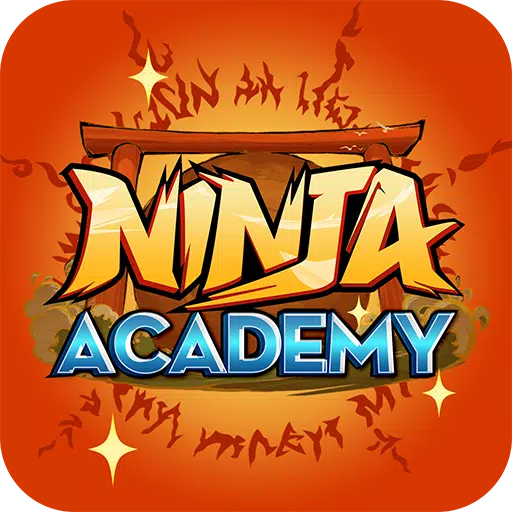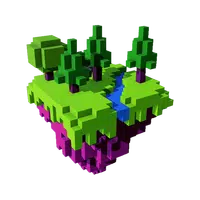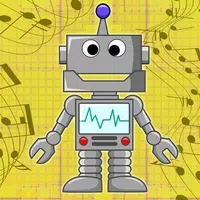In the cubic universe of Minecraft, the crafting system offers a vast array of tools and weapons for players to create. However, the constant need to craft items like pickaxes and swords stems from their limited durability. Rather than discarding your worn-out tools, especially if they're enchanted, you can repair them to extend their lifespan. Let's dive into the mechanics of item repair in Minecraft to enhance your gameplay experience!
Table of Contents
- How to create an anvil in Minecraft?
- How does the anvil work?
- Repairing enchanted items in Minecraft
- Features of using the anvil
- How to repair an item without an anvil?
How to Create an Anvil in Minecraft?
 Image: ensigame.com
Image: ensigame.com
Repairing items in Minecraft often requires an anvil. Crafting this essential block is straightforward but resource-intensive. You'll need 4 iron ingots and 3 iron blocks, totaling 31 iron ingots. First, smelt iron ore in a furnace or blast furnace to obtain the ingots. Then, head to your crafting table and arrange the materials according to this recipe:
 Image: ensigame.com
Image: ensigame.com
With your anvil crafted, let's explore how it functions.
How Does the Anvil Work?
To repair items with an anvil, approach it and access the crafting interface, which features three slots. You can repair an item by combining two similar worn-out tools into a new one or by using the crafting material of the item you're repairing. For instance, to repair a stone hoe, you'd use a piece of cobblestone:
 Image: ensigame.com
Image: ensigame.com
Some items, like enchanted ones, require specific recipes. The repair process costs experience points, with the amount varying based on the durability points restored.
 Image: ensigame.com
Image: ensigame.com
Repairing Enchanted Items in Minecraft
Repairing enchanted items follows the same principles as regular items but involves more experience and possibly enchanted books or items. By placing two enchanted items in the anvil's slots, you can create a fully repaired item with combined enchantments. The success and cost of this process can vary, so experimentation is key:
 Image: ensigame.com
Image: ensigame.com
Alternatively, you can use an enchanted book to upgrade your item, or even combine two books to create a higher-tier enchantment.
Features of Using the Anvil
While the anvil is durable, it will eventually show signs of wear through cracks on its body. Be prepared to craft a new one and keep a stock of iron. Remember, anvils cannot repair all items, such as scrolls, books, bows, and chainmail, which require different methods.
 Image: ensigame.com
Image: ensigame.com
How to Repair an Item Without an Anvil?
Minecraft's versatility shines in its multiple repair methods. You can repair items without an anvil using a grindstone or the crafting table. By combining similar items on the crafting table, you can boost their durability, similar to using an anvil:
 Image: ensigame.com
Image: ensigame.com
This method is ideal for long journeys, allowing you to maintain your gear without the bulk of an anvil. As you explore Minecraft's world, you'll discover even more creative ways to repair your items, experimenting with various materials and resources to find the most efficient techniques.