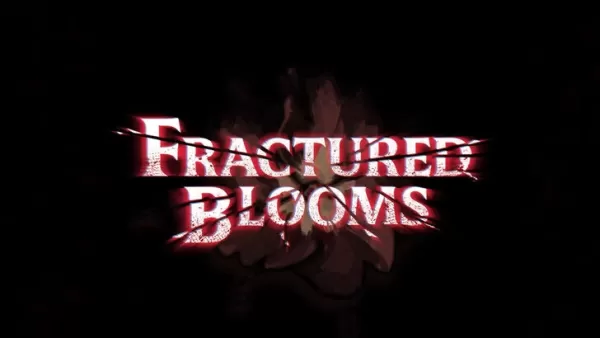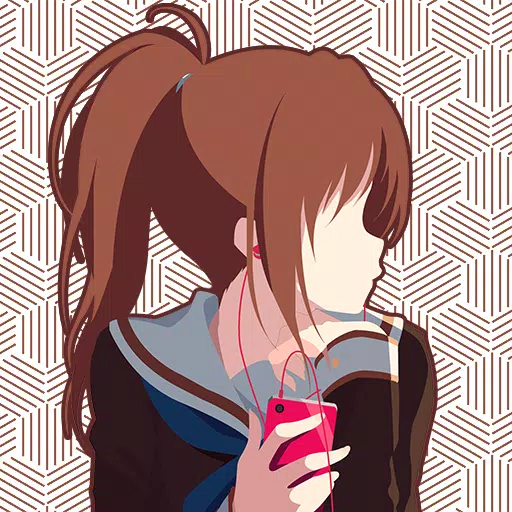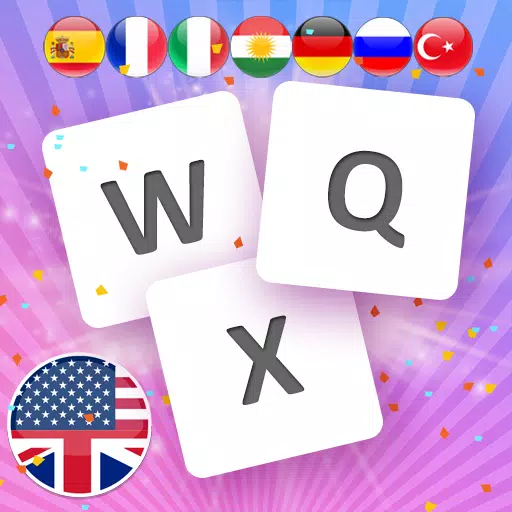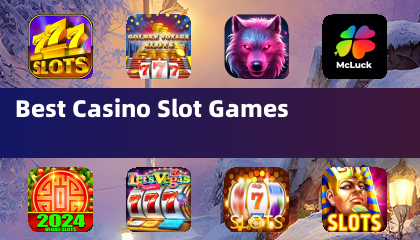Dive into the epic world of Lords Mobile, where strategy reigns supreme. Construct a colossal castle, muster an army of quirky monsters and valiant soldiers, and engage in thrilling battles against other players or perhaps your friendly adversaries. Embark on an adventure to explore new realms, harvest essential resources such as wood and iron, and unlock powerful upgrades to fortify your kingdom. In Lords Mobile, you wear multiple hats—you’re a builder, a warrior, and a leader all rolled into one!
Installing Lords Mobile on PC
To install Lords Mobile on your PC and enjoy the game on a larger screen, follow these simple steps:- Visit the Game's Page: Navigate to the Lords Mobile page and click on the "Play Lords Mobile on PC" button.
- Install BlueStacks: Download and install BlueStacks, the premier Android emulator for PCs.
- Launch BlueStacks: Open BlueStacks after installation.
- Sign in to Google Play Store: Use your Google account to sign in and access the Play Store.
- Install the Game: Search for Lords Mobile in the Play Store, install it, and you’re ready to play!
How to Install Lords Mobile on Mac with BlueStacks Air
If you're using a Mac, BlueStacks Air makes it easy to play Lords Mobile. Here's how:- Download BlueStacks Air: Head to the official BlueStacks website and click the "Download BlueStacks Air" button to get the installer.
- Install BlueStacks Air: After downloading, open the .dmg file and drag the BlueStacks icon into your Applications folder.
- Launch and Sign-In: Find BlueStacks Air in your Launchpad or Applications folder and open it. Sign in with your Google account to access the Play Store.
- Install Lords Mobile: Search for Lords Mobile in the Play Store, install it, and get ready to embark on your collector’s journey!
- Enjoy Playing! Launch the game and immerse yourself in the strategic world of Lords Mobile.
For Those Who Already Have BlueStacks Installed
If you already have BlueStacks on your PC or Mac, getting started with Lords Mobile is a breeze:- Launch BlueStacks: Open the BlueStacks app on your device.
- Search for Lords Mobile: Use the homescreen search bar to find Lords Mobile.
- Install the Game: Click on the relevant result, install the game, and dive right into the action!
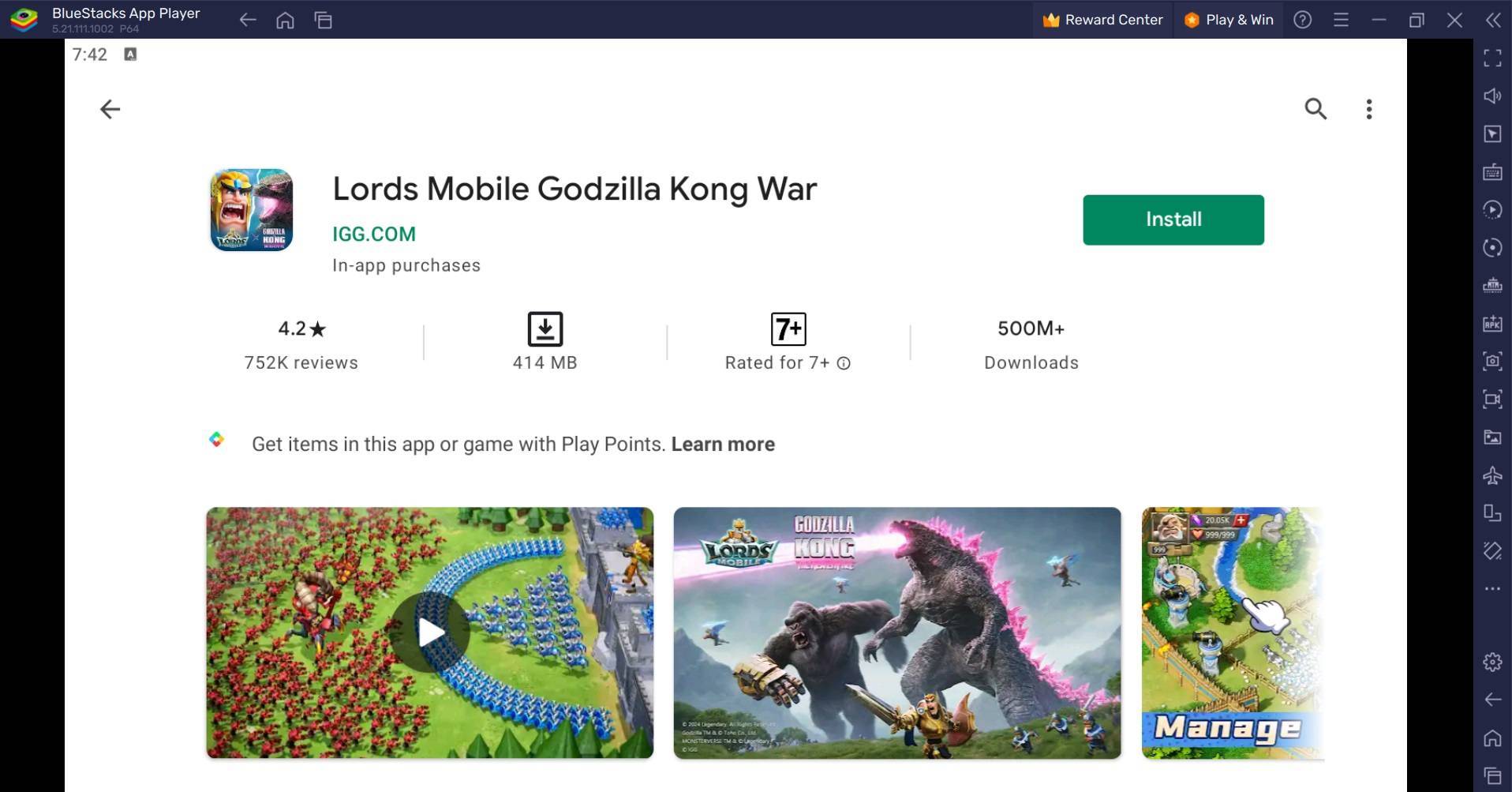
Minimum System Requirements
BlueStacks is designed to run on virtually any system, with the following minimum requirements:- OS: Microsoft Windows 7 and above, macOS 11 (Big Sur) or above.
- Processor: Intel, AMD Processor, or Apple Silicon Processor.
- RAM: At least 4GB of RAM on your PC or Mac.
- Storage: 10GB of free disk space.
- Permissions: Administrator access on your PC or Mac.
- Graphics Drivers: Ensure your graphics drivers are up-to-date from Microsoft or the chipset vendor.
For more in-depth information, tips, and exciting gameplay strategies, players can check out the Google Play Store page of Lords Mobile. For even more insights, explore our extensive BlueStacks Blogs on the game. Enjoy Lords Mobile on a bigger screen with the precision of your keyboard and mouse via BlueStacks!