Nintendo has rolled out its new Virtual Game Card (VGC) system with the latest Switch update, offering users the ability to keep their game collection private. If you're someone who prefers to keep your game choices under wraps, you can now hide your Virtual Game Cards from your acquired list on Nintendo's VGC portal. This feature ensures that any games you decide to hide will not be visible to others checking your list, for whatever personal reasons you might have.
I personally tested this feature and was able to conceal games such as the Suikoden I&II HD Remaster and Mario Kart 8 Deluxe. While these games still appeared on my OLED Switch when installed or loaded, they were removed from the list once uninstalled. To see hidden games, you must navigate through the "Redownload Software" section and log into your Nintendo account, then head to the "Can't Find Software?" section. The same process applies to the Nintendo website, where hidden games are tucked away in a separate folder accessible through the "Can't Find Software?" option.
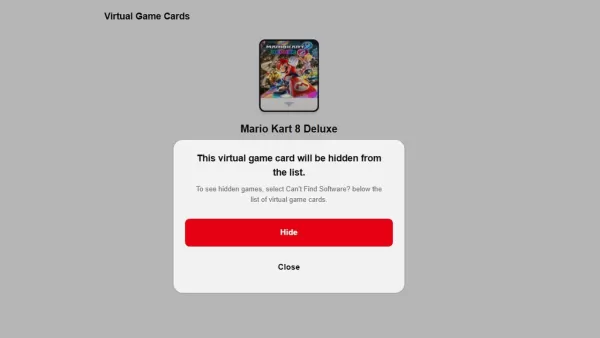
If you're sharing your console and wish to keep certain games like Mortal Kombat or Doom out of sight, this feature could serve as a useful parental control tool. It might also come in handy if you want to keep more mature titles hidden when showing off your Switch at social gatherings. However, the process is a bit cumbersome, requiring you to unhide and reload games to play them again. Additionally, even hidden games may still show up in your Play Activity when you boot them up.
Alongside the VGC system, the latest update also includes redesigned icons, a system transfer feature in preparation for the upcoming Switch 2, and the closure of a popular game sharing loophole. For more detailed information, you can check out the full rundown of the new Nintendo Switch firmware update.





























