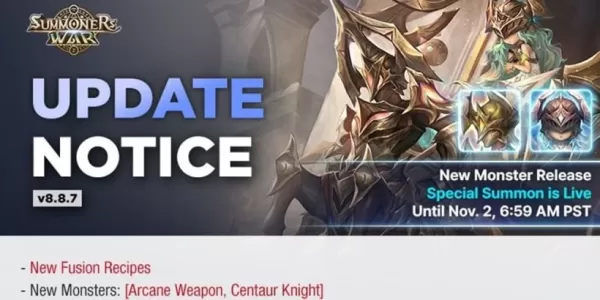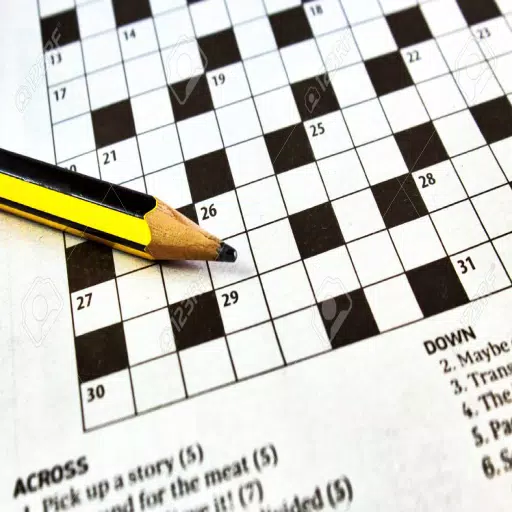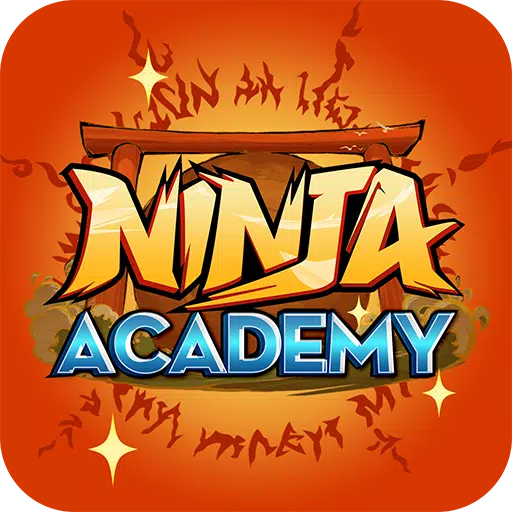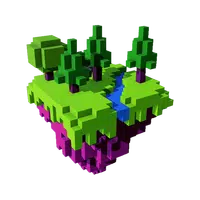Minecraft enthusiasts know that traversing the vast landscapes of the game can be an adventure in itself. Among the various methods of travel, Elytra stands out as the ultimate tool for aerial exploration. This rare equipment transforms players into sky-bound adventurers, allowing them to glide effortlessly across the game world and perform stunning aerial maneuvers.
In this comprehensive guide, we'll walk you through the process of obtaining Elytra in different game modes, as well as the intricacies of using, repairing, and upgrading these wings to enhance your Minecraft experience.
Table of Contents
- Basic Information
- How to Get Elytra in Minecraft in Survival Mode
- Preparing for Battle
- Activating the Portal to the End
- Finding the Stronghold
- Battle with the Dragon
- Inside the Ship
- Creative Mode
- Commands
- How to Fly with Elytra
- Flight Controls
- Fireworks Boost
- How to Upgrade and Repair Elytra
- Using Anvil
- Using the Mending Enchantment
Basic Information
Elytra is not just another item in Minecraft; it's a game-changer. Resembling wings when unfurled and a cloak when folded, Elytra lets you soar through the skies, making exploration quicker and more thrilling, especially when combined with fireworks. However, securing these wings is no easy feat—they're found exclusively in the End dimension, nestled within ships near End Cities. Let's delve into how you can claim these coveted wings across different game modes.
 Image: ensigame.com
Image: ensigame.com
How to Get Elytra in Minecraft in Survival Mode
Preparing for Battle
Before you embark on your quest for Elytra, thorough preparation is key. Equip yourself with Diamond or Netherite armor, preferably enchanted for maximum protection. Arm yourself with an enchanted sword and a bow—enchantments like Infinity or Power can make your battle against the Ender Dragon more manageable. Don't forget to stock up on arrows or a crossbow loaded with fireworks for effective long-range attacks. Potions of regeneration, strength, and slow falling will be invaluable for healing, boosting damage, and ensuring safe landings. Carry food, with golden apples being a top choice for emergency healing, and blocks to reach the End Crystals. To avoid Endermen's wrath, consider wearing a carved pumpkin on your head.
 Image: gamebanana.com
Image: gamebanana.com
Activating the Portal to the End
To reach the End, you'll need to activate the portal with 12 Eyes of Ender, which also serve as your guide to the Stronghold. Crafting an Eye of Ender requires Blaze Powder, derived from Blaze Rods dropped by Blaze mobs in the Nether Fortress, and Ender Pearls, which you can obtain from Endermen. The Nether Fortress is a challenging environment, so prepare accordingly. Collecting Ender Pearls might require some luck, as Endermen spawn in the overworld or in caves.
 Image: ensigame.com
Image: ensigame.com
Finding the Stronghold
Once you have your Eyes of Ender, use them to locate the Stronghold. They'll fly towards the structure, and when they hover, it's time to dig down. Be ready to navigate through the dark corridors filled with skeletons, creepers, and cave spiders. Inside the Stronghold, find the portal room, insert the Eyes of Ender into the frame, and step through the portal to enter the End.
 Image: peminecraft.com
Image: peminecraft.com
Battle with the Dragon
Upon entering the End, you'll immediately face the Ender Dragon. Prioritize destroying the End Crystals to prevent the dragon from regenerating health. Use your bow and arrows for long-range attacks or approach the crystals on foot. Once the crystals are destroyed, focus on damaging the dragon, using your bow when it's airborne and your sword when it lands on the portal.
 Image: peminecraft.com
Image: peminecraft.com
After defeating the dragon, a portal to the End Gateway will appear. Throw an Ender Pearl into it to teleport to the outer islands, where you'll search for End Cities and their accompanying ships.
Inside the Ship
Inside the ship, you'll find an Item Frame containing the Elytra. Break the frame to claim the wings and loot any chests for additional rewards. Be cautious of Shulkers, the ship's guardians, and deal with them before collecting your prize.
 Image: youtube.com
Image: youtube.com
 Image: reddit.com
Image: reddit.com
Creative Mode
If the thrill of the hunt isn't your style, Creative Mode offers a straightforward way to obtain Elytra. Simply open your inventory, search for "Elytra," and drag it into your inventory for immediate use. While this method bypasses the challenge, it's perfect for those who want to enjoy the freedom of flight without the survival aspect.
 Image: ensigame.com
Image: ensigame.com
Commands
For an even quicker acquisition, use Minecraft commands. Ensure cheats are enabled, open the chat with the "T" key, and enter the command:
/give @s minecraft:elytra
This command will instantly add Elytra to your inventory, allowing you to focus on mastering the skies.
How to Fly with Elytra
Equip the Elytra by placing it in the chest armor slot of your inventory. To take flight, climb to a high point, jump off, and press the Space key to start gliding.
Flight Controls
Mastering flight with Elytra is simple:
- W – Move forward
- A – Turn left
- S – Slow down or descend
- D – Turn right
Fireworks Boost
To soar even faster, equip Fireworks made from 1 Paper and 1 Gunpowder. The more ingredients, the longer the boost. Hold the Fireworks in your hand and press the action button to propel yourself forward.
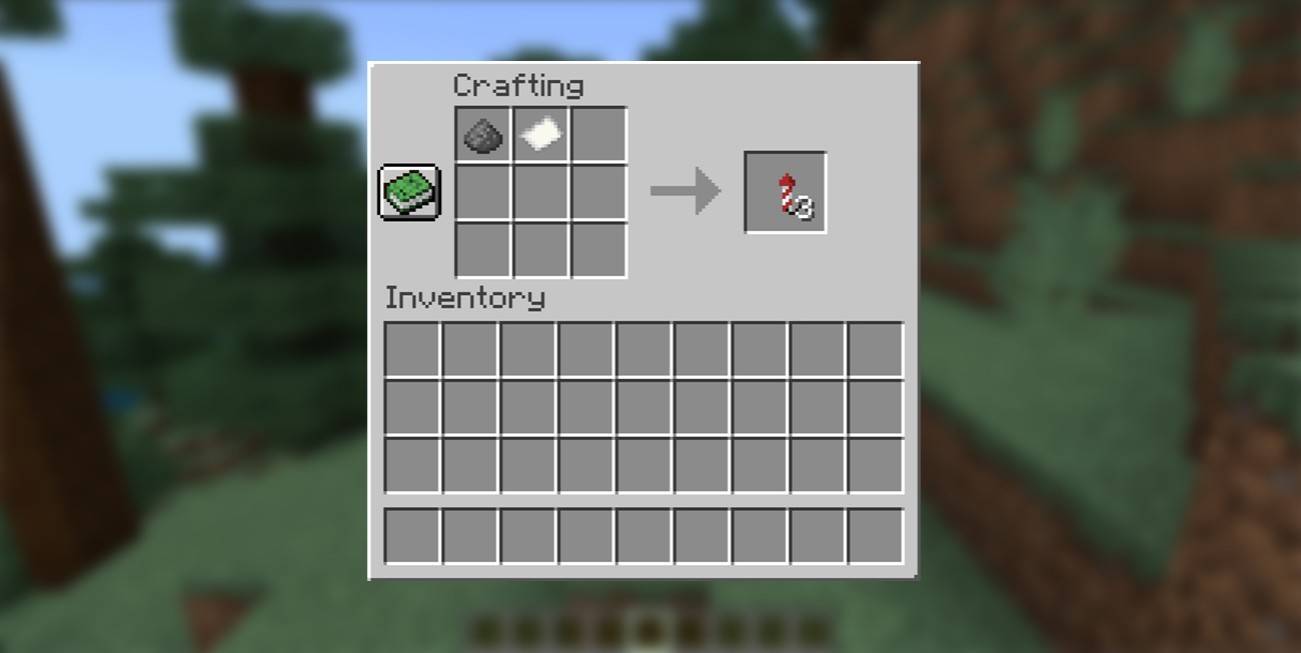 Image: ensigame.com
Image: ensigame.com
How to Upgrade and Repair Elytra
To ensure your Elytra lasts longer, consider the following upgrades and repairs:
Using Anvil
For basic repairs, use an Anvil. Place the Elytra in the left slot and leather in the right slot. Once the repair is complete, retrieve your restored Elytra from the right slot.
 Image: ensigame.com
Image: ensigame.com
Using the Mending Enchantment
For automatic repairs, apply the Mending enchantment to your Elytra. Find an Enchanted Book with Mending through chests, fishing, or trading, and use an Enchanting Table or Anvil to apply it. Your Elytra will then repair itself as you collect experience points.
 Image: ensigame.com
Image: ensigame.com
Elytra in Minecraft not only revolutionizes travel but also adds a thrilling dimension to your gameplay. With practice, you'll master the art of flight, exploring the vast cubic world from new heights. Gear up, take to the skies, and let your adventures soar!