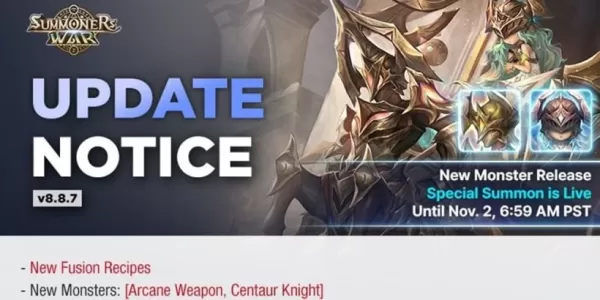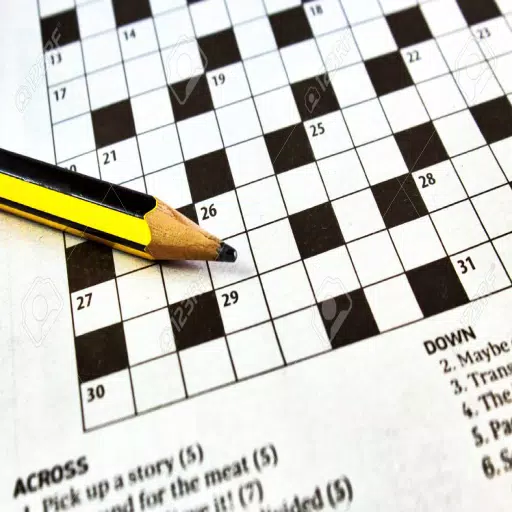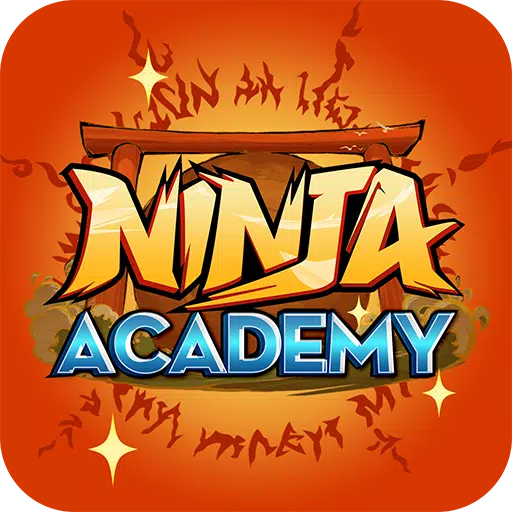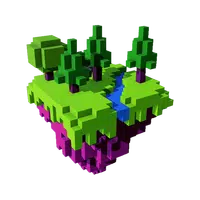If you're a fan of medieval-themed dungeon crawlers, then Krafton's latest mobile game, Dark and Darker, is bound to catch your attention. This game introduces you to a world filled with adventure, featuring six distinct classes, each boasting a variety of unique active and passive abilities. Your mission? Choose a class and navigate through the treacherous dungeons to find your way out, all while collecting an assortment of loot and weapons to bolster your arsenal. In this beginner's guide, we break down the core gameplay mechanics in simple terms, making it easy for even non-gamers to grasp. Let's dive in!
Understanding the Combat Mechanics of Dark and Darker Mobile
The combat system in Dark and Darker is designed to be straightforward, minimizing the need for complex tactical inputs. Battles unfold in real-time, requiring you to manually aim and target your foes. Unlike traditional tab-targeting systems, the mobile version adopts a fully action-oriented approach, enhancing the overall combat experience. Let's break down the basics:
You'll navigate the dungeons using a designated movement wheel, guiding your character through the dark corridors. On the right side of your screen, you'll find a prominent basic attack button. This button is your go-to for engaging enemies and will change its icon based on your chosen class and equipped weapon.
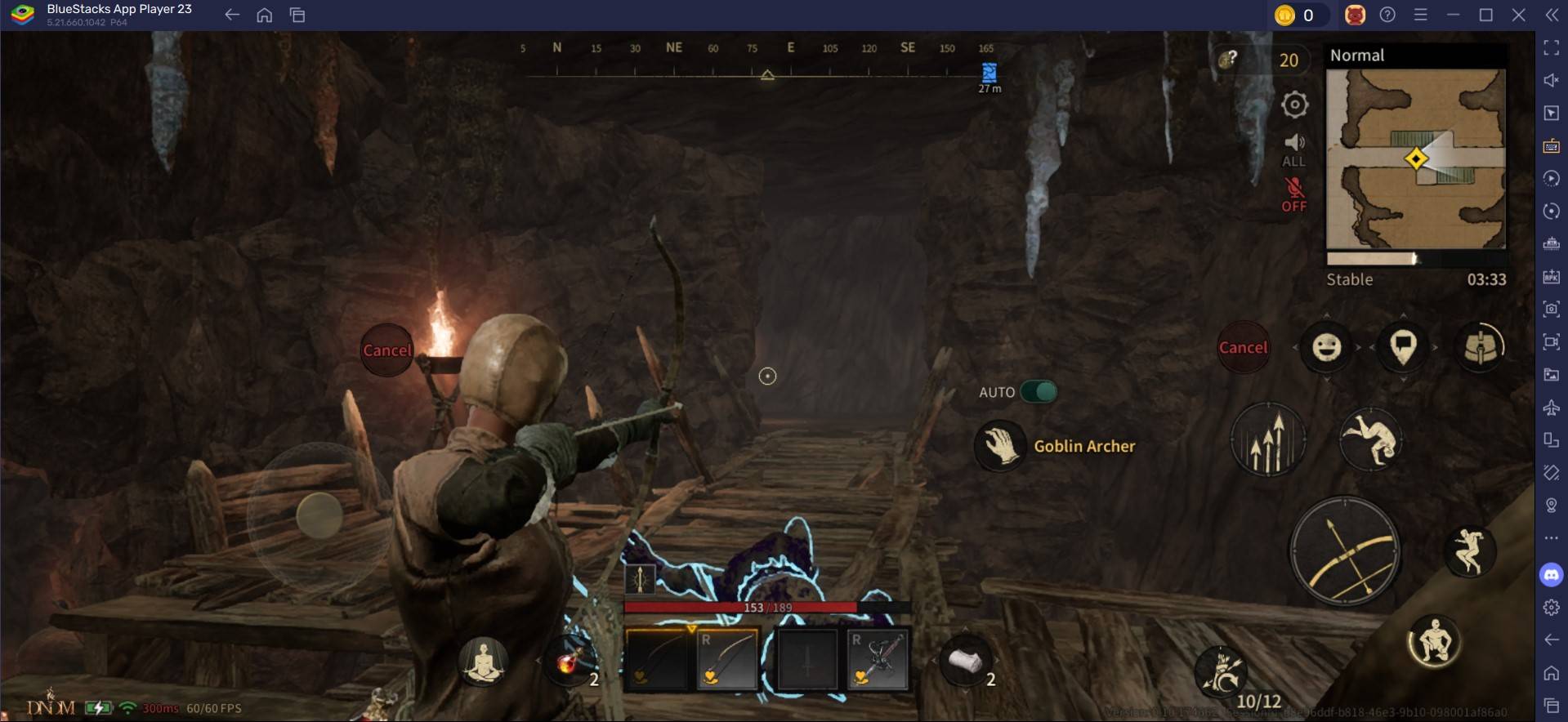
Resting
In Dark and Darker, players have the option to rest by pressing the Meditate key, which prompts your character to sit on the ground. Positioning yourself next to a campfire during rest accelerates the recovery of both health and spells. Resting is beneficial not only when you've sustained damage with some recoverable health but also when you need to replenish your spells. While resting, you'll regain 1 HP every 2 seconds, though this rate can vary based on specific attributes. It's crucial to remember, however, that you're highly vulnerable while resting, as you cannot move until you complete the animation to stand up.
For an enhanced gaming experience, consider playing Dark and Darker Mobile on a larger screen using your PC or laptop with BlueStacks, paired with a keyboard and mouse for precision control.