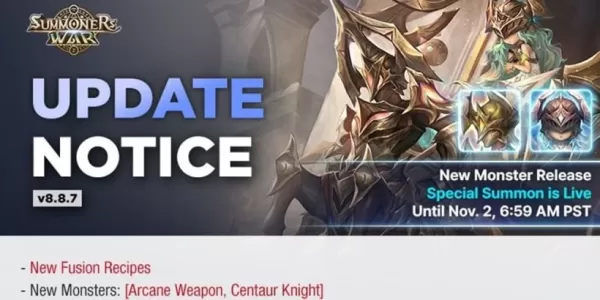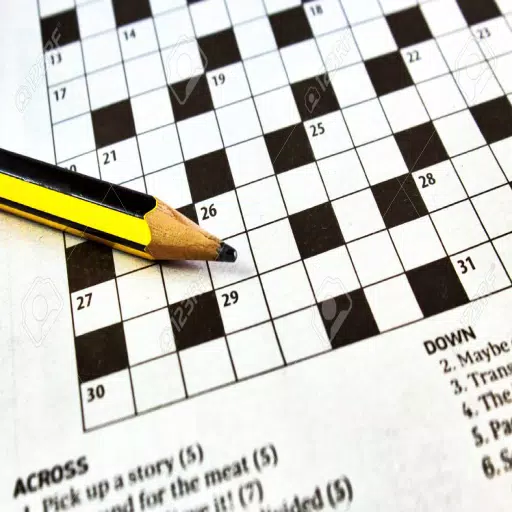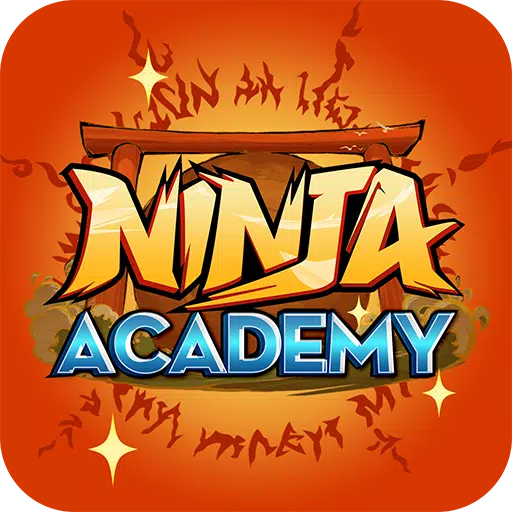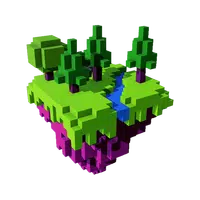Ever had the eerie experience of your house cat speaking in human language? It's unsettling, isn't it? Thankfully, in *Monster Hunter Wilds*, you can easily adjust your Palico's language to your preference. Let's walk through how to change your Palico's language to make your gaming experience more enjoyable.
Changing Your Palico’s Language in Monster Hunter Wilds
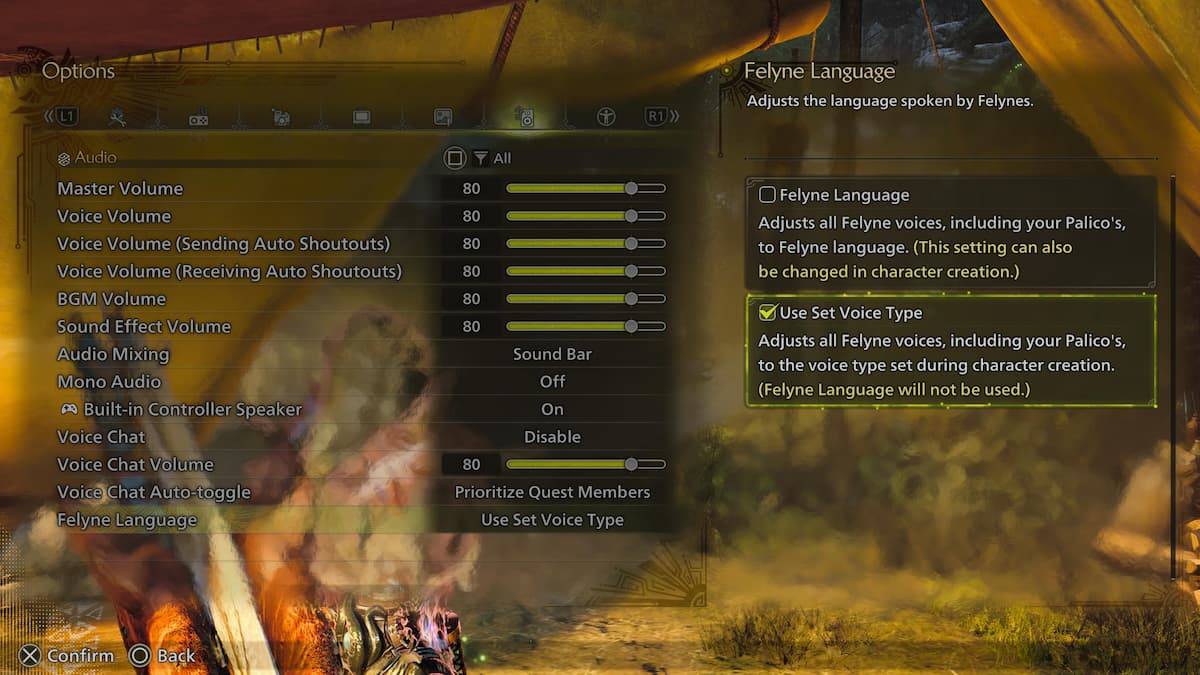
There are two straightforward ways to change your Palico's language in *Monster Hunter Wilds*: through the game settings or via the character creator.
To adjust the language through the game settings, press the Options button to open the menu, navigate to the Game Settings, and then select the Audio tab. Here, you'll find the Palico Language option with two choices:
- Felyne Language: Your Palico will communicate using meows and purrs. This choice adds a cute, immersive touch to your game, though you'll need to watch the subtitles to understand what your Palico is saying.
- Set Voice Type: Opting for this will have your Palico speak in the same language as your game's setting. This can be particularly handy during intense battles when you need quick communication without distractions.
Alternatively, you can visit your tent and access the character creator from the menu. While tweaking your Palico's appearance, you can also switch its language to Felyne Language. This is also a great opportunity to adjust its voice pitch and tone if the current settings aren't to your liking.
Remember, changing your Palico's language doesn't impact gameplay, so choose the option that best suits your play style. While the Felyne Language can enhance immersion, needing to focus on subtitles might be a bit cumbersome. On the other hand, having your Palico speak your language can streamline communication, especially in the heat of battle.
That's all you need to know about changing your Palico's language in *Monster Hunter Wilds*. For more tips and in-depth information on the game, don't forget to check out The Escapist.