Dive into the dark and immersive world of *ATHENA: Blood Twins*, a newly released MMORPG steeped in Greek mythology. With four distinct classes—Warrior, Mage, Archer, and Cleric—each boasting unique abilities and advanced class evolutions, the game promises a rich and dynamic experience. *ATHENA: Blood Twins* stands out with its ability to switch between portrait and landscape modes, offering PC-quality graphics optimized for mobile play. To help you dominate the game and boost your account's combat power, we've compiled some top tips and tricks. Let's explore them below!
Tip #1: Complete the Main Quests!
The main quests in *ATHENA: Blood Twins* serve as your primary roadmap through the game. Marked in yellow and always visible on the left side of your screen, these quests are your key to progression. Simply tap on them, and the game's AI will guide you to the quest location effortlessly. Moreover, the "Auto-Quest" feature allows you to complete these quests and collect rewards automatically, making your journey smoother and more efficient.
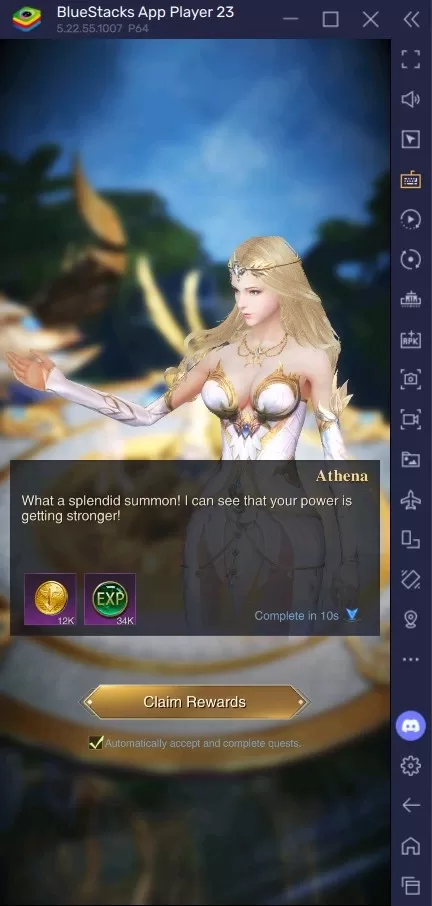
Tip #5: Use the Dodge Mechanic to Your Advantage!
A crucial combat tip that can significantly enhance your survival rate is mastering the dodge mechanic. This feature becomes available after completing the 4th main story stage in the 1st chapter and is accessible to all classes. Dodges can stack up to three times, with each stack charging after a short interval. Utilize these dashes to evade area-of-effect (AOE) projectiles from bosses, which can be particularly devastating. Be cautious not to use dodges during combos, as this can interrupt your attack sequence.
For an even more immersive experience, consider playing *ATHENA: Blood Twins* on a larger screen using BlueStacks on your PC or laptop. This setup allows you to leverage the precision of a keyboard and mouse, enhancing your gameplay to new heights.






























