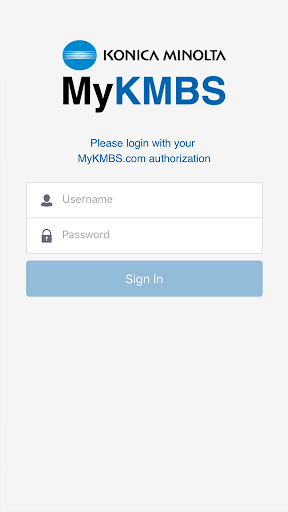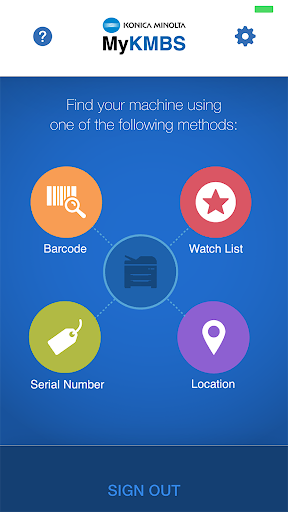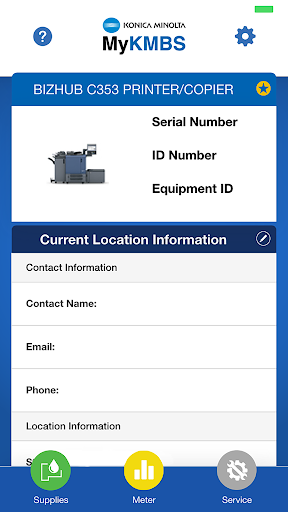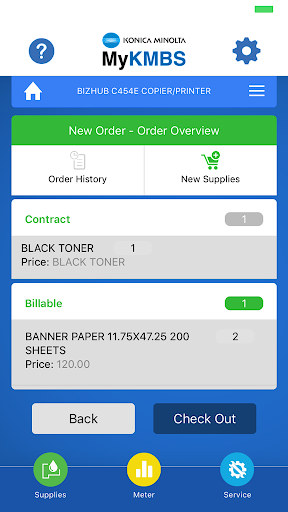Key MyKMBS Features:
-
Effortless Access: Manage your devices efficiently. Schedule service, order supplies, enter meter readings, and access resources quickly and easily from your mobile device.
-
Smart Machine Identification: Seamlessly identify your Konica Minolta device using barcode scanning or GPS location services.
-
Streamlined Service Requests: Request and schedule service calls directly through the app, eliminating phone calls and emails.
-
Simplified Supply Ordering: Effortlessly order the exact supplies your machine needs, ensuring minimal downtime and maximum productivity.
User Tips:
-
Barcode Scanning: For swift device identification, use the app's barcode scanner. Simply scan the barcode on your machine for instant account linking.
-
Location Services: Enable location services to utilize GPS identification. The app will pinpoint your device's location and provide relevant options.
-
Regular Meter Readings: Maintain accurate billing and optimize maintenance by regularly updating meter readings within the app.
In Summary:
MyKMBS provides a streamlined mobile experience for managing Konica Minolta multifunction devices. Its intuitive design, combined with multiple identification methods and efficient service and supply ordering, saves time and boosts productivity. Leverage barcode scanning and GPS location for easy device connection and personalized task management. Remember to regularly input meter readings for accurate billing and optimal maintenance scheduling.