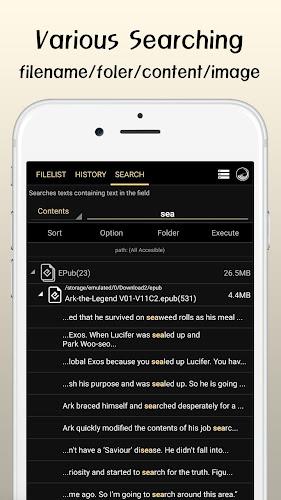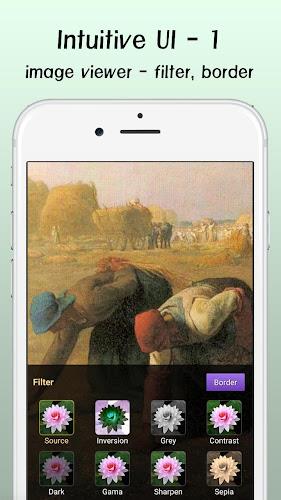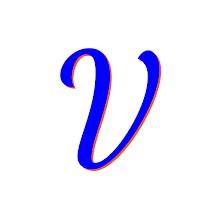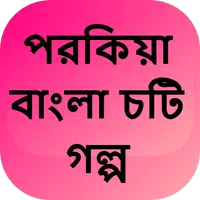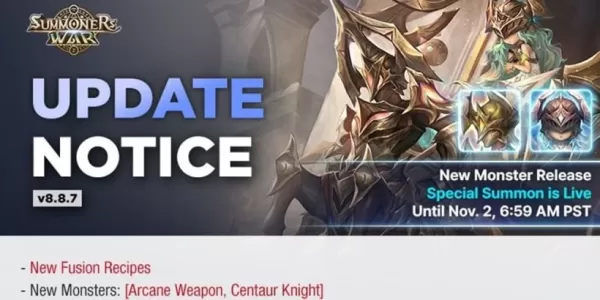Introducing the "File Viewer" App: Your Versatile File Management Solution
The "File Viewer" app is a powerful and versatile tool designed to simplify your file management experience on your Android phone or web server. With its comprehensive support for a wide array of file types, including text files, comics, compressed files, PDFs, and more, it empowers you to access and view your files with ease.
Key Features:
- Extensive File Format Support: The app seamlessly handles a vast range of file formats, including TXT, CSV, SMI, SUB, SRT, JPG, PNG, GIF, BMP, WEBP, TIFF, HEIC, AVIF, ZIP, RAR, 7Z, CBZ, CBR, CB- ALZ/EGG, and PDF.
- Enhanced Text Viewer: Enjoy a rich text viewing experience with customizable fonts, size, linespacing, margins, character encoding, text color/background color, and multiple page turning methods. The app also offers quick navigation, search, editing, and text alignment options.
- Immersive Comic Viewer: Experience your comics in style with the app's dedicated comic viewer. It supports various formats like JPG, PNG, GIF, BMP, WEBP, TIFF, HEIC, AVIF, ZIP, RAR, 7Z, CBZ, CBR, CB- and ALZ/EGG. Enjoy features like zooming, page turning methods, flip effects, quick navigation, slideshow support, picture rotation, and support for moving gif/webp/avif files.
- Streamlined File Management: The app provides robust file management functionalities, including file information display, previewing, file extension selection, sorting by name, size, or date, delete, rename, copy, move operations, and file searching.
- Additional Features for Enhanced Convenience: The app is packed with features to enhance your experience, including themes/color schemes, multilingual support, SFTP, FTP, SMB, WebDAV, Google Drive, Dropbox, MS OneDrive, password lock, SPEN support for Note 9 and above, headset button support, media button support, backup/restore settings, and shortcut management.
Conclusion:
The "File Viewer" app is an indispensable tool for anyone seeking a comprehensive and user-friendly solution for viewing and managing various file types on their Android device. Its intuitive interface, customizable options, and extensive file format support make it a top choice for effortless file access and organization. With added security features like password lock and SPEN support, this app ensures a seamless and secure file management experience. Download it today and unlock the power of effortless file viewing and management on your Android device.