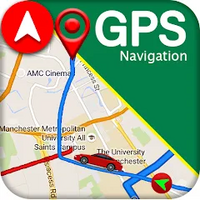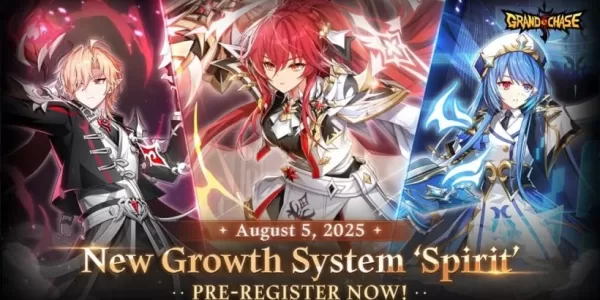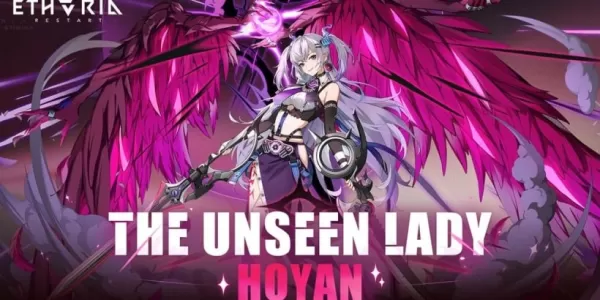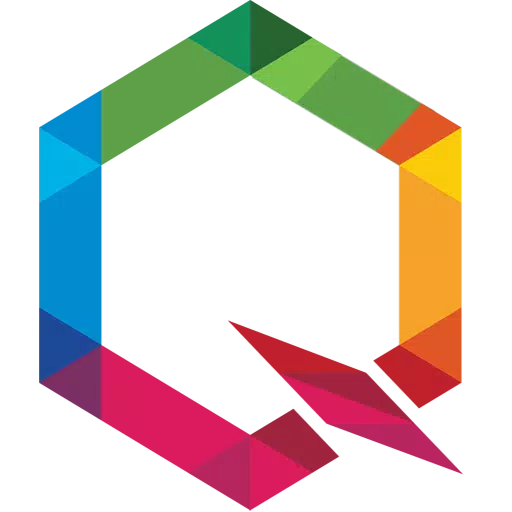Access and manage your SUBE card anytime, anywhere!
Charge your SUBE card to 100% directly from your phone. Simply hold your SUBE card behind your phone to add credit, check your balance, and view your last trip details. You can also easily manage your payment methods within the app.
Stay informed about promotions and giveaways through in-app notifications!
How to Charge:
- Open the app and select "Upload SUBE". Choose your preferred payment method.
- Tap "Credit Upload" (ensure NFC is enabled) and hold your SUBE card to your phone.
For more details, visit argentina.gob.ar/SUBE or connect with us on Facebook (www.facebook.com/tarjetaSUBE) and Twitter (www.twitter.com/TarjetaSUBEok).
*App compatibility may vary depending on your phone model.
What's New in Version 1.6.1
Last updated May 9, 2024
This update includes minor bug fixes and performance improvements. Update to the latest version for the best experience!