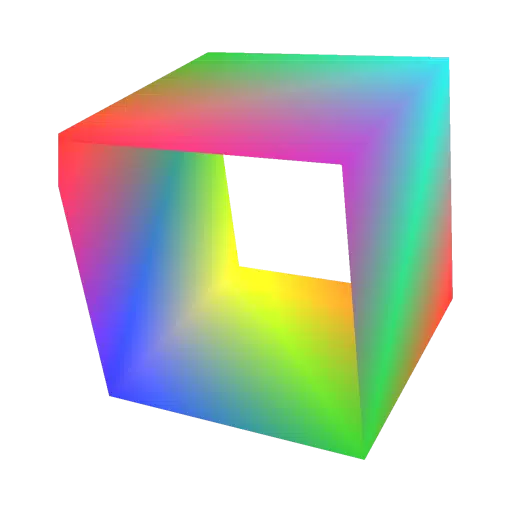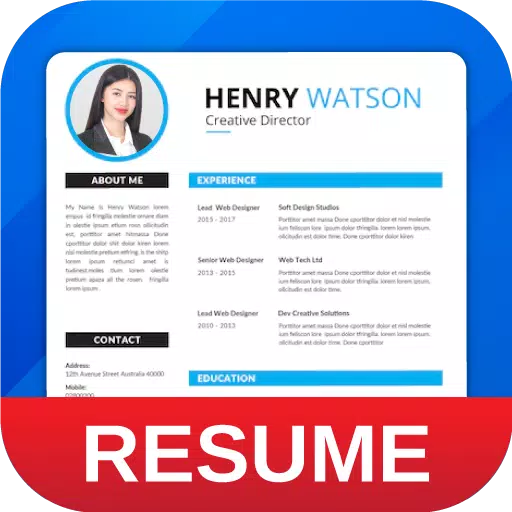ArtFlow: A Powerful and Intuitive Sketch and Paint App
Transform your device into a digital art studio with ArtFlow, a powerful yet user-friendly sketch and paint application designed for artists of all skill levels. Featuring over 80 brushes, smudging, filling, and erasing tools, ArtFlow unleashes your creative potential. Its intuitive interface and support for pressure-sensitive styluses (like the Samsung S Pen) provide a truly natural drawing experience.
Note: ArtFlow is free, but advanced features require an in-app pro license purchase. A single license activates across all devices linked to your Google account.
Key Features (some require the pro license):
- High-performance, GPU-accelerated paint engine
- Large canvases (up to 6144x6144 pixels) with numerous layers*
- Stylus pressure sensitivity
- Simulated pressure for touch input†
- Extensive brush and tool selection (100+ including smudge and gradient fill)
- Create custom brushes from imported images
- Selection tools and masks
- Layer clipping masks
- 10 layer filters (HSV adjustment, brightness/saturation, color curves, etc.)
- Modern, fast, and intuitive user interface
- Import/export support for PNG, JPG, and PSD (Photoshop Document) files
- NVIDIA DirectStylus support
- Palm rejection for uninterrupted drawing†
* Availability depends on device and memory. † Pressure simulation and palm rejection compatibility varies by device.
ArtFlow's fast and fluid brush engine makes painting, sketching, and drawing effortless. It's designed to replace your traditional sketchbook and become your go-to art studio on Android.
Artwork featured from:
- Oleg Stepanko (https://instagram.com/rwidon)
- Miguel Alvarado (https://www.instagram.com/3d.mike)
- David Rivera (http://www.facebook.com/BlownHand)
- Jon Mietling Portal Dragon (http://portaldragon.com)
- Rob Pennycook
- Marco Hurtado
- Joel Ukeni (https://www.instagram.com/j.ukeni/)
- Enrico Natoli
- Andrew Easter
- Andrei Lanuza (http://plus.google.com/+AndreiLanuza)
- David Mingorance (http://davidmingorance.weebly.com)
- EB Leung
- Geremy Arene (http://www.youtube.com/geremy902)
- ViBu (http://candynjuice.blogspot.com)
- Oskar Stalberg
Unlicensed Version Limitations:
- 20 basic tools
- 3 layers
- Limited undo history (6 steps)
- No PSD export
What's New in Version 2.9.31 (December 31, 2023)
- Updated for compatibility with the latest Android versions.
- Fixed an issue with the UI not automatically dismissing.
- Fixed issues with halftone filter controls.