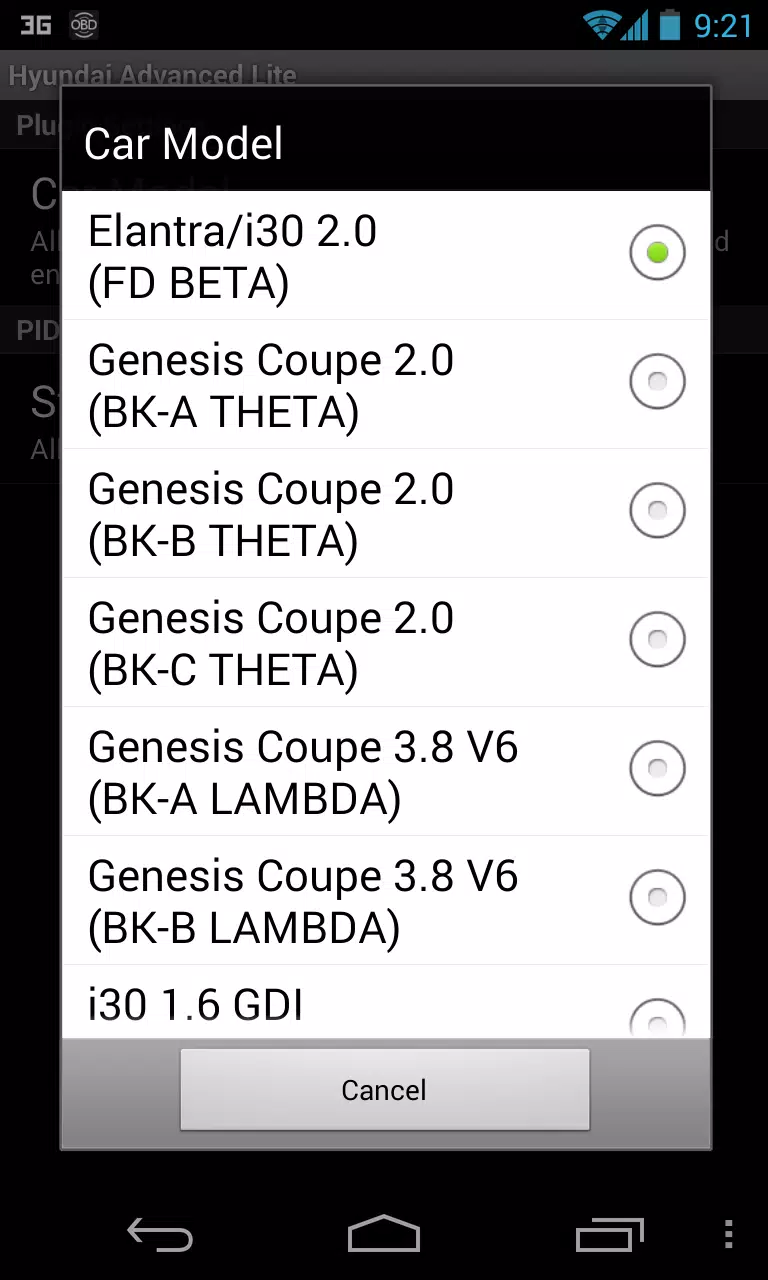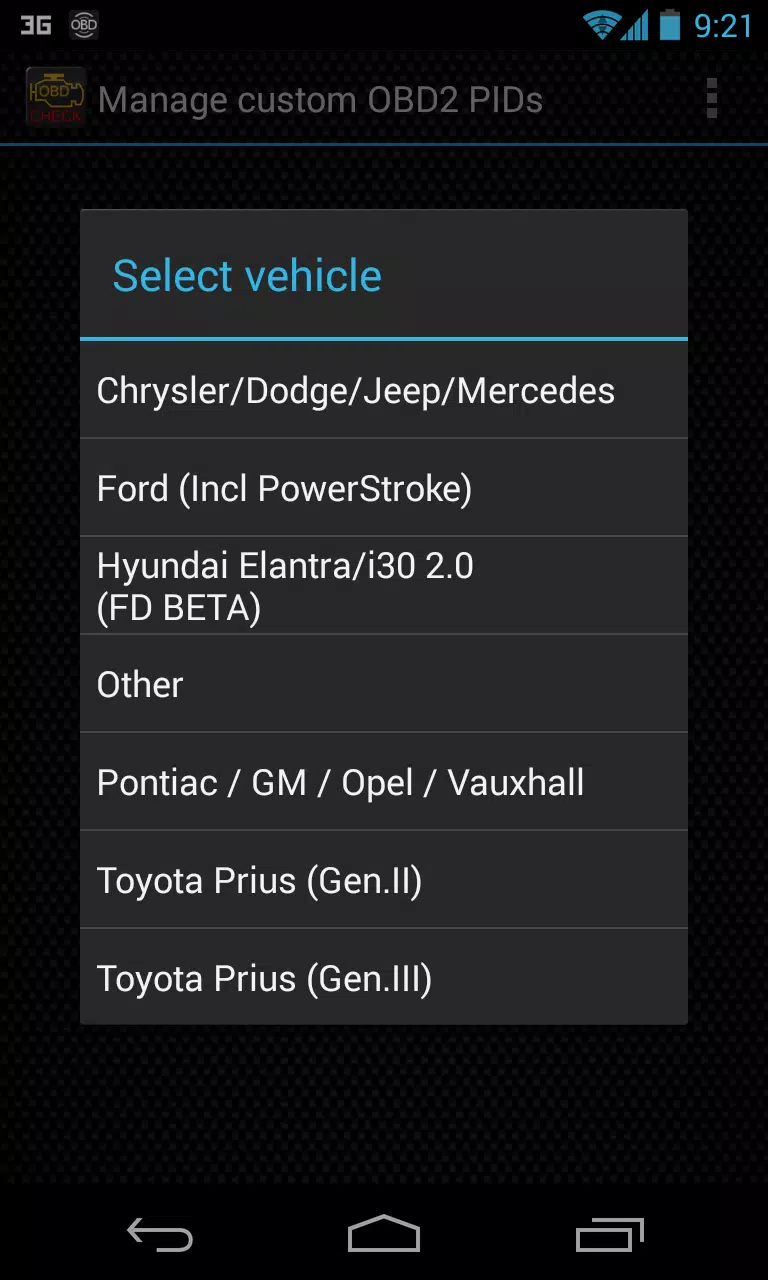This Torque Pro plugin unlocks real-time monitoring of specific Hyundai vehicle parameters. Gain access to advanced engine and automatic transmission sensor data.
Advanced LT: Your Hyundai Data Gateway
Advanced LT is a Torque Pro plugin, expanding the available PID/sensor list with Hyundai-specific data. A trial version allows testing with a limited sensor set before purchase. Note: This version omits calculated sensors such as Injector Duty Cycle (%) and HIVEC mode.
Supported Hyundai Models/Engines (tested):
- Accent 1.4/1.6 MPI
- Accent/Solaris 1.4/1.6 GDI
- Accent/Solaris 1.6 CRDI
- Elantra/i30 2.0
- Genesis Coupe 2.0 MPI/GDI
- Genesis Coupe 3.8 V6
- Getz 1.5 CRDI
- Getz 1.6/1.4/1.3 MPI
- i30 1.6 GDI
- i30 1.6 CRDI
- i40 2.0 MPI
- i40 1.6 GDI
- i40 1.7 CRDI
- SantaFe 3.3 V6
- SantaFe 2.0 CRDI
- SantaFe 2.4 MPI/GDI
- SantaFe 2.7 V6
- SantaFe 2.0/2.2 CRDI
- SantaFe 3.3 V6
- Sonata 2.0/2.4 MPI/GDI
- Sonata/i45 2.0/2.4 MPI/GDI
- Sonata 2.0 T-GDI
- Tiburon 2.0 MPI
- Tiburon 2.7 V6
- Terracan 2.9 CRDI
- Tucson 2.0 CRDI
- Tucson 2.0 MPI
- Tucson 2.7 V6
- Tucson/ix35 2.0/2.4 MPI/GDI
- Tucson/ix35 2.0 CRDI
- Veloster 1.6 MPI/GDI
- Veloster 1.6 T-GDI
- Veracruz/ix55 3.8 V6
- Veracruz/ix55 3.0 CRDI
(Other Hyundai models may also be compatible.)
ECU Scanner: An integrated ECU scanner aids in identifying unsupported Hyundai sensors. Record at least 1000 samples and send logs to the developer for potential inclusion in future updates.
Requirements: Requires the latest version of Torque Pro. This is not a standalone application.
Plugin Installation:
- Download from Google Play. Verify installation on your device.
- Open Torque Pro and tap the "Advanced LT" icon.
- Select your engine type and return to the Torque Pro main screen.
- Access Torque Pro "Settings" > "Plugins" > "Installed Plugins". Confirm plugin visibility.
- Navigate to "Manage extra PIDs/Sensors".
- Select "Add predefined set". Choose the correct set for your Hyundai engine.
- New sensors (prefixed with "[HADV]") will appear in the Extra PIDs/Sensors list.
Adding Displays:
- Go to Realtime Information/Dashboard.
- Press the menu button and select "Add Display".
- Choose a display type (Dial, Bar, Graph, Digital, etc.).
- Select a sensor from the list. [HADV] prefixed sensors are listed near the top.
Future updates will include more features and parameters. Feedback is welcome!