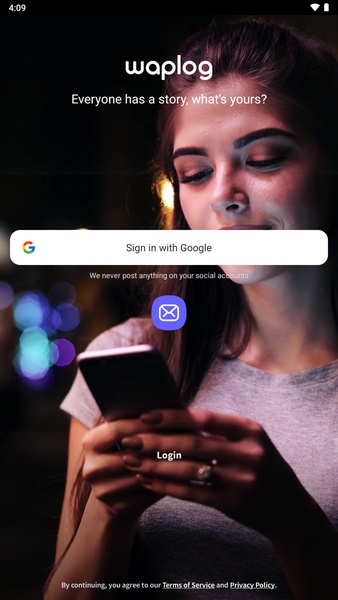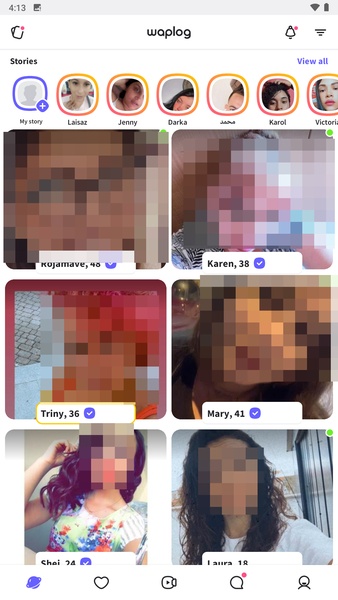Waplog is a dynamic dating app designed to help you connect with people in your vicinity for romantic encounters or new friendships. While the platform is predominantly used by individuals seeking romantic relationships, it also serves as a space to forge platonic connections.
Similar to popular dating apps like Skout and Badoo, Waplog offers a straightforward user experience. You can quickly set up your profile by linking it to your Facebook or Google account, or simply use your email. Once registered, you have the freedom to enrich your profile with personal details and an array of photos, showcasing your interests, age, and relationship status, among other things.
After setting up your profile, you're ready to explore and connect with intriguing individuals nearby. It's crucial to define your preferences, such as the gender and age range you're interested in. For example, you might opt to view profiles of men around your age, enhancing your chances of finding a compatible match.
While Waplog offers a user-friendly interface and functional features, its effectiveness could be amplified with a larger user base to broaden your options and increase the likelihood of meaningful connections.
Requirements (Latest version) -----------------------------
- Android 5.0 or higher required
Frequent questions ------------------
Waplog is a versatile online dating app that blends elements of traditional dating platforms with social networking features. Users can engage with content like posts and stories, and can either search for potential matches or swipe left or right based on their preferences.
To boost your visibility and popularity on Waplog, consider uploading stories to your profile. These stories not only showcase your personality but also significantly increase your chances of catching the attention of other users.
Yes, Waplog is entirely free to use. This app allows you to meet and connect with men or women who share your interests without any cost.
Waplog uses GPS to pinpoint your location accurately. If you encounter issues with the app showing the wrong location, try restarting your device or ensure you are not using a VPN, which can affect your location accuracy.