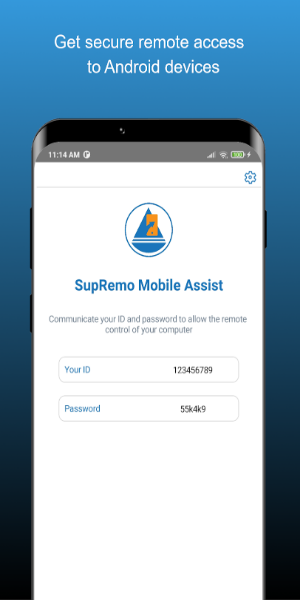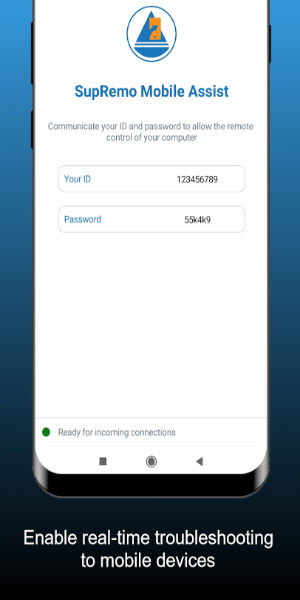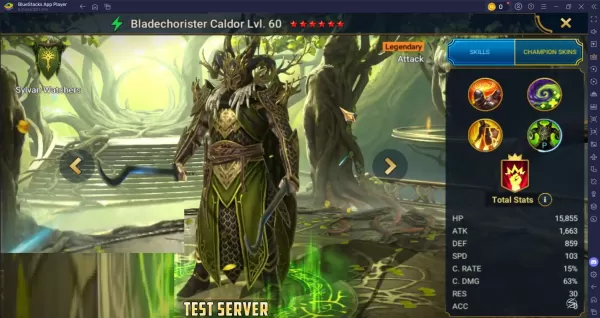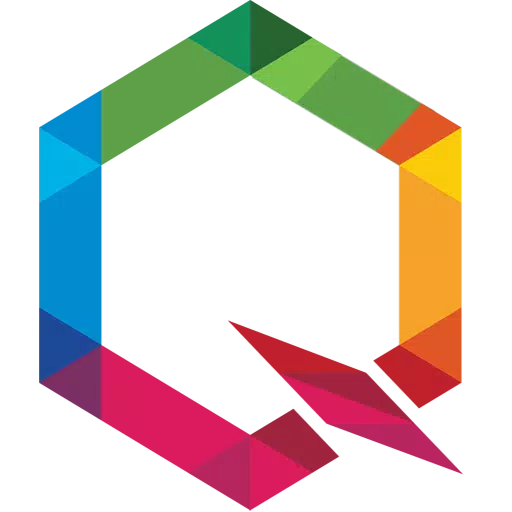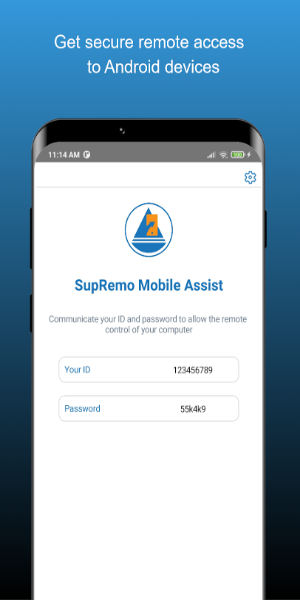
Key Features:
Supremo connects your Android phones and tablets to various devices, including Windows and Mac computers, plus other Android and iOS devices.
Lightweight and setup-free, Supremo provides a simple, intuitive experience. Just share your login with your support technician to begin.
Enjoy cross-platform compatibility for seamless access across all your devices and operating systems.
Benefit from fast and reliable screen sharing for efficient remote assistance.
Getting Started:
- Install and launch Supremo Mobile Assist on your Android device.
- Share your unique ID and password with your support technician.
- Receive remote support immediately.
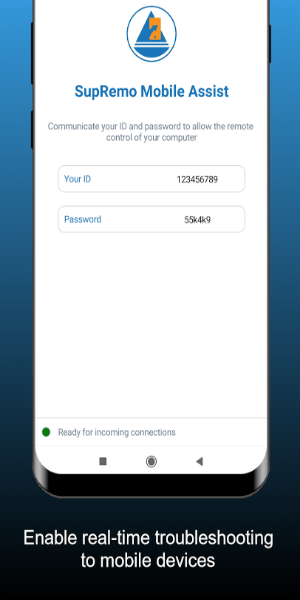
Version 2.0.3 Updates:
New Features:
- Added text clipboard management.
- Improved connection controls.
Bug Fixes:
- Resolved screen capture permission issues on Android 14 after screen rotation.
- Optimized graphics for smaller screens.
- Various minor bug fixes implemented.