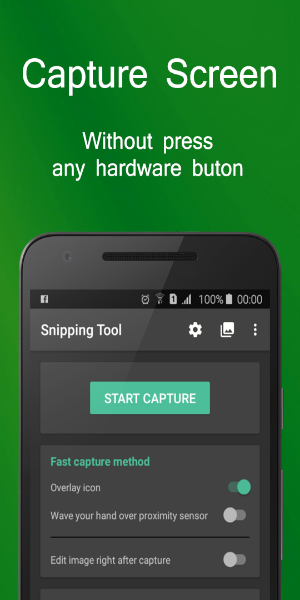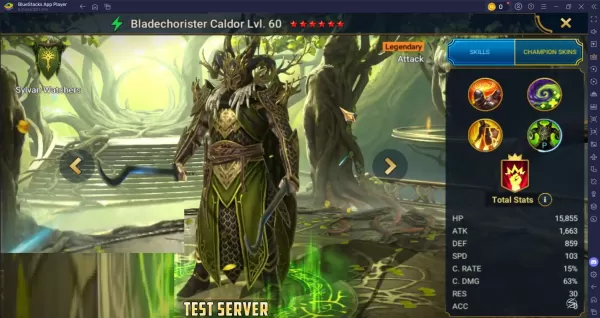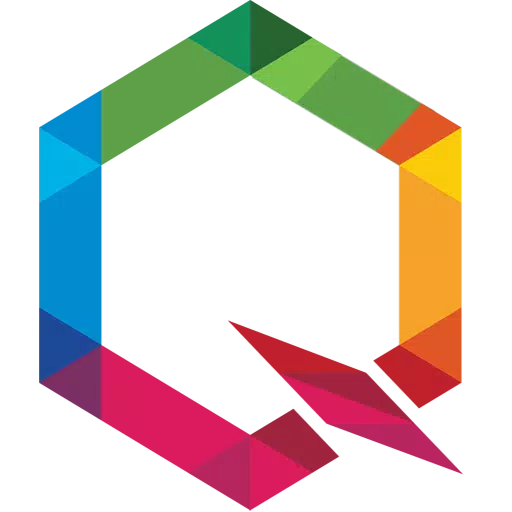Snipping Tool - Screenshots: Your effortless screen capture companion. This free Android app simplifies screen capture, offering one-touch capture, powerful editing tools, and easy sharing.
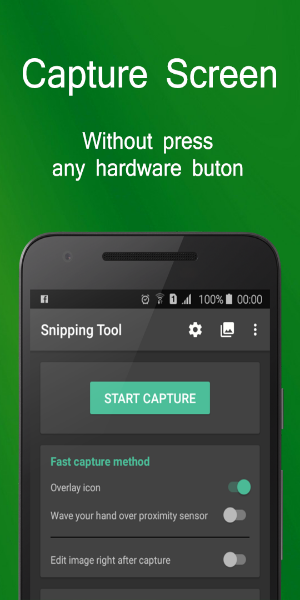
Snipping Tool Features:
Capture Screenshots with Ease:
- One-tap capture via the overlay icon.
- Hands-free capture using proximity sensor gestures.
Powerful Editing Tools:
- Rotate and crop images with precision.
- Annotate screenshots with drawings and text overlays.
- Access a suite of advanced editing features.
Image Management and Sharing:
- Rename, compress, and share your captures effortlessly.
- Supports multiple image formats: PNG, JPG, and WEBP.
Enjoy seamless screen capturing with Snipping Tool - Screenshot Touch, a free app designed for Android 5.0 and above.

Important Permissions:
- WRITE_EXTERNAL_STORAGE: Required to save screenshots to your device.
- SYSTEM_ALERT_WINDOW: Enables the overlay icon for quick access.
Version 1.21 Update:
- Enhanced compatibility with the latest Android versions.
- Bug fixes based on user feedback.
- Improved overall application performance.