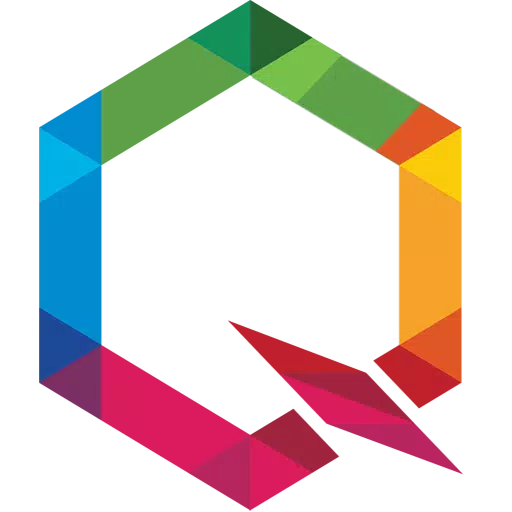Experience the ultimate home entertainment with the Screen Mirroring - Cast to TV app! Transform your TV into a powerful entertainment hub by effortlessly mirroring your Android phone or tablet's screen. Stream videos, play games, and even participate in online learning – all on the big screen.
This user-friendly app supports all major casting technologies, including Miracast, Chromecast, and DLNA, ensuring high-quality streaming for a superior viewing experience. Connecting is a breeze: simply ensure both your phone and TV are on the same Wi-Fi network, enable wireless display on your phone, and you're ready to go. Enjoy real-time screen mirroring and elevate your entertainment to a whole new level.
Key Features of Screen Mirroring - Cast to TV:
- Effortless Usability: Intuitive design and simple navigation.
- Comprehensive Casting Support: Supports Screen Mirroring, Miracast, Chromecast, and DLNA.
- Exceptional Mirroring Quality: Experience top-quality mirroring of your Android screen.
- Versatile Media Playback: Stream videos, music, photos, games, and online learning content.
- Extensive Compatibility: Works with a wide range of smart TVs (LG, Samsung, Sony, TCL, Xiaomi, and more) and popular streaming devices (Google Chromecast, Amazon Fire Stick, Roku Stick, AnyCast, etc.).
- One-Tap Connection: Simple and quick connection process, eliminating complex setup.
In Conclusion:
Screen Mirroring - Cast to TV offers seamless and high-quality screen mirroring for your Android device. Enjoy your media, games, and online learning on a larger screen with ease. Its user-friendly interface and broad compatibility make it the ideal screen casting solution. Download now and experience the difference!