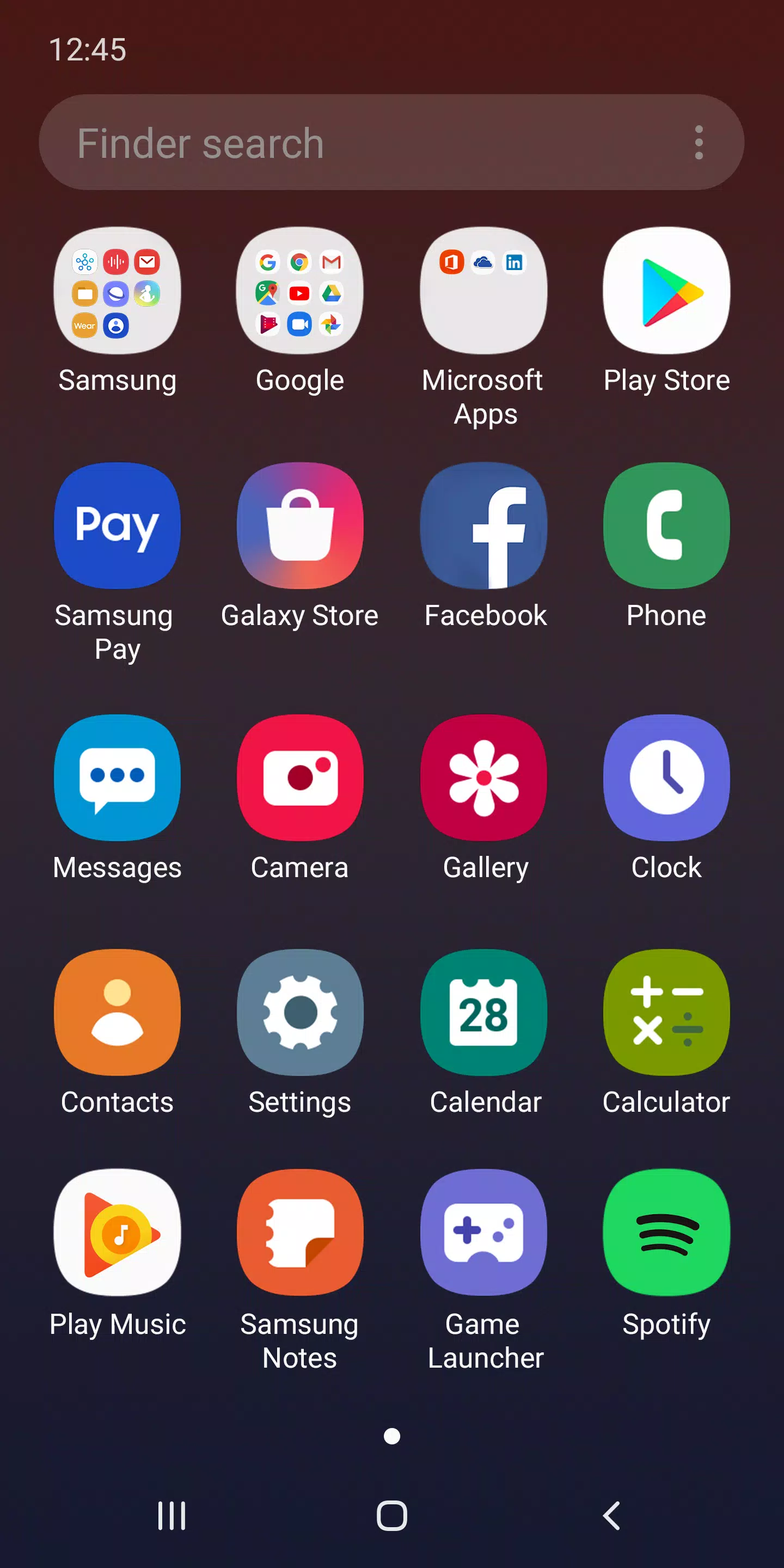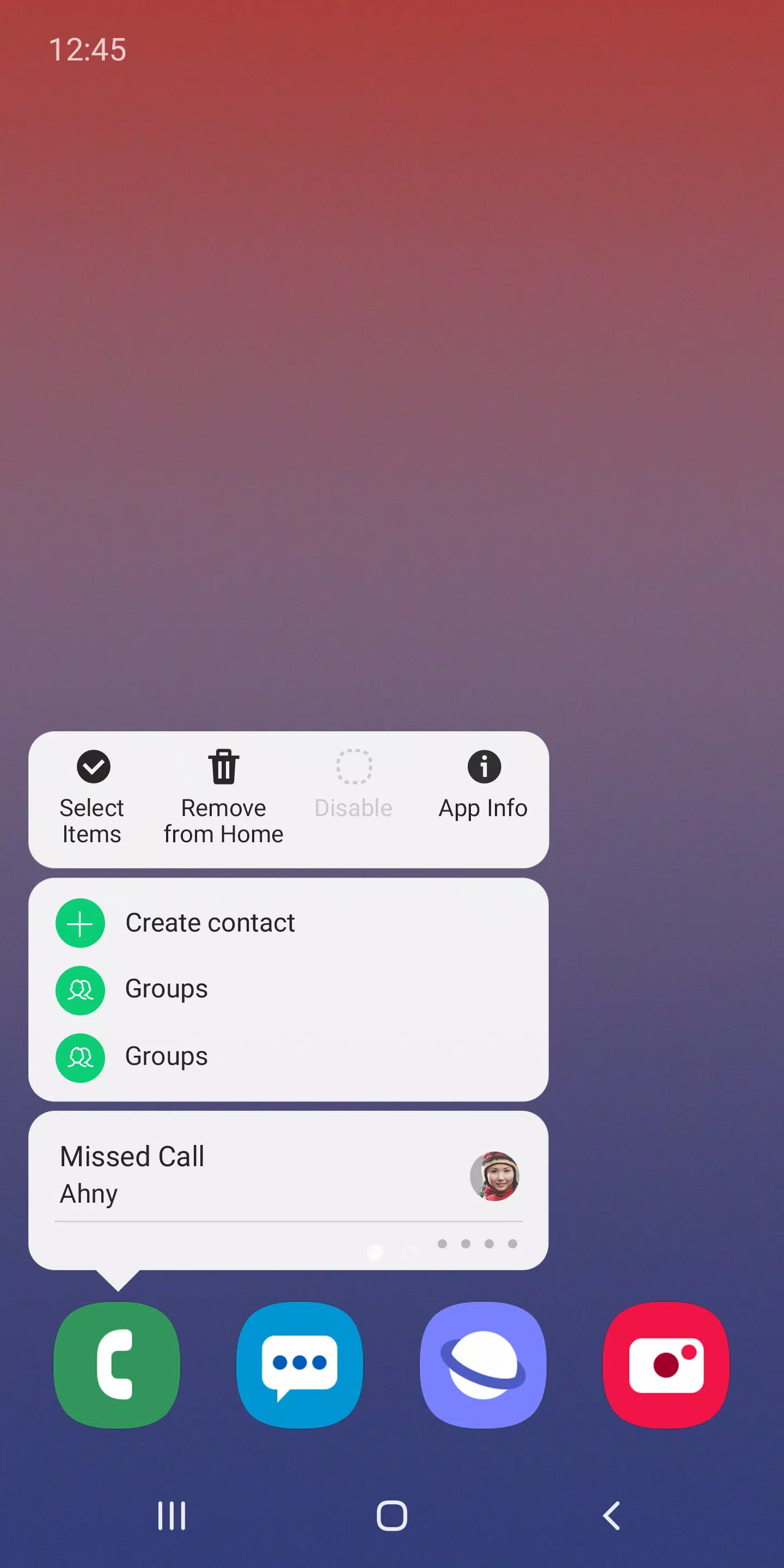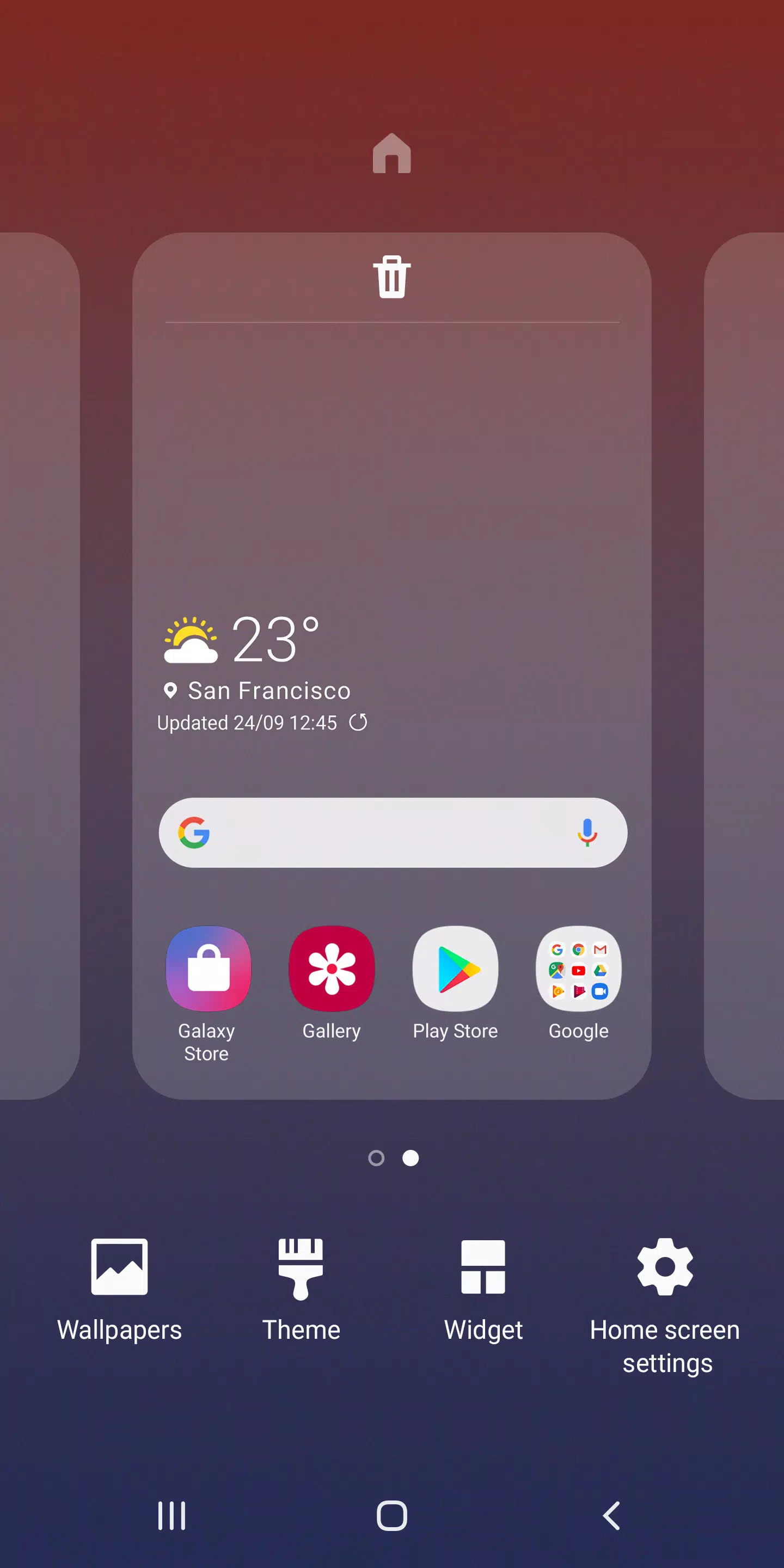Experience the redesigned Samsung One UI Home launcher, a beautiful and intuitive experience for your Galaxy device. This refreshed launcher boasts a clean layout, elegantly arranged icons, and seamlessly integrated Home and Apps screens optimized for Galaxy phones. One UI Home blends familiarity with exciting new features.
[New features introduced with Android Pie and later]
-
Full-screen Gestures: Hide the navigation bar and enjoy a larger Home screen, navigating effortlessly with intuitive gestures.
-
Home Screen Layout Lock: Prevent accidental changes to your app icons and page arrangement. Lock the layout easily within Home screen settings.
-
Quick Access to App/Widget Settings: Long-press an app icon or widget for instant access to its information and settings.
Note: These features require Android 9.0 Pie or later. Feature availability may vary by device and OS version.
For support or to report issues, contact us via the Samsung Members app.
App Permissions:
-
Required Permissions: None.
-
Optional Permissions:
- Storage: Used to restore your Home screen layout.
- Contacts: Used to restore contact widget data.
For devices running Android versions below 6.0, a software update is required to manage app permissions. Previously granted permissions can be reset in the device's Apps settings menu after a software update.
What's New in Version 15.1.03.55 (Updated April 1, 2024)
This update includes minor bug fixes and performance improvements. Update to the latest version for the optimal experience.