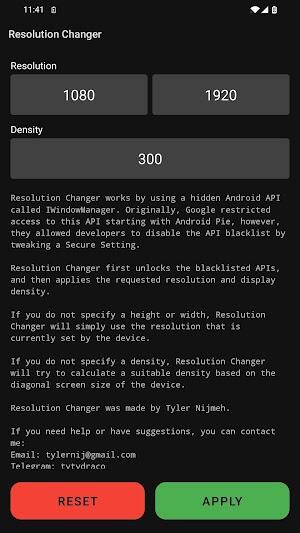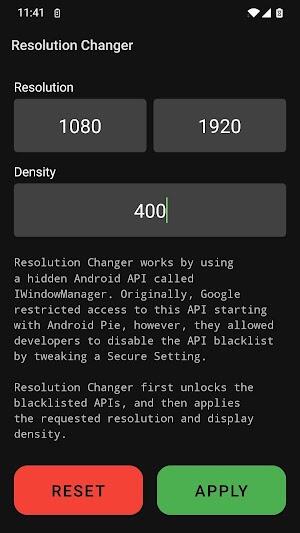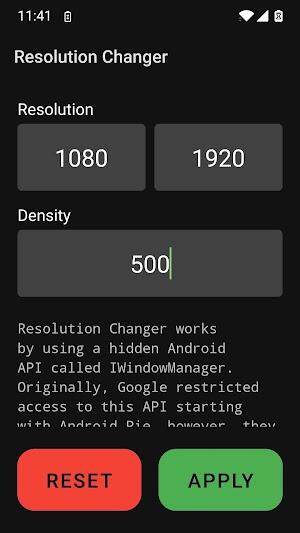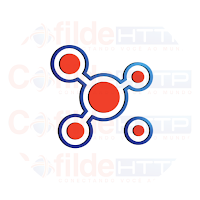Dive into the world of customizable displays with Resolution Changer APK, a pioneering tool for mobile screen optimization. Developed by tytydraco, this app is a Google Play must-have for users wanting to fine-tune their Android device's display settings beyond the standard options. Resolution Changer lets users precisely adjust screen resolution and density, making it an essential Android tool. Whether enhancing gaming visuals or optimizing performance, this app delivers, making it a top choice for screen customization.
Reasons Why Users Love Resolution Changer
Users love Resolution Changer for its unparalleled performance optimization. Adjusting screen resolution significantly reduces GPU strain, enhancing gaming and overall device responsiveness. This is particularly appealing to gamers and power users demanding peak performance. Fine-tuning resolution ensures smooth, efficient Android operation.
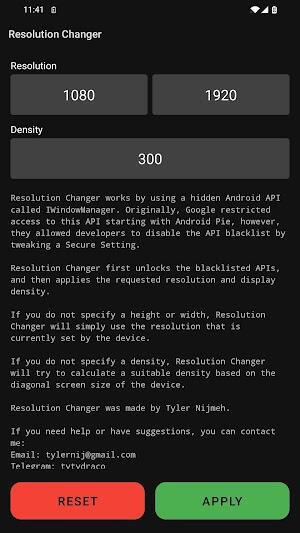
Furthermore, Resolution Changer excels in compatibility testing and customization. Developers find it invaluable for testing apps across various screen sizes and resolutions, ensuring seamless performance on any device. The Smart DPI Calculation feature intelligently adjusts display density for crisp, clear visuals tailored to individual needs. This level of customization is unmatched, offering a personalized, optimized experience.
How Resolution Changer APK Works
Resolution Changer simplifies modifying device screen settings.
First, connect your device to a PC to initiate setup. This enables the commands Resolution Changer executes.
Next, open a command prompt (CMD) or terminal on your PC. Here, you'll input commands.
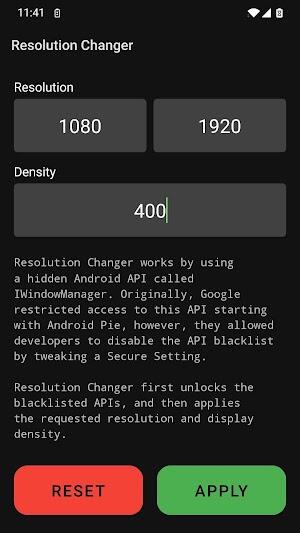
Input the commands adb shell wm size reset and adb shell wm density reset into the command prompt or terminal. These reset your screen to default settings, preparing for adjustments.
After these commands, Resolution Changer applies the requested resolution and density. This seamless process optimizes your device's display without complex procedures.
Features of Resolution Changer APK
Custom Resolution and Density: Resolution Changer lets you tailor screen resolution and DPI. This fine-tunes display settings for optimal performance and visual quality, whether aiming for sharper images or efficient resource use.
Predefined Resolutions: For easier customization, Resolution Changer offers predefined resolutions. Users can easily switch between different screen sizes and aspect ratios, ideal for those new to screen optimization.
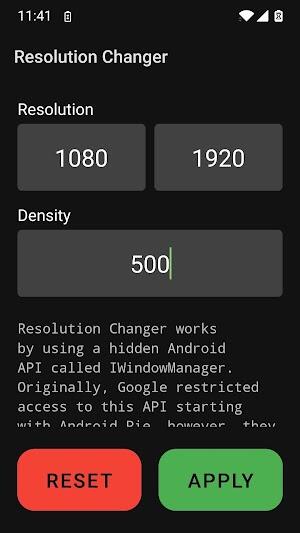
Overscan: Resolution Changer's Overscan feature adjusts the visible screen area, ensuring perfectly framed content regardless of default settings. This maximizes screen real estate, especially when connecting to external monitors or TVs.
Display Info: Resolution Changer provides detailed screen information: size, refresh rate, density, and more. This helps users make informed decisions about resolution and density settings, valuable for both casual users and developers.
Tips to Maximize Resolution Changer 2024 Usage
Backup: Before customizing, back up your current settings. This lets you revert to original settings if needed.
Test Gradually: Apply new settings incrementally to observe effects without overwhelming your device. Find the perfect balance between performance and visual appeal without compromising stability.

Monitor Compatibility: Observe how apps and games perform under different resolutions to ensure adjustments don't negatively affect functionality or user experience.
Use Responsibly: Avoid extreme modifications that could render your screen unusable or strain hardware. Careful adjustments ensure functionality and enjoyment.
Conclusion
Resolution Changer transforms your Android device into a more versatile and personalized tool. Its optimization and customization features make it a must-have app for gamers, developers, or anyone wanting a tailored digital environment. Download Resolution Changer APK today and unlock your Android's full potential.