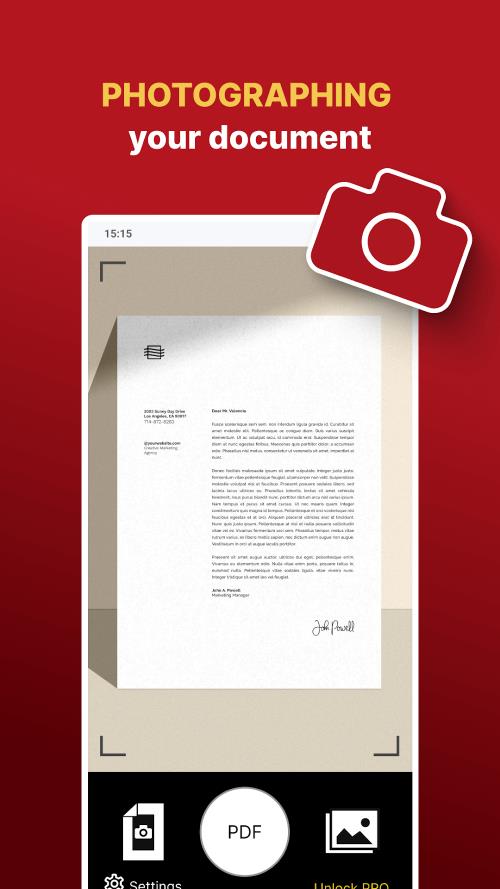Key Features of Photo to PDF:
- Instant Conversion: Convert camera photos or gallery images to PDFs with a single tap.
- Direct Access: Convert directly from your camera or photo library – no computer or app juggling required.
- Batch Processing: Efficiently convert multiple images simultaneously, ideal for professionals.
- Effortless Sharing & Saving: Easily share your converted JPG or PNG files and conveniently access them within the app.
- Personalized PDFs: Add custom text to your PDFs (perfect for watermarks) and rename files for easy management.
In Conclusion:
Photo to PDF is a game-changer for image-to-PDF conversion. Its speed, versatility, and user-friendly interface make it indispensable for anyone working with photos and documents. The ability to convert multiple images at once, combined with flexible sharing and organizational features, makes it a must-have tool. Download Photo to PDF today and experience the difference!