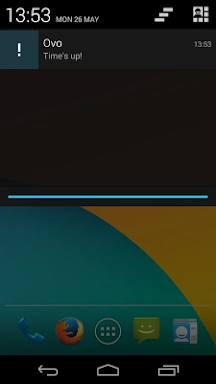Ovo Timer:一款简约而精巧的安卓倒计时应用
Ovo Timer是一款专为安卓设备设计的极简主义倒计时应用,其独特之处在于用户可以通过旋转屏幕上的手指来设置计时器(最长60分钟)。它还支持语音识别设置计时器,实现免提操作。其简洁明了的界面醒目地显示剩余时间,方便用户追踪倒计时。该应用体积小巧,功能精简,确保流畅的运行体验。
Ovo Timer 主要功能:
- 自定义计时器: 设置各种活动的计时器,并可以选择不同的声音和视觉效果来保持动力。
- 间歇训练: 设置多个计时器,用于不同练习和休息时间段的间歇训练。
- 进度追踪: 追踪您的活动历史,查看一段时间内的表现,帮助您保持动力以实现目标。
- 番茄工作法计时器: 内置番茄工作法计时器,提升工作效率和专注力。
使用技巧:
- 利用间歇训练功能创建高强度锻炼方案,交替进行运动和休息。
- 为每个计时器设定具体目标,例如在番茄工作法计时期间完成一定数量的任务,或打破之前的锻炼记录。
- 利用进度追踪功能监控您的进步,并相应调整您的训练计划。
- 尝试不同的计时器设置和声音,找到最能保持您在活动期间动力和专注力的方式。
使用方法:
- 下载和安装: 从Google Play商店安装Ovo Timer。
- 启动应用: 打开Ovo Timer,您将看到一个极简的界面,其中有一个红白相间的圆形计时器。
- 设置计时器: 在屏幕上顺时针旋转手指设置计时器。旋转时间越长,计时器时间越长。
- 启动/暂停计时器: 设置好时间后,抬起手指启动计时器。点击中心暂停。
- 使用语音命令: 要免提设置计时器,对着麦克风说出所需时间。
- 自定义通知: 可以设置应用在计时器结束时振动或使用自定义声音。
- 查看计时器: 剩余时间以数字和圆形倒计时两种方式显示。
- 关闭闹铃: 计时器结束时,点击屏幕上的任意位置关闭闹铃。
- 更新偏好设置: 访问设置以调整偏好设置,例如在计时器运行期间保持屏幕唤醒状态。
- 尽情享受: 使用Ovo Timer进行烹饪、锻炼、工作休息或任何需要精确计时的活动。