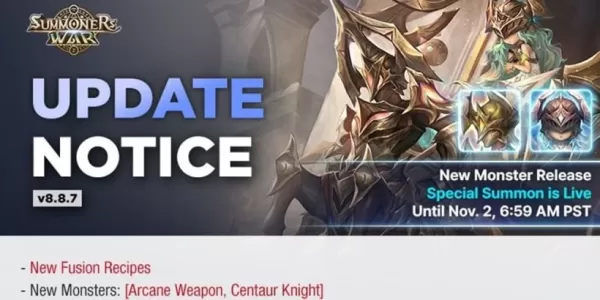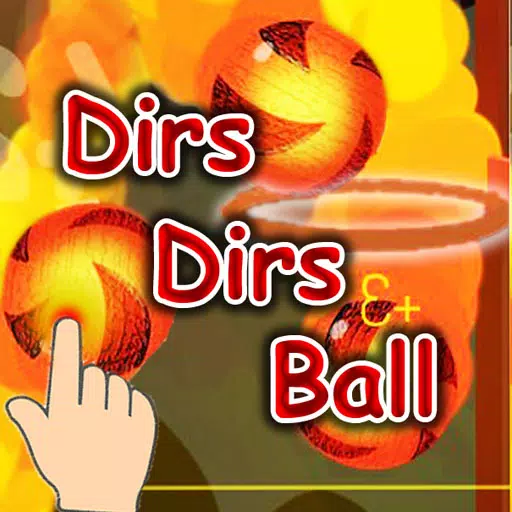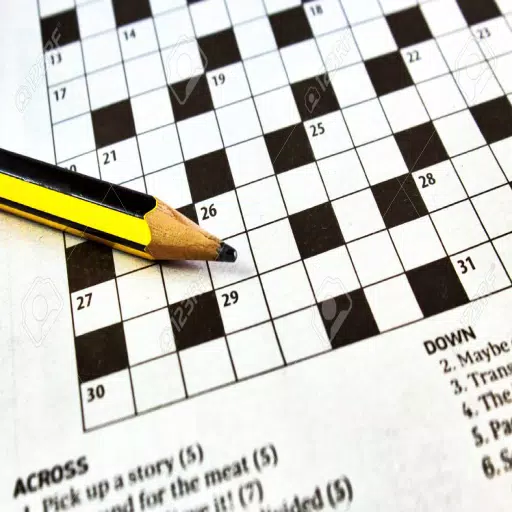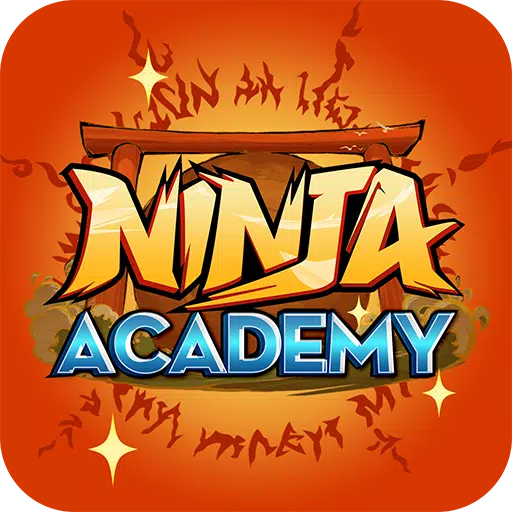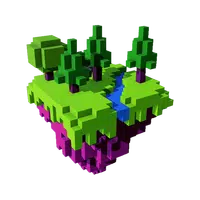Grow a Garden on Roblox transcends the mere act of planting flowers and soaking in the serene beauty of nature. It's a game that intertwines smart strategy with hidden potential, especially through the use of special seeds and plants. These advanced elements can transform your gardening experience by introducing unique visual aesthetics and powerful gameplay bonuses. In this comprehensive guide, we'll delve into unlocking these special seeds, using them effectively, and understanding why they're a worthy investment of your time.
Types of Seeds and Crops in Grow a Garden
In Roblox: Grow a Garden, the gameplay centers around planting seeds, harvesting crops, and cultivating a flourishing garden to amass in-game currency known as Sheckles. Whether you're on a quest for the rarest plants or simply starting with humble carrots and tulips, a thorough understanding of the crop system is crucial for optimizing your farm's efficiency and boosting your earnings.
Crops in Grow a Garden are divided into two main categories: Public Crops and Limited-Time Crops. These categories differ in terms of rarity, value, and acquisition methods. Let's dissect the crop system, from seed acquisition to strategic farming tips, to help you make the most out of your garden.
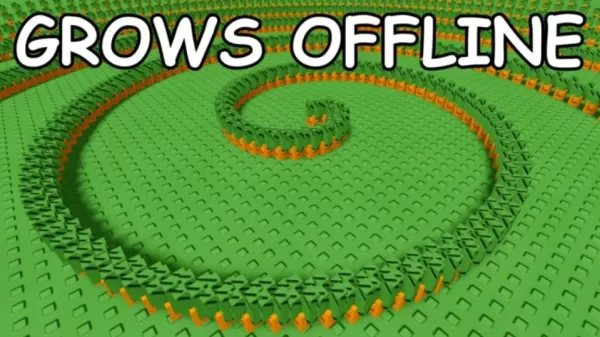
How to Plant Seeds and Grow Crops in Grow a Garden?
With seeds in hand, it's time to dive into the planting process. Here’s a step-by-step guide to help you grow your crops:
Step 1: Select a Plot
Begin by clicking on an available patch of soil in your garden. If your garden is already full, you might need to harvest older crops to free up space.
Step 2: Choose Your Seed
Navigate to your seed inventory and select the seed you wish to plant. Remember, some seeds require a longer growth period but can yield significantly higher values upon harvesting.
Step 3: Water and Wait
Your crops will develop over time, typically following real-time intervals. While watering isn't always necessary, certain upgrades or weather conditions can accelerate growth.
Step 4: Harvest for Sheckles
Once your crops reach maturity, click on them to harvest and collect your Sheckles. Some rare crops offer the advantage of multiple harvests before they wither, making them excellent long-term investments.
For an enhanced gaming experience, consider playing Grow a Garden and other Roblox titles on a larger screen using your PC or laptop, along with a keyboard and mouse, through BlueStacks. This setup not only offers a clearer view but also improves control and immersion.