GIRLS’ FRONTLINE 2: EXILIUM is an engaging turn-based RPG that builds upon the success of its predecessor, Girls Frontline. In this sequel, players have the opportunity to assemble and personalize a squad of four tactical dolls, each equipped with unique combat skills, to confront enemy forces. The game offers a rich selection of tactical dolls and heroes, each with specialized abilities, enhancing the strategic depth of the gameplay. While originally designed for Android and iOS, the advent of BlueStacks Air has made it possible for Mac users to dive into this tactical RPG with ease. In this article, we'll explore how BlueStacks Air enables this seamless experience, discuss its benefits, and provide a detailed tutorial for getting started.
You May Also Like: The renowned tech website 9to5Mac delves into how BlueStacks Air is revolutionizing mobile gaming on Macs. For the full story, head over to 9to5Mac.
Why Choose BlueStacks Air to Play GIRLS’ FRONTLINE 2: EXILIUM on Mac?
Developed by Sunborn Network, GIRLS’ FRONTLINE 2: EXILIUM has garnered a global following with its captivating narrative, strategic gameplay, and visually stunning graphics. Although primarily available on mobile devices, playing this tactical RPG on a larger screen can significantly elevate your gaming experience. Here are some compelling reasons to use BlueStacks Air for playing GIRLS’ FRONTLINE 2: EXILIUM on your Mac:
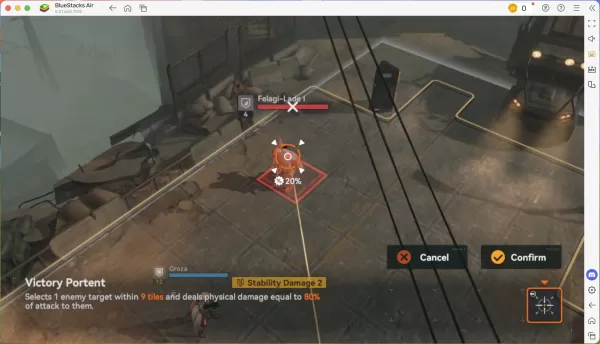
Utilizing BlueStacks Air to play GIRLS’ FRONTLINE 2: EXILIUM on a Mac offers a smooth and enhanced gaming experience that perfectly marries the game's tactical RPG elements with the superior performance and visuals of a Mac. Thanks to its cloud-based technology, BlueStacks Air effortlessly bridges the gap between Android games and macOS, ensuring a fluid and immersive gaming session. Whether you're a veteran commander or a newcomer to the GIRLS’ FRONTLINE series, BlueStacks Air is your ticket to enjoying the game in its most optimal form.






























