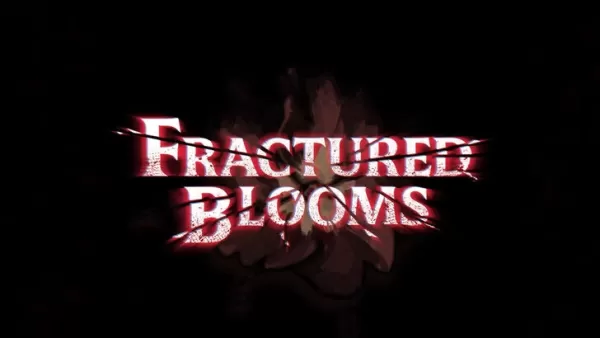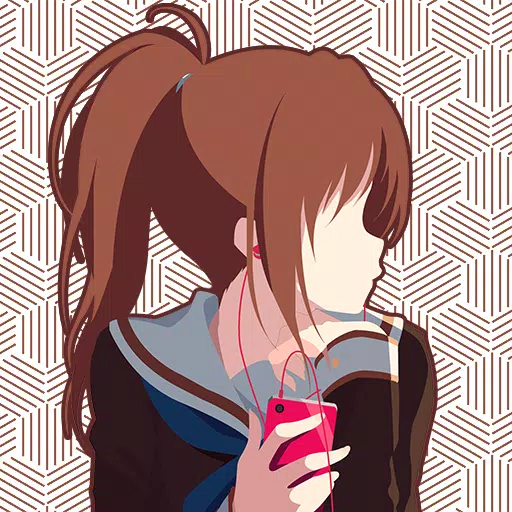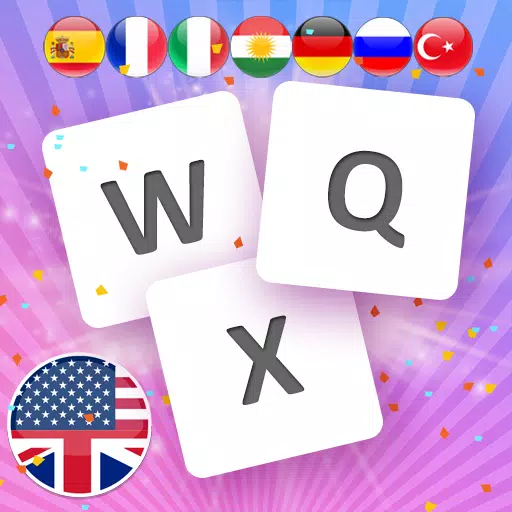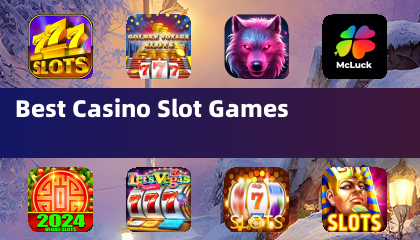Update Your Overwatch 2 Username: A Comprehensive Guide
Your Overwatch 2 in-game name is more than just a nickname; it's your online identity. This guide details how to change your BattleTag (PC and cross-platform) or console gamertag (Xbox and PlayStation).
Table of Contents:
- Can I Change My Name in Overwatch 2?
- How to Change Your Name in Overwatch 2
- Changing Your Name on PC
- Changing Your Name on Xbox
- Changing Your Name on PlayStation
- Final Recommendations
Can I Change My Name in Overwatch 2?
Yes! Changing your name is straightforward, although the method depends on your platform and cross-platform settings.
How to Change Your Name in Overwatch 2
Your in-game name is tied to your Battle.net account (BattleTag).
Key Considerations:
- Free Change: You get one free BattleTag change.
- Paid Changes: Subsequent changes incur a fee (approximately $10 USD; check your region's Battle.net shop for the exact cost).
- Cross-Platform Play: If enabled, use the PC method. If disabled, use your console's settings.
Changing Your Name on PC (or Console with Cross-Platform Play)
-
Visit the official Battle.net website and log in.
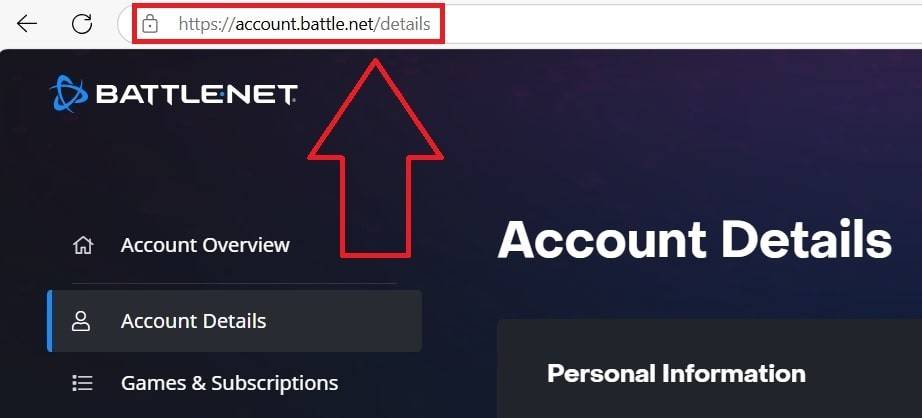 Image: ensigame.com
Image: ensigame.com -
Click your current username (top-right).
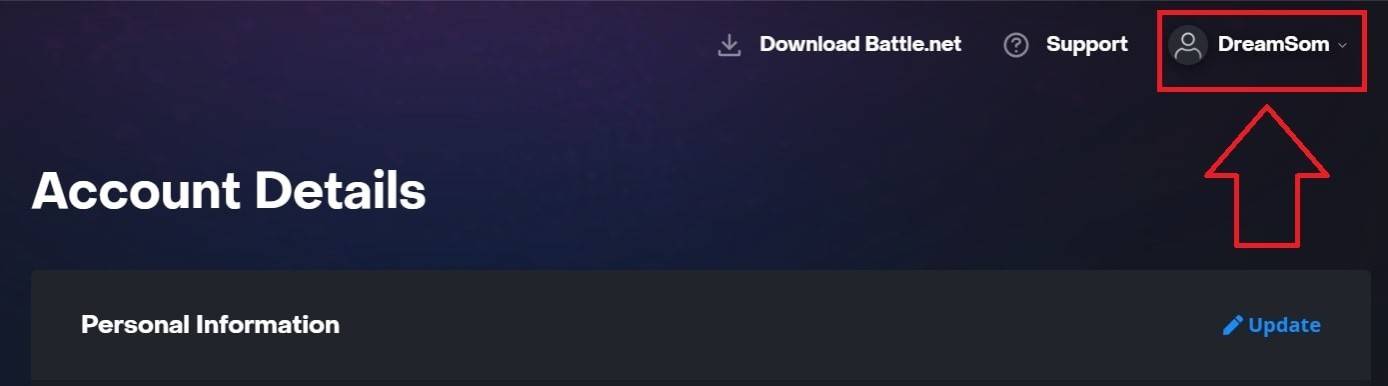 Image: ensigame.com
Image: ensigame.com -
Select "Account Settings," locate your BattleTag, and click the blue "Update" (pencil) icon.
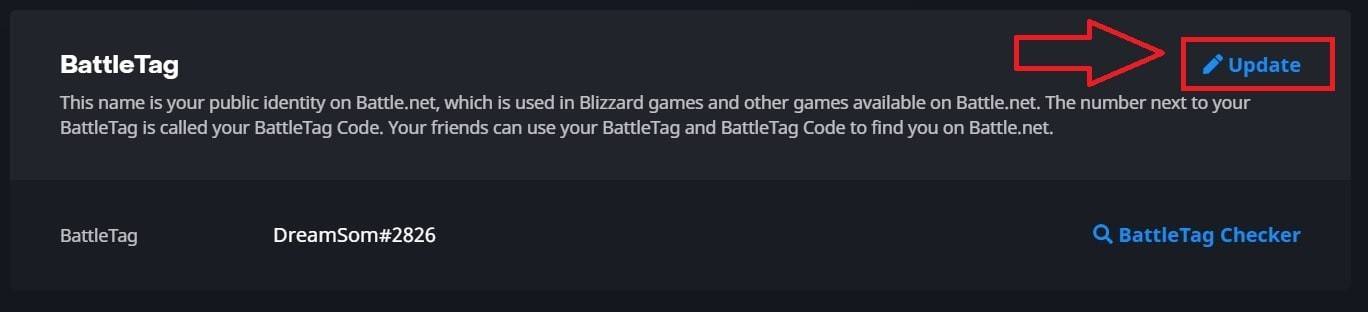 Image: ensigame.com
Image: ensigame.com -
Enter your new BattleTag (following Blizzard's naming policies).
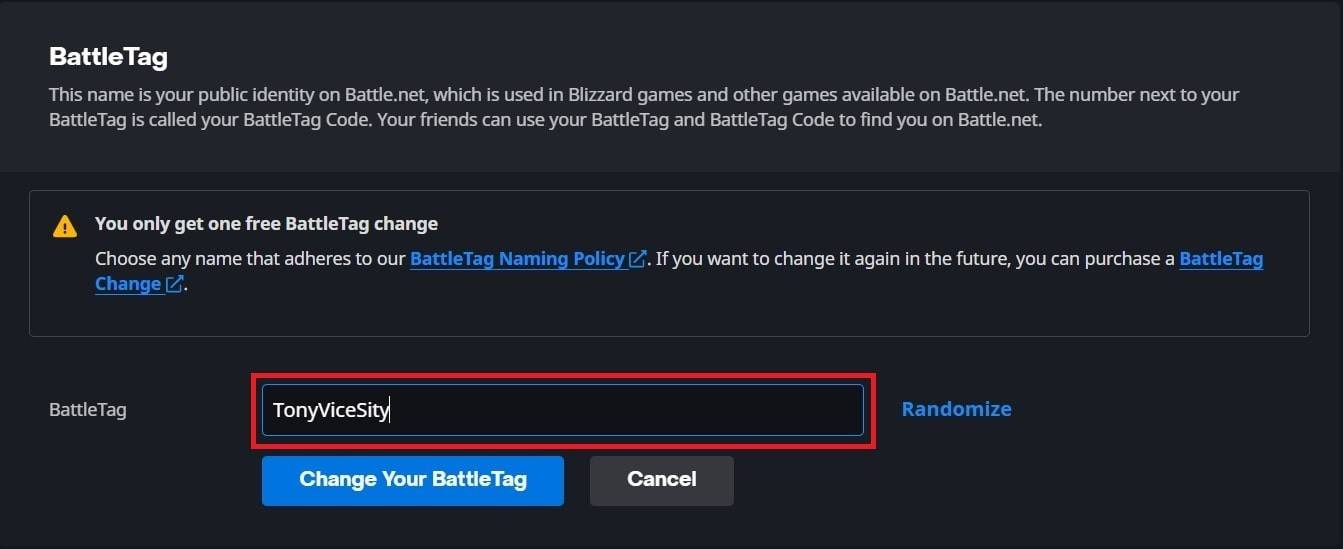 Image: ensigame.com
Image: ensigame.com -
Click "Change Your BattleTag."
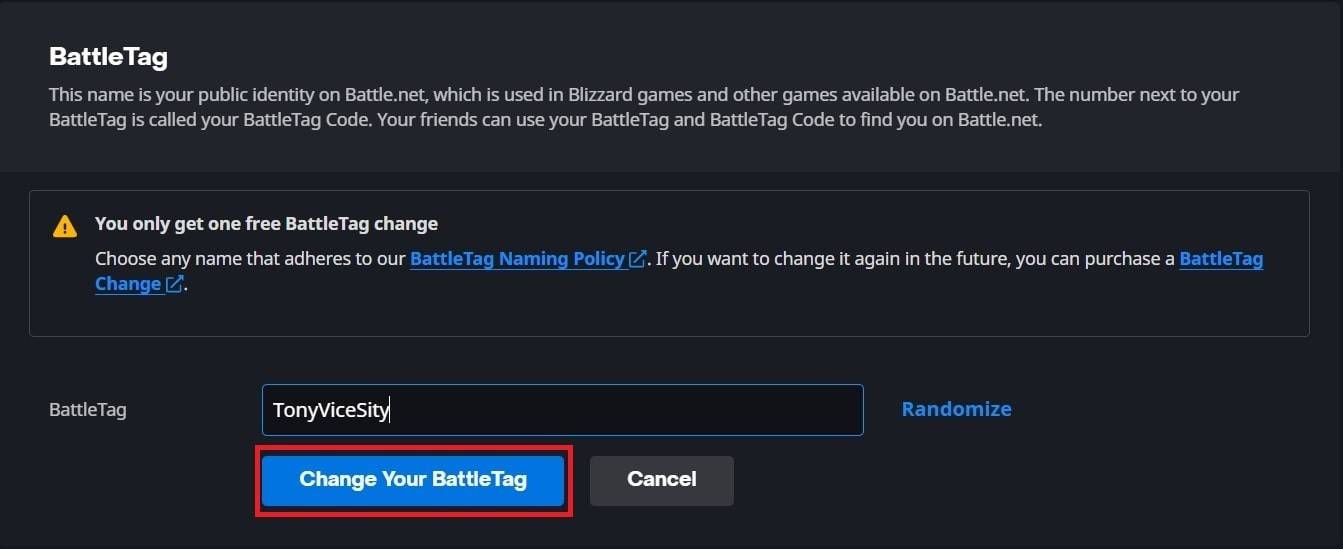 Image: ensigame.com
Image: ensigame.comNote: Updates may take up to 24 hours.
Changing Your Name on Xbox (Cross-Platform Play Disabled)
-
Press the Xbox button; navigate to "Profile & System," then your profile.
 Image: dexerto.com
Image: dexerto.com -
Select "My Profile," then "Customize Profile."
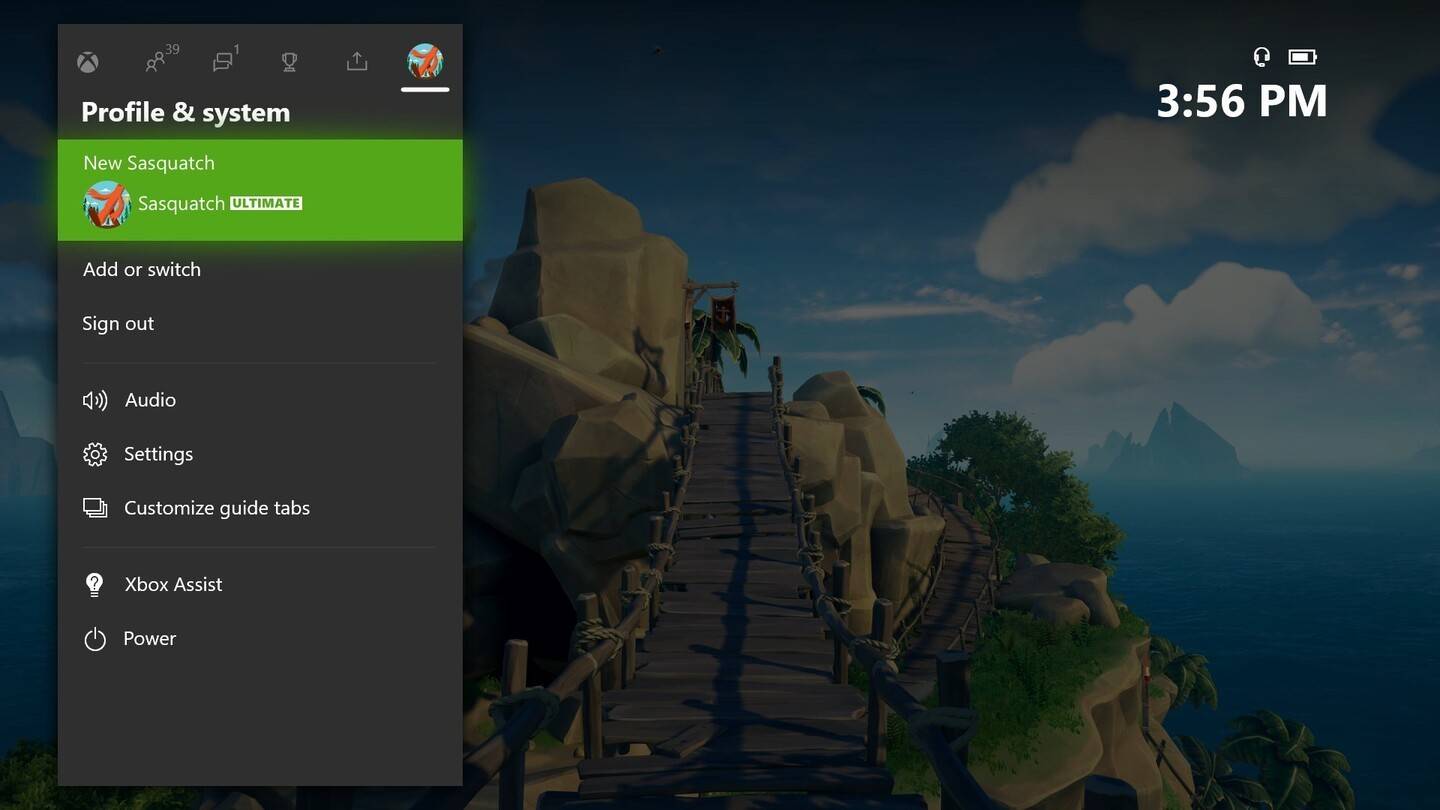 Image: news.xbox.com
Image: news.xbox.com -
Click your Gamertag, enter the new name, and follow the on-screen prompts.
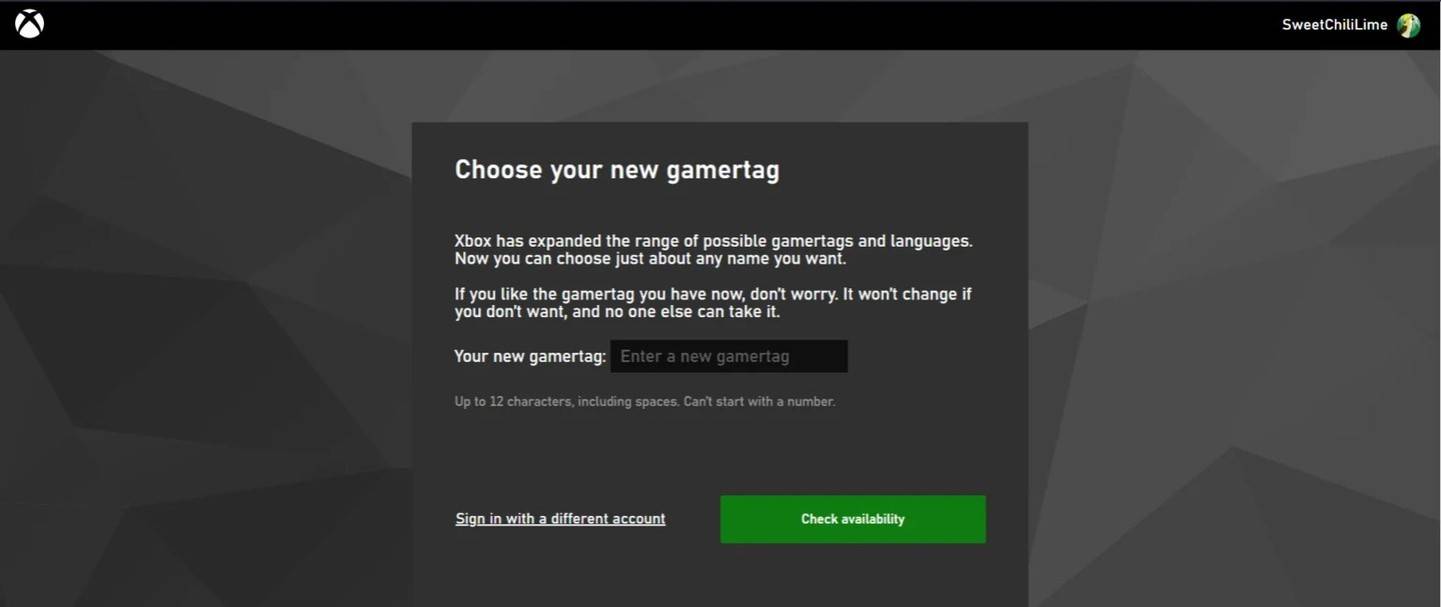 Image: androidauthority.com
Image: androidauthority.comNote: This only affects other Xbox players with cross-platform play disabled.
Changing Your Name on PlayStation (Cross-Platform Play Disabled)
-
Go to "Settings," then "Users and Accounts," then "Accounts," and finally "Profile."
 Image: inkl.com
Image: inkl.com -
Find "Online ID," select "Change Online ID," enter your new name, and confirm.
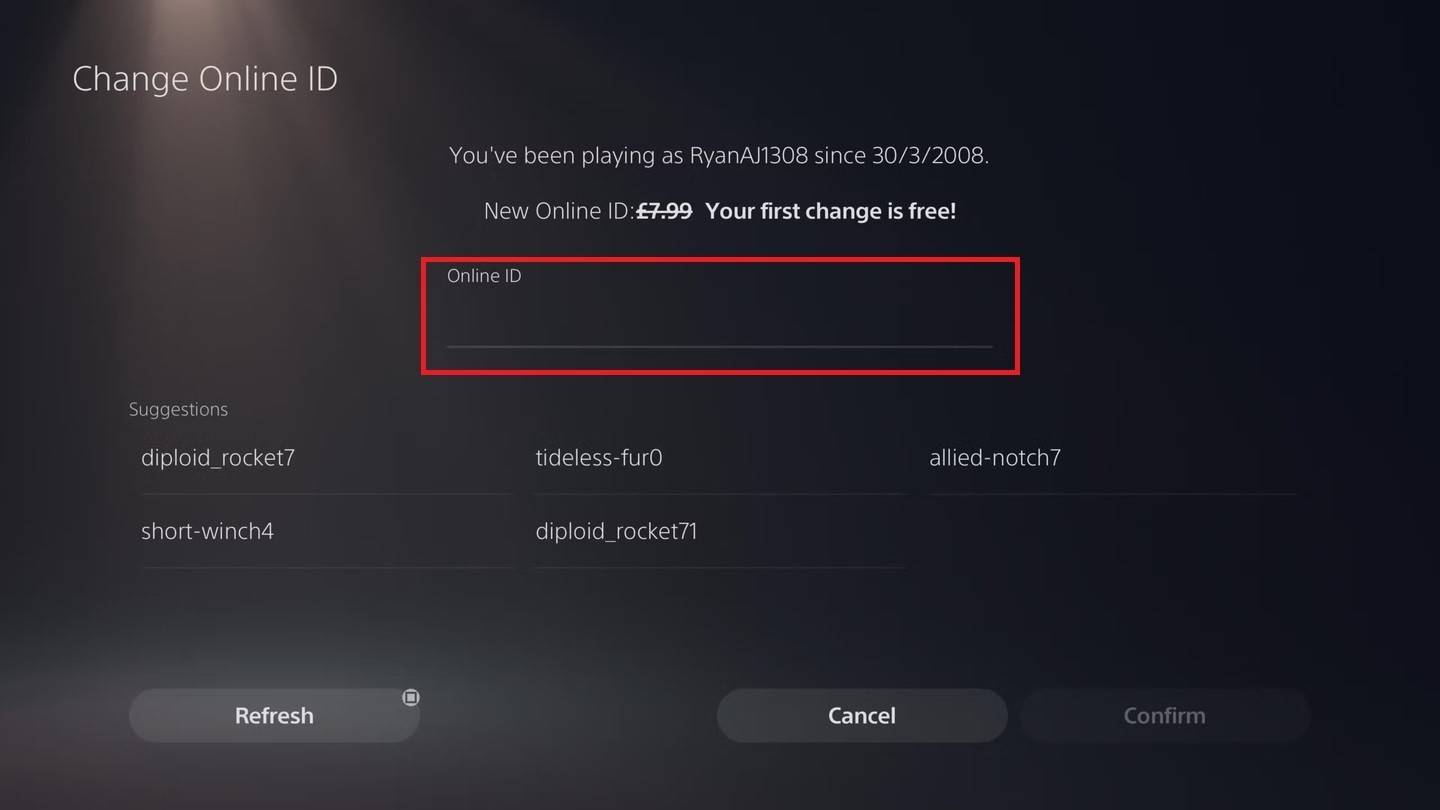 Image: androidauthority.com
Image: androidauthority.comNote: This only affects other PlayStation players with cross-platform play disabled.
Final Recommendations
Choose the method that matches your platform and cross-platform settings. Remember the free name change limit and the cost of subsequent changes. Ensure sufficient funds in your Battle.net Wallet if needed.