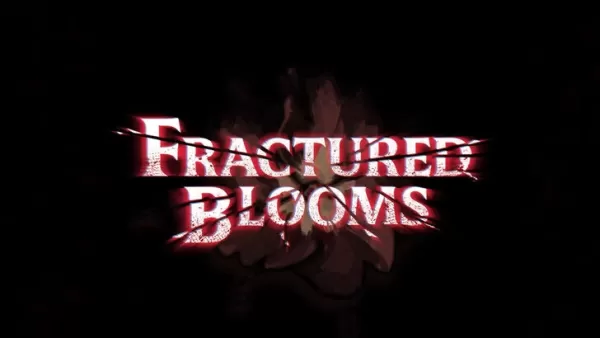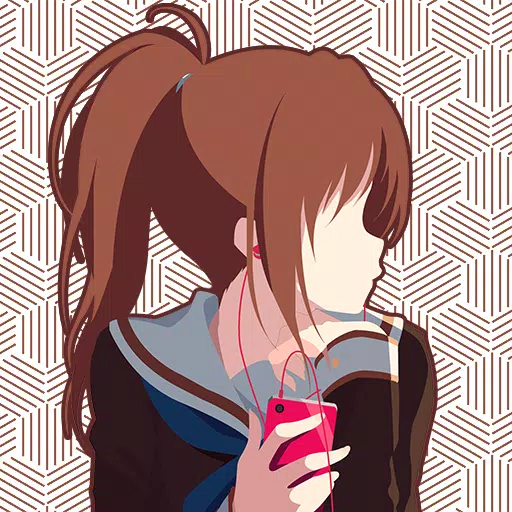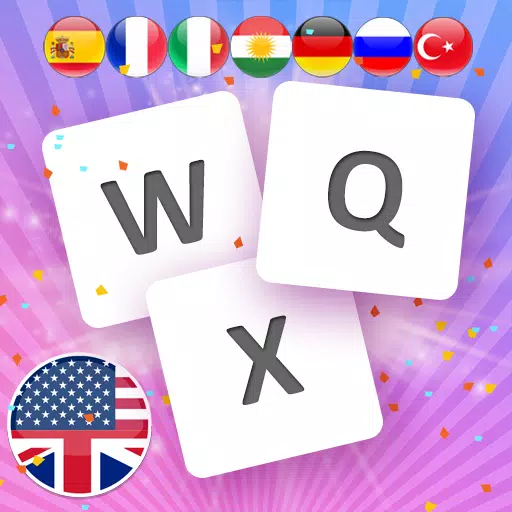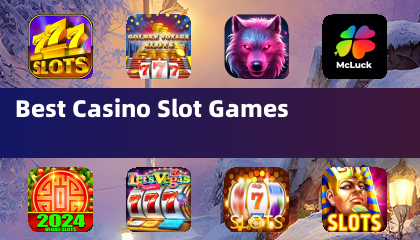Many players are experiencing stuttering issues in Kingdom Come: Deliverance 2, particularly on PC, despite the game's release several weeks ago. This guide outlines solutions to resolve this problem.
Several players have reported stuttering problems on platforms like Reddit. The PC version, in particular, suffers from performance inconsistencies. This is frustrating, especially for those who meet the game's system requirements. Fortunately, the community has identified several potential fixes.
Solution 1: Update Your Graphics Drivers
The first step is to install the NVIDIA GeForce Hotfix Driver Version 572.24 for Windows 10 and 11. Released shortly after the game's launch, many players report this hotfix resolved stuttering and crashing issues.
Solution 2: Check Your Controller Connection
If the hotfix doesn't solve the problem, consider your controller connection. Some players using Bluetooth controllers experienced stuttering. Switching to a wired USB connection significantly improved performance for these users.
Solution 3: Adjust In-Game Graphics Settings
As a last resort, adjust the in-game graphics settings. Kingdom Come: Deliverance 2 offers extensive Advanced Graphics Settings, allowing for optimization. Lowering settings from High to Medium, or Medium to Low, may be necessary to eliminate stuttering, even if it impacts visual fidelity. Experiment with different combinations to find the optimal balance between performance and visuals.
Once stuttering is resolved, optimize your settings for the best possible visual quality without sacrificing performance. Consult online guides for recommended PC settings to maximize FPS.
This covers the primary methods for fixing stuttering in Kingdom Come: Deliverance 2 on PC. For additional tips and improvements, explore available mods.
Kingdom Come: Deliverance 2 is currently available on PlayStation, Xbox, and PC.