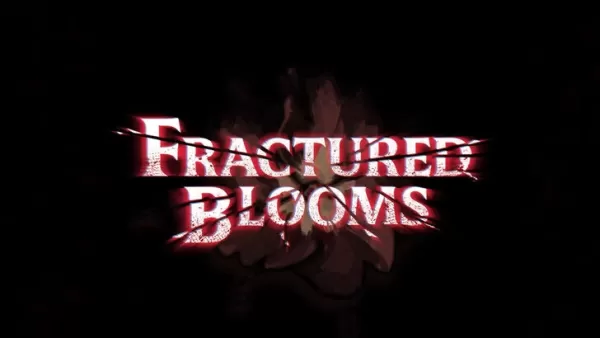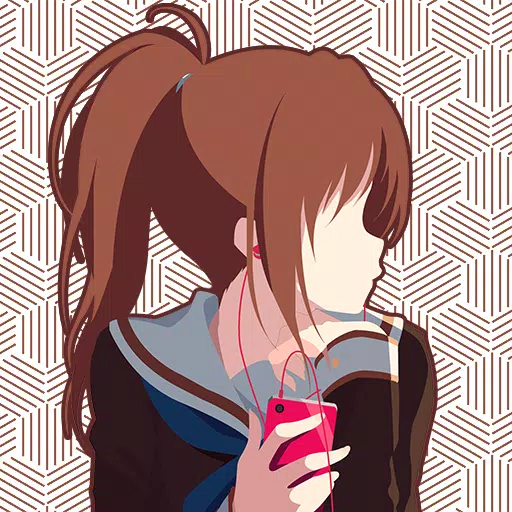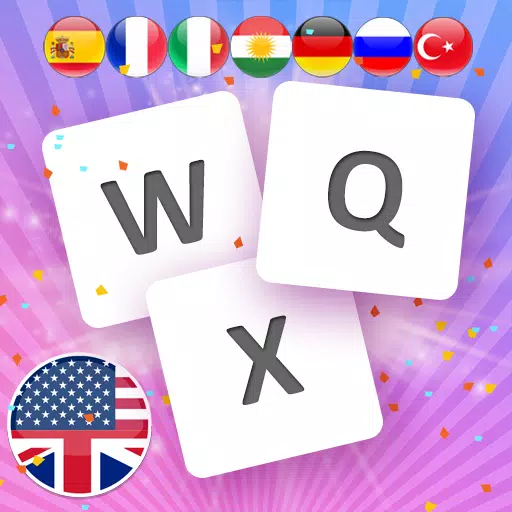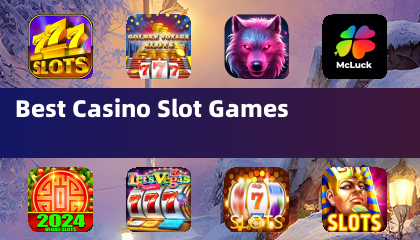Mastering the Minecraft Mob-Killing Commands: A Comprehensive Guide
There are many reasons to eliminate mobs in Minecraft. The most straightforward method involves using commands, specifically the /kill command. However, this seemingly simple command has nuances. This guide explains how to use it effectively.
Before You Begin: Enabling Cheats
The /kill command requires a world with cheats enabled. If cheats aren't already enabled, follow the instructions below for your Minecraft edition:
Java Edition:

- Enter your world.
- Press Esc.
- Select "Open to LAN."
- Toggle "Allow Commands" to "On."
Note: This enables cheats only for that session. To permanently enable cheats, create a copy of your world with cheats enabled during the world creation process.
Bedrock Edition:
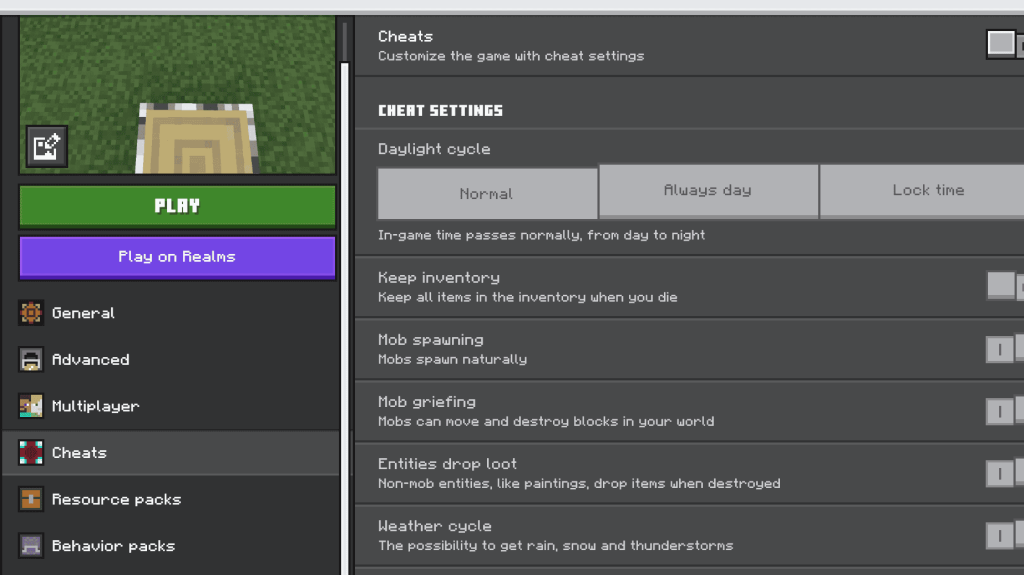
- Navigate to your worlds.
- Select the world you want to modify.
- Click the pencil icon.
- In the settings menu, toggle "Cheats" to "On."
Using the /kill Command
The basic /kill command, entered alone, will kill the player. To target mobs, you need to add selectors.
-
Kill All Mobs (Except the Player):
/kill @e[type=!minecraft:player](@eselects all entities;type=!minecraft:playerexcludes the player.) -
Kill Specific Mob Types:
/kill @e[type=minecraft:chicken](Replaceschickenwith the desired mob type.) -
Kill Mobs Within a Radius:
- Java Edition:
/kill @e[distance=..15](Kills entities within 15 blocks.) - Bedrock Edition:
/kill @e[r=10](Kills entities within a radius of 10 blocks.)
- Java Edition:
-
Kill Specific Mobs Within a Radius:
- Java Edition:
/kill @e[distance=..15,type=minecraft:sheep] - Bedrock Edition:
/kill @e[r=10,type=minecraft:sheep]
- Java Edition:
Important Selectors:
@p: Nearest player@r: Random player@a: All players@e: All entities@s: Yourself
The game autocompletes commands, making them relatively easy to learn.
Minecraft is available on PlayStation, Xbox, Nintendo Switch, PC, and mobile devices.