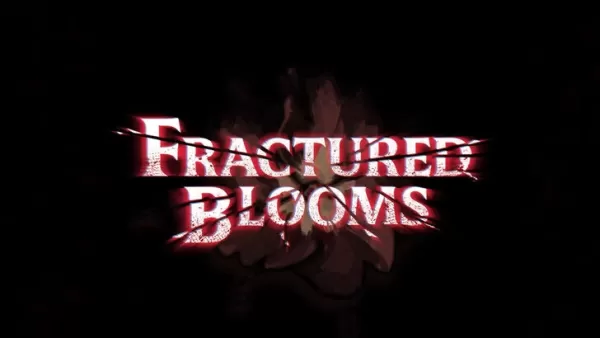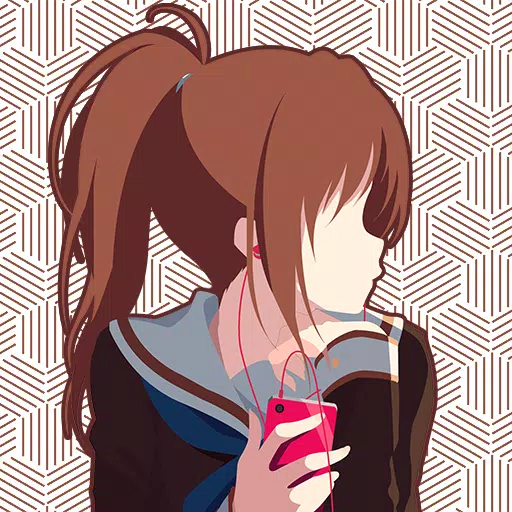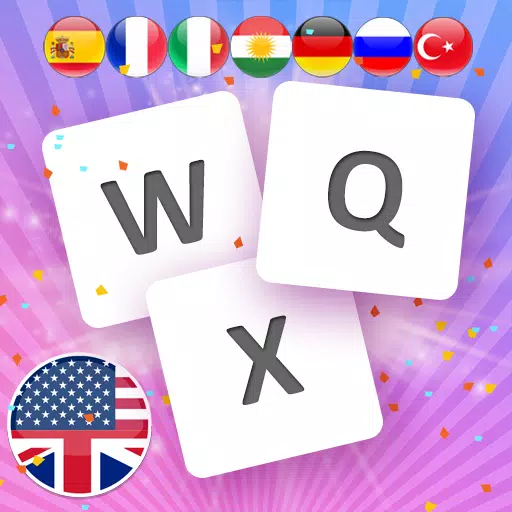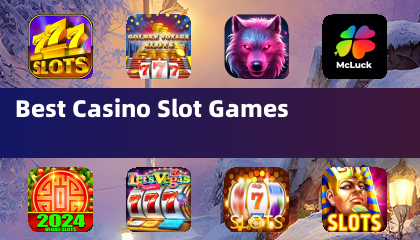Alas, the curse of poor optimization has struck Final Fantasy VII Rebirth. Following its PC release, many players are experiencing frustrating stuttering. Fortunately, several solutions exist.
Table of Contents
- Final Fantasy VII Rebirth PC Stuttering Solutions
- Lower Graphics Settings
- Update Your GPU Drivers
- Use Mods
- Adjust Nvidia Settings
Final Fantasy VII Rebirth PC Stuttering Solutions
Lower Graphics Settings
Final Fantasy VII Rebirth is graphically demanding. Ensure your PC meets the recommended specifications to avoid stuttering. If you only meet minimum requirements, carefully adjust your graphics settings. Access the in-game menu, select graphics options, and start with the lowest settings. Gradually increase them, monitoring performance for any improvement.
Consider changing your Display Sync Technology to VRR. Some users report this reduces lag and stuttering, though it might introduce minor screen tearing.
Update Your GPU Drivers
Outdated GPU drivers are a common cause of performance issues. Update to the latest version for optimal performance. Nvidia users should open GeForce Experience and check for updates under the Drivers tab. AMD users should launch AMD Adrenalin Edition; the main menu will indicate if an update is available.
Related: All Minigames in FF7 Rebirth, Ranked from Worst to Best
Use Mods
Community-created mods can sometimes alleviate stuttering. Two mods worth trying are Fantasy Optimizer and Ultimate Engine Tweaks. These may significantly improve performance. Simply create a mod folder within the game's directory and place the mod files there. Alternatively, use Vortex Mod Manager from Nexus Mods. Note that Ultimate Engine Tweaks requires FFVIIHook.
Adjust Nvidia Settings
Nvidia users can try additional tweaks. Enable V-Sync and G-Sync in the Nvidia Control Panel's graphics settings, but ensure V-Sync is disabled within the game itself. Experiment with the Low Latency Mode setting, trying both "On" and "Ultra."
This covers the most effective methods to resolve stuttering in Final Fantasy VII Rebirth.
Final Fantasy VII Rebirth is available now on PlayStation and PC.