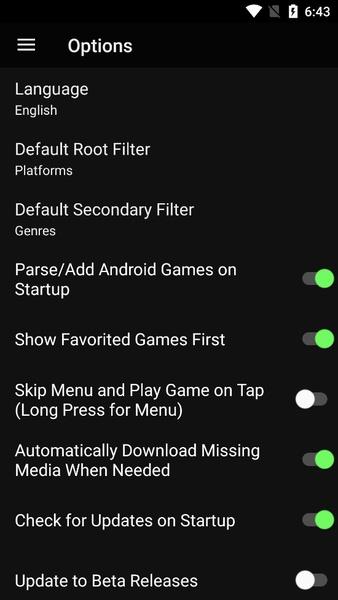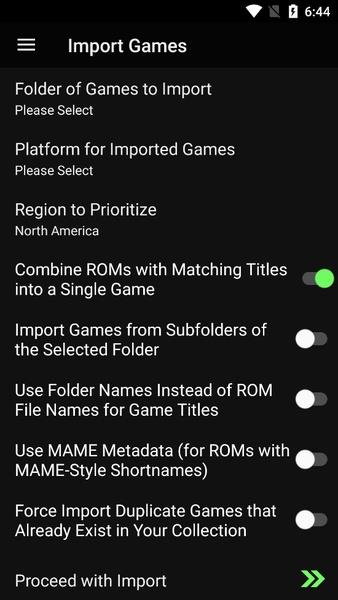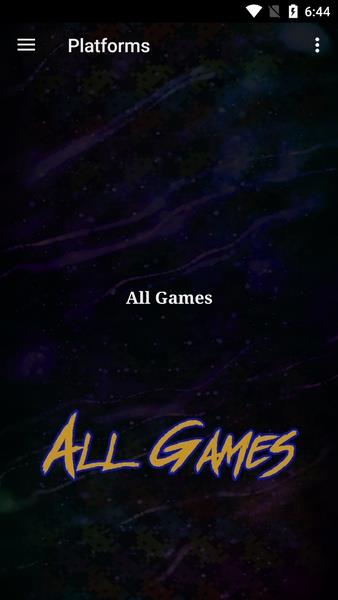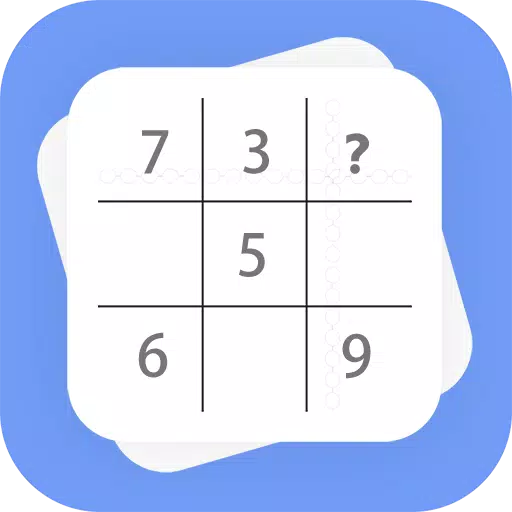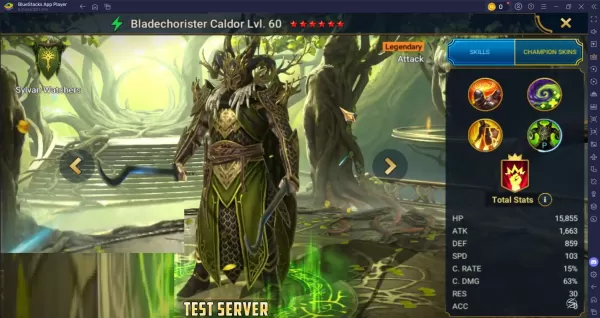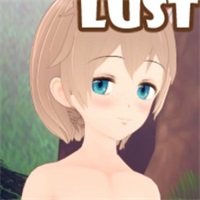Features of LaunchBox:
Effortless Game Collection Management: LaunchBox offers a straightforward and speedy solution for managing your video game collection, ensuring you can find and play your games with ease.
Highly Customizable: Tailor your gaming experience to your taste with LaunchBox's extensive customization options, making it the most personalized game collection organizer on the market.
Consistent Database and Licensing System: Enjoy the same robust database and licensing system found in the PC version, providing a smooth transition for users already familiar with LaunchBox on their computers.
Extensive Console Support: With compatibility for over 50 different consoles, including beloved platforms like the Dreamcast, PlayStation 2, and Game Boy Advance, LaunchBox caters to a wide variety of gaming preferences.
Stunning Visual Design: The app's visually appealing interface enhances your overall user experience, making it both user-friendly and aesthetically pleasing to navigate.
Integrated Emulator Support: LaunchBox not only organizes your games but also streamlines emulator usage. If you try to play a game without the necessary emulator, the app will automatically guide you to the appropriate download page.
In conclusion, LaunchBox stands out as the ultimate solution for retro gaming enthusiasts seeking a well-organized and visually appealing game collection. It provides a simple yet efficient way to manage your games, supports an extensive range of consoles, offers customizable options, and seamlessly integrates with the PC version. The app's stunning design and convenient emulator integration ensure a delightful gaming experience. While the free version offers limited game management capacity, you can unlock additional features and unlimited game management options by visiting the official LaunchBox website. Don't miss your chance to download LaunchBox now and start organizing and enjoying your favorite retro games!