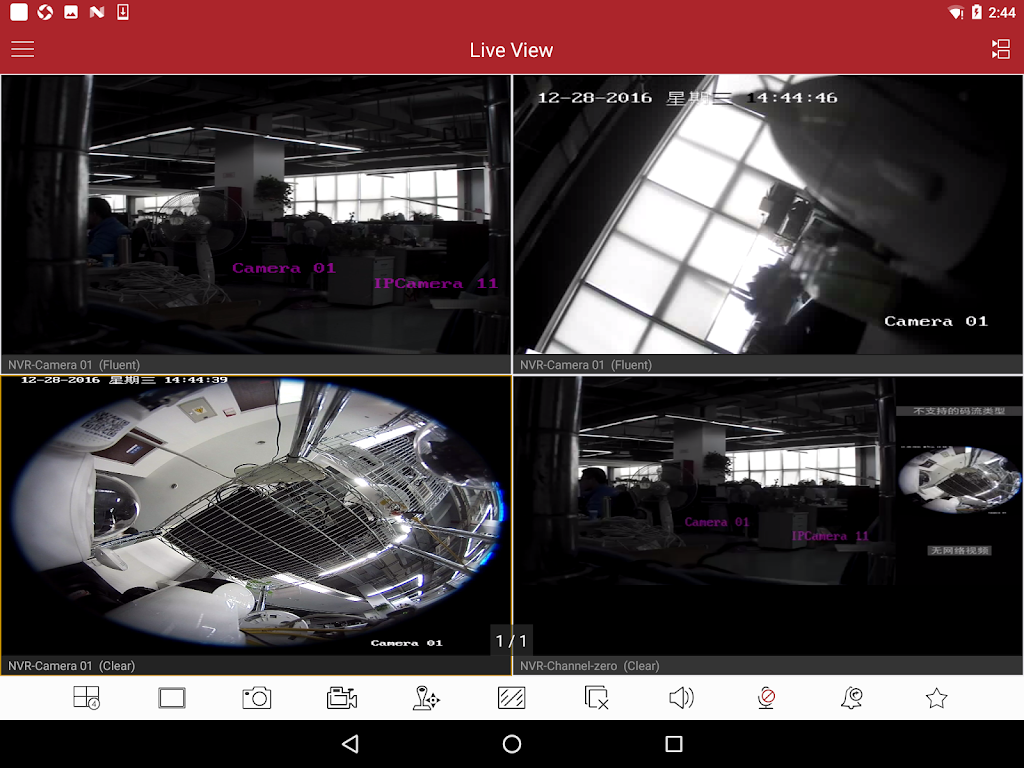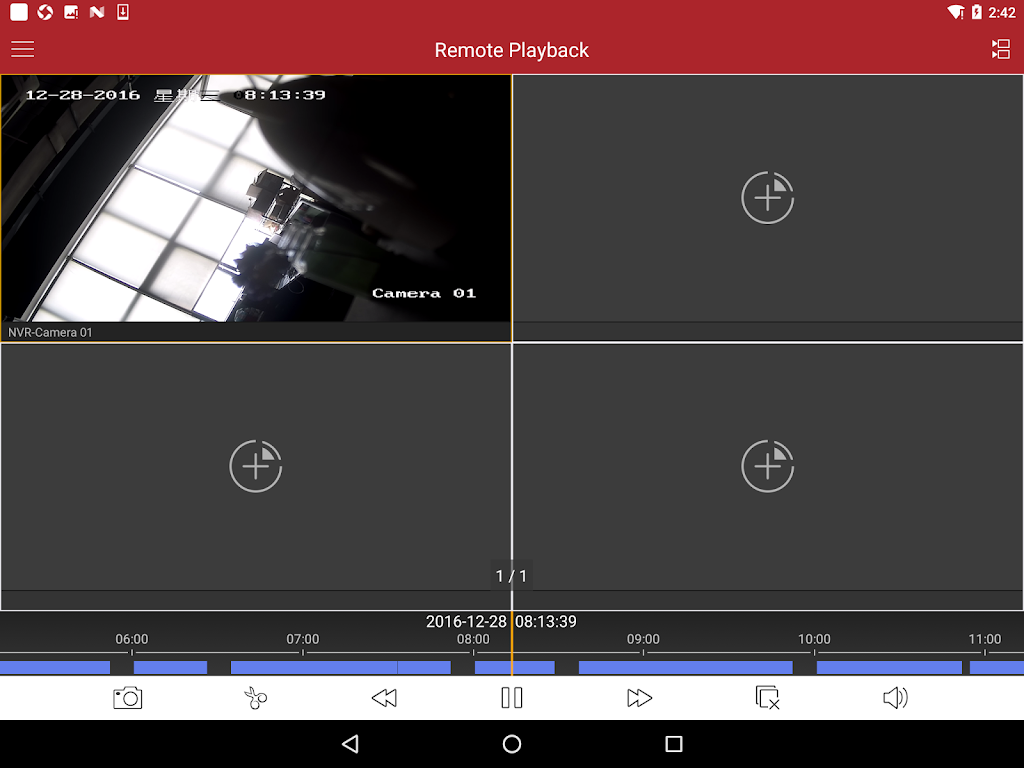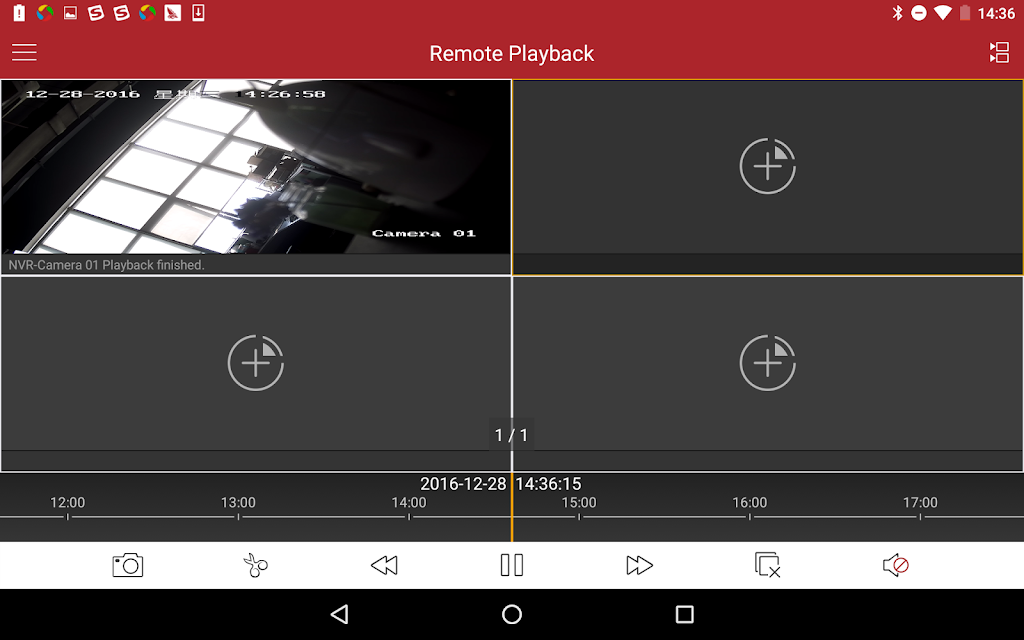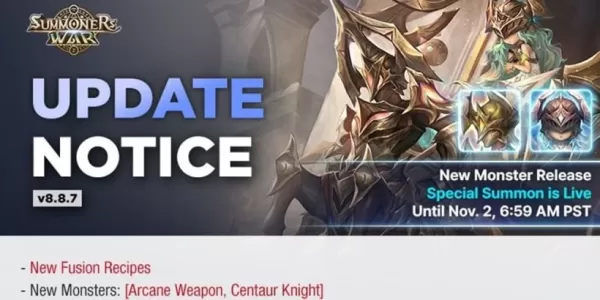Key Features of iVMS-4500 HD:
❤️ Live Video Streaming: Remotely view live video feeds from your embedded DVR, NVR, network cameras, speed domes, and encoders directly on your Android tablet.
❤️ Recorded Footage Playback: Conveniently review past events by accessing and playing back recorded video files.
❤️ Alarm Management: Remotely control alarm outputs, enabling quick responses to security alerts.
❤️ PTZ Camera Control: Adjust your camera's pan, tilt, and zoom settings remotely for optimal viewing angles.
❤️ Versatile Connectivity: Connect via Wi-Fi or 3G/4G networks for uninterrupted surveillance, regardless of your location (internet access required).
❤️ Dynamic IP/Port Mapping: Access your system even without a public IP address, using dynamic name resolution or port forwarding through your router.
Summary:
iVMS-4500 is a comprehensive and intuitive mobile surveillance solution for Android tablets. Its user-friendly interface and powerful features—including live monitoring, playback, alarm control, and PTZ functionality—make it an ideal choice for remote security management. Multiple connectivity options and advanced features like dynamic IP/port mapping ensure seamless access and control. Download iVMS-4500 today and experience effortless surveillance management.