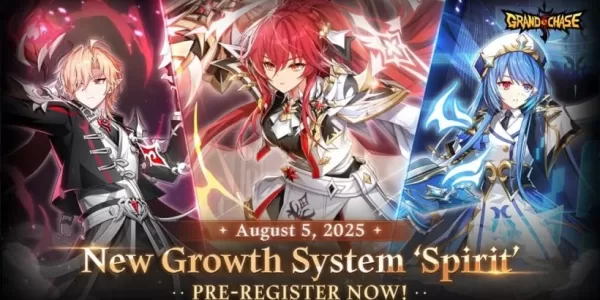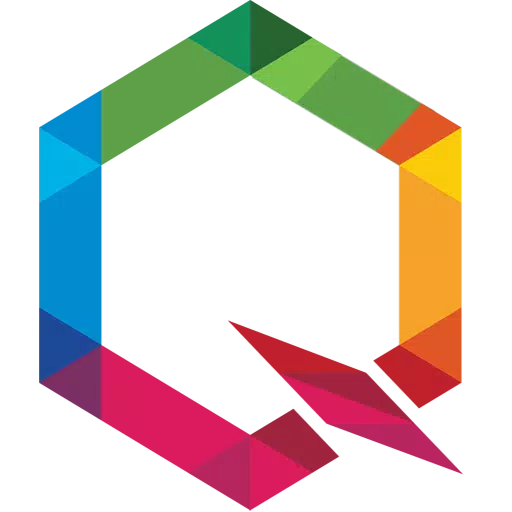This Blue Light Filter - Night Mode app minimizes screen brightness and filters blue light, creating a more comfortable viewing experience, especially in low-light conditions. This reduces eye strain and irritation. The app offers extensive customization options, allowing you to adjust color tint, intensity, and dimness to your personal preference. A built-in scheduler automates Night Mode activation and deactivation, and the filter intensity is also adjustable. The app’s user-friendly design includes a screen dimmer and the option to keep the screen on while the app is running.
Key app features include:
- Brightness and Color Filtering: Reduces screen brightness below default settings and filters colors for optimal viewing comfort.
- Night Mode: Adjusts screen color temperature, preventing eye irritation in low light.
- Blue Light Reduction: Filters blue light, reducing eye fatigue and promoting better sleep.
- Screen-On Feature: Keeps the screen active while the app is running.
- Color Customization: Allows for precise adjustments to color tint, intensity, and dimness.
- Additional Features: Includes a manual color mode, scheduler, adjustable filter intensity, and a built-in screen dimmer. These features contribute to user-friendliness and help alleviate eye strain and migraine pain often associated with screen light.