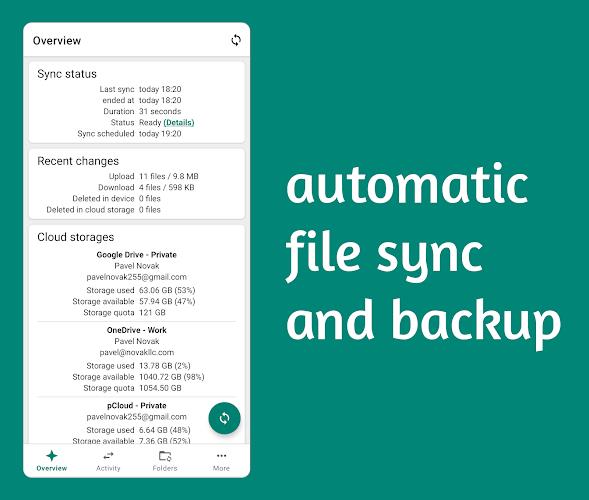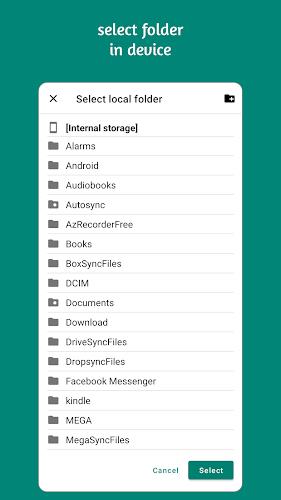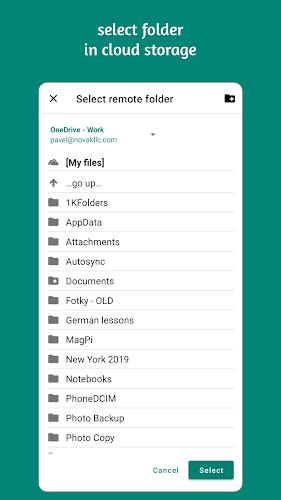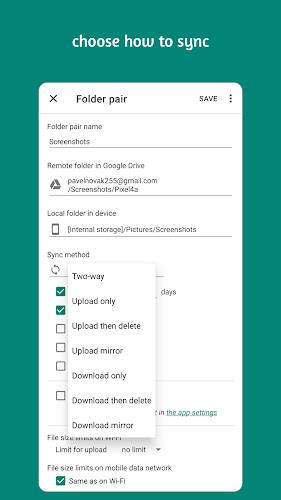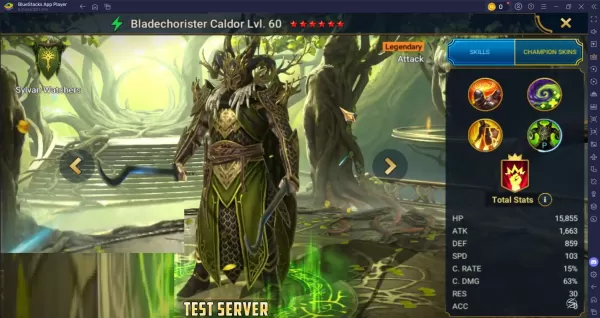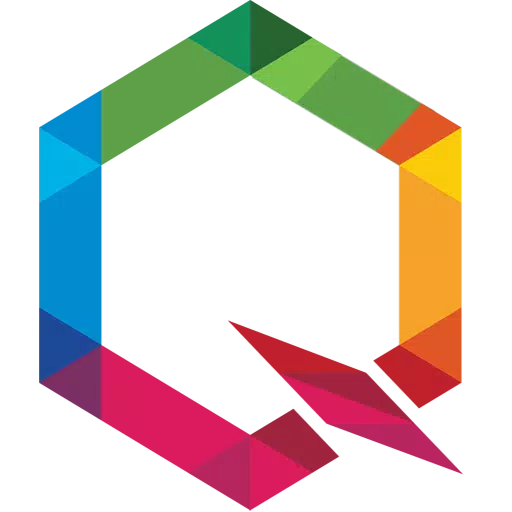Autosync Universal: Your Ultimate File Sync and Backup Solution
Autosync Universal provides comprehensive automatic file syncing and backup, surpassing the limitations of standard cloud storage apps. It seamlessly synchronizes folders on your device with your preferred cloud storage, ensuring files are consistently updated across all your devices. Whether you need to sync photos, share files, or back up crucial documents, Autosync offers a secure and effortless solution. All transfers are encrypted for optimal security.
Key Features of Autosync:
-
Automated File Sync and Backup: Effortlessly sync chosen device folders with corresponding cloud storage folders, maintaining perfect synchronization.
-
Flexible Sync Options: Configure automatic file sharing between devices, back up phone folders to the cloud, or create offline backups of important documents.
-
Advanced Sync Capabilities: Go beyond basic photo backups with advanced automatic syncing across multiple devices.
-
Secure File Transfers: All data transfers are encrypted, protecting your files and ensuring confidentiality. Even the developers cannot access your data.
-
Broad Storage Service Support: Compatible with popular services like Google Drive, Dropbox, OneDrive, Box, MEGA, and more. Also supports WebDAV, FTP, SFTP, and LAN/SMB network drives.
-
Cross-Platform Compatibility: Sync with LAN/SMB network drives across Windows, Mac, Linux, and NAS devices.
In Conclusion:
Autosync Universal is a robust application simplifying file management. Its automated syncing between devices and cloud storage, advanced features, robust security, wide service compatibility, and cross-platform support make it the ideal choice for hassle-free file synchronization. Download Autosync today for seamless file management across all your devices and storage platforms.