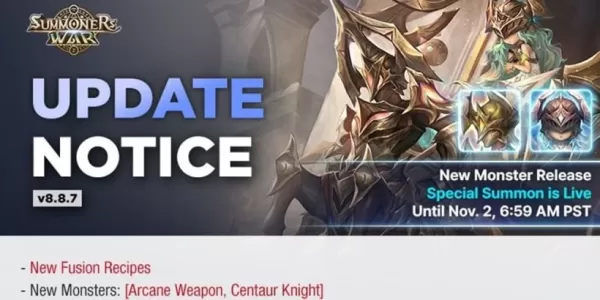Introducing AutoWallpaper: Your Phone's New Best Friend
Tired of the same old wallpaper? Introducing AutoWallpaper, the app that makes changing your phone's background a breeze. With AutoWallpaper, you can choose from a variety of sources, including your phone's gallery, the web, solid colors, quotes, or even take a new picture. You can even create your own custom wallpaper!
Customize Your Wallpaper:
- Crop to Perfection: Choose to crop your image manually to the exact dimensions you want, or let AutoWallpaper automatically crop it to fit perfectly without sacrificing the original image.
- Change with Ease: Change your wallpaper with a simple double tap, every time you unlock your phone, or set a defined refresh time.
Features You'll Love:
- Automatic Wallpaper Change: AutoWallpaper will automatically cycle through your chosen wallpapers.
- Wallpaper Source Options: Choose from your phone's gallery, the web, solid colors, quotes, take a new picture, or create your own.
- Image Cropping: Manually crop your images or let AutoWallpaper do it for you.
- Wallpaper Change Options: Change your wallpaper with a double tap, on unlock, or set a refresh time.
- Support and Communication: We're here to help! Email us at [email protected] with any questions or feedback.
- MIUI Users: Make sure to enable AutoWallpaper in your settings to ensure it autostarts when your phone restarts.
Download AutoWallpaper Today!
Conclusion:
AutoWallpaper is the perfect app for anyone who wants to easily personalize their phone's appearance. With its wide range of features and options, you can create the perfect look for your device. Whether you want a new wallpaper every time you unlock your phone or just a change every few days, AutoWallpaper is the perfect solution.